English how to maintain, Empty dust cup, Clean dust cup filter – Eureka Series 440 User Manual
Page 10: Fig. 5, Fig. 4 fig. 5 fig. 6 fig. 7
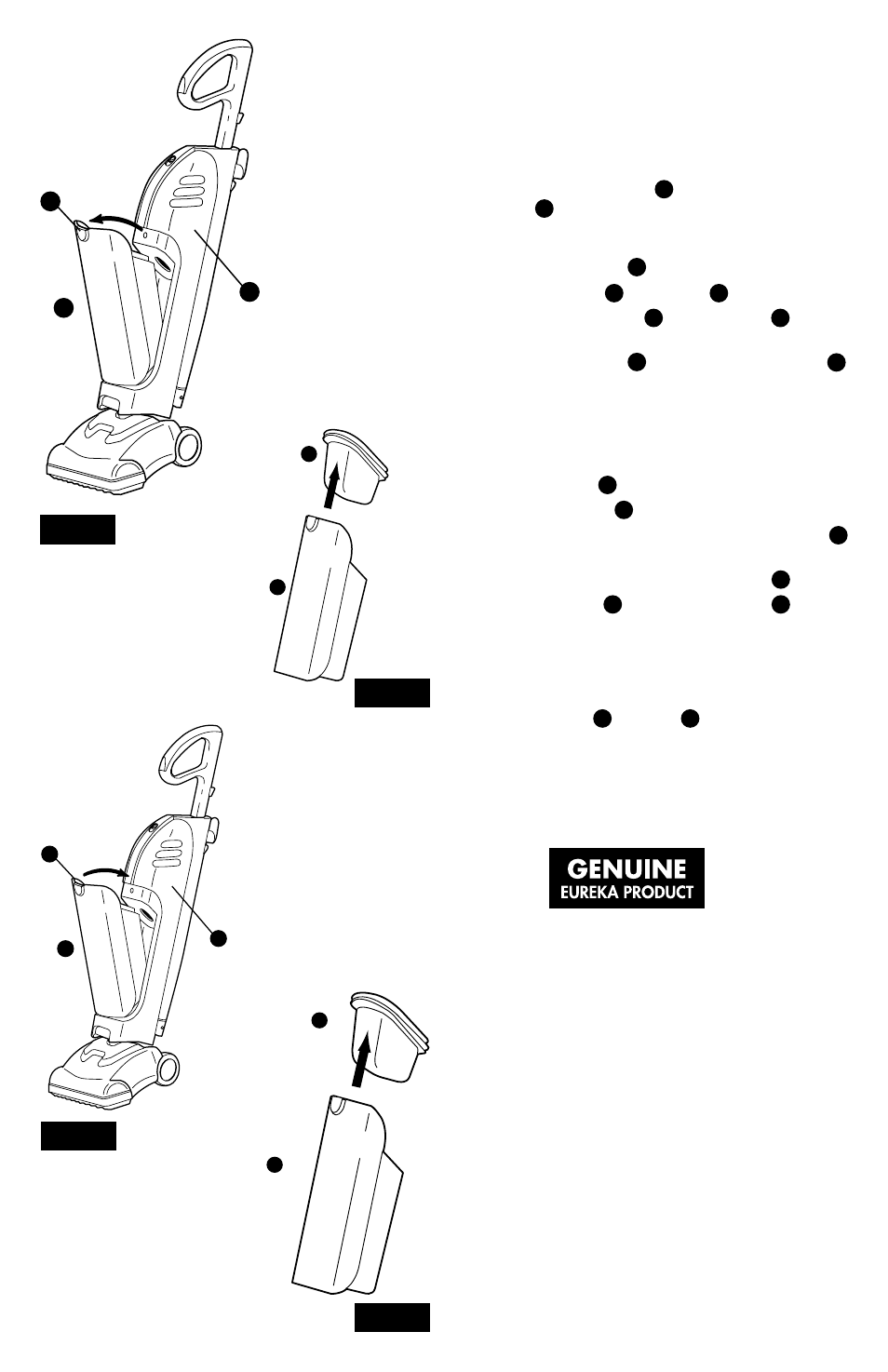
10
ENGLISH
HOW TO MAINTAIN
The instructions given in this booklet serve as a guide to routine
maintenance. Keep the cleaner operating at top efficiency. Empty
the dust cup after each use.
Note: Turn off the power switch
E
and unplug the electrical
cord
K
to service.
Empty Dust Cup
Step 1: Push dust cup latch
F
to release dust cup.
Step 2: Rotate dust cup
G
out from body
A
(Fig. 4).
Step 3: Remove dust cup filter
H
from the dust cup
G
, shake
contents of dust cup into a waste container (Fig. 5).
Step 4: To replace dust cup
G
, install bottom of cup into unit
A
(Fig. 6).
Step 5: Rotate dust cup into position and push gently into body
until the latch catches.
Clean Dust Cup Filter
Clean the dust cup filter
H
as necessary.
Step 1: Remove dust cup
G
.
Step 2: Grasp handle inside filter and pull filter out of dust cup
G
(Fig. 7).
Step 3: Shake and brush the dust and dirt from filter
H
.
Step 4: To replace filter
H
, push filter into dust cup
G
so that
flexible rim of filter fits securely into dust cup.
Step 5: If desired, launder the filter by hand in warm water using
a mild detergent.
Step 6: Air dry thoroughly.
Step 7: Reinstall filter
H
in dust cup
G
.
Replace a dirty or torn filter. Order additional dust cup filter, part
number 63170.
Note: The dust cup filter is not dishwasher safe. Do not put
in dishwasher.
G
F
A
FIG. 5
H
G
FIG.
G
A
F
H
G
FIG. 4
FIG. 5
FIG. 6
FIG. 7
