Unloading data cartridges, Resetting the tape drive -16 – Exabyte EXB-8505 8mm User Manual
Page 79
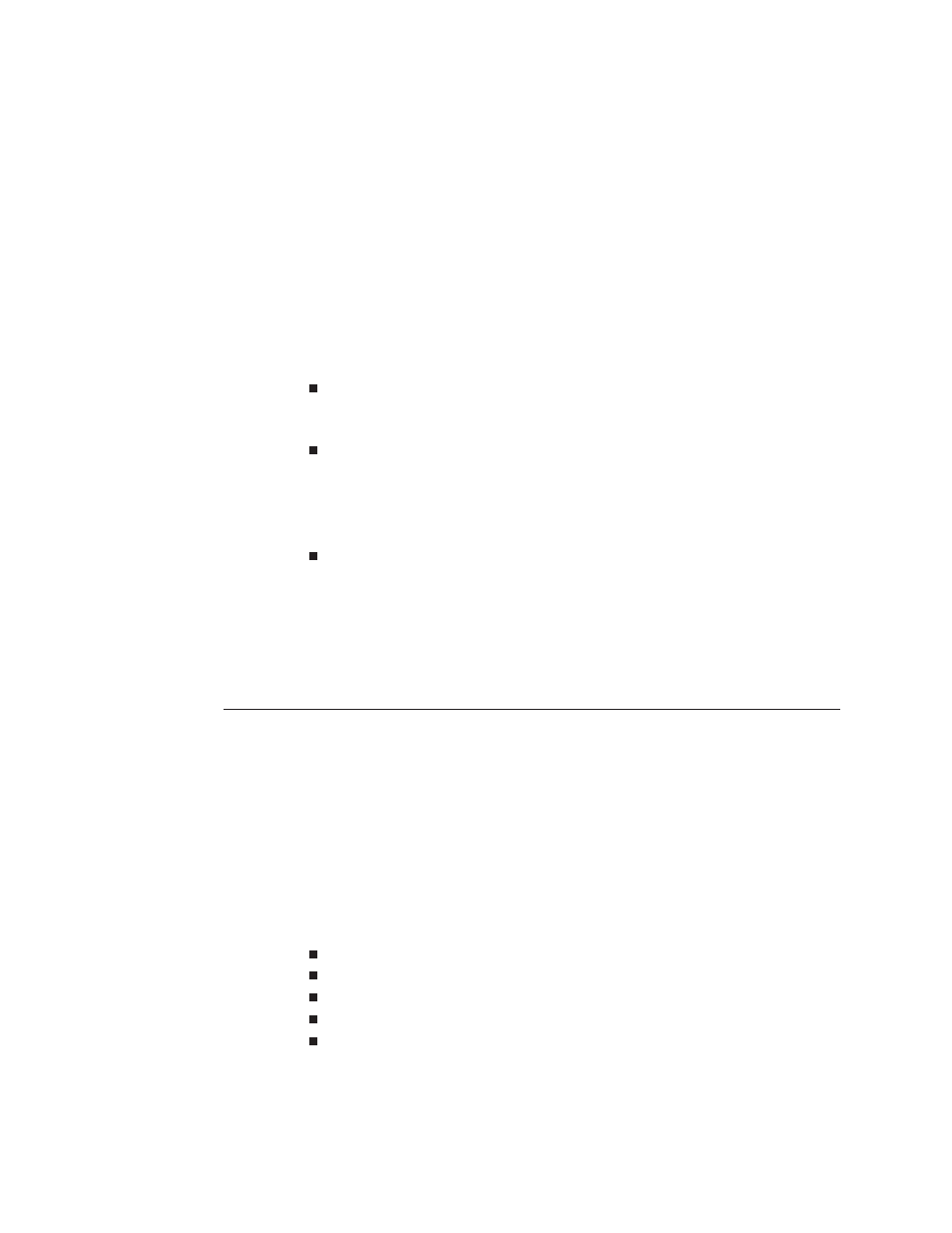
Refer to EXB-8205 and EXB-8505 Installation and Operation for
instructions for setting the write-protect switch and loading data
cartridges in the tape drive. Refer to the EXB-8205 and EXB-8505 SCSI
Reference for information about the MODE SELECT and LOAD
commands.
Load Time
The time required to load the data cartridge and position the tape to
LBOT after the data cartridge is inserted is approximately 60 seconds.
When loading a tape, the tape drive spaces forward from PBOT and
determines the following:
The tape format
. The format will be either 8200, 8200c, 8500,
8500c, or unknown.
The adaptive servo parameters.
This process enables the tape
drive to read tapes produced by different manufacturers, tapes
that are aged and worn, and tapes written by other 8mm tape
drives.
The length of the tape in use.
The tape drive autosizes the data
cartridge to determine the tape length. For more information
about autosizing, refer to the EXB-8205 and EXB-8505 SCSI
Reference.
Unloading Data Cartridges
You can unload a data cartridge by either pressing the unload button
or by issuing an UNLOAD (1Bh) command. This section describes
what happens when the unload button is pressed. For information
about using the LOAD/UNLOAD (1Bh) command, see the EXB-8205
and EXB-8505 SCSI Reference.
If a data cartridge is loaded and the tape drive is error free, the tape
drive performs the following actions when you press the unload
button:
Completes any command that is currently in progress
Writes any buffered information to tape
Writes EOD (except in 8200 format)
Rewinds the tape to physical beginning of tape (PBOT)
Unloads the tape from the tape path and ejects the tape
In addition, the tape drive has several unload button options for
“normal,” “fast,” and “super fast” unload operations.
May 1994
EXB-8205 and EXB-8505
4-15
(Standard and XL)
4 Requirements for Use
