Exabyte 1005911-003 User Manual
Exabyte Hardware
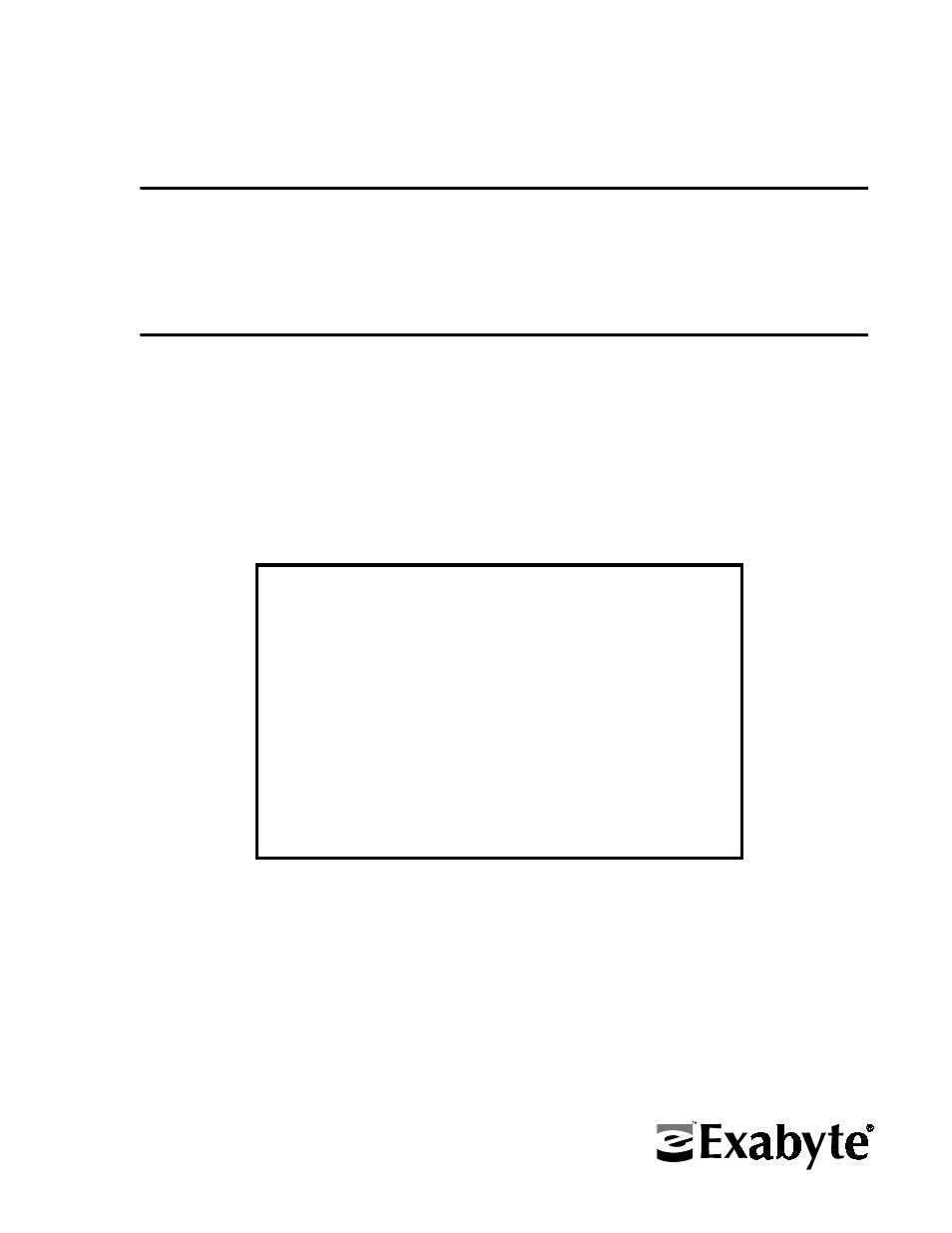
1005911-003
#1005911-003#
Exabyte Field Instruction
March 2002
Installing or Replacing a Tape Drive
in an Exabyte 430 or 215 Library
Contents
1 Preparing for installation . . . . . . . . . . . . . . . . . 2
2 Removing the tape drive. . . . . . . . . . . . . . . . . . 4
3 Removing the drive’s service access cover . . . 5
4 Installing the tape drive . . . . . . . . . . . . . . . . . . 6
5 Connecting the cables (SCSI library) . . . . . . . . 7
6 Connecting the cables (Fibre Channel library) 8
7 Testing the library and resuming operation . . 9
Table of contents
