Figure 1-4, Back panel (single-ended configuration) -11 – Exabyte EXB-8505 8mm User Manual
Page 24
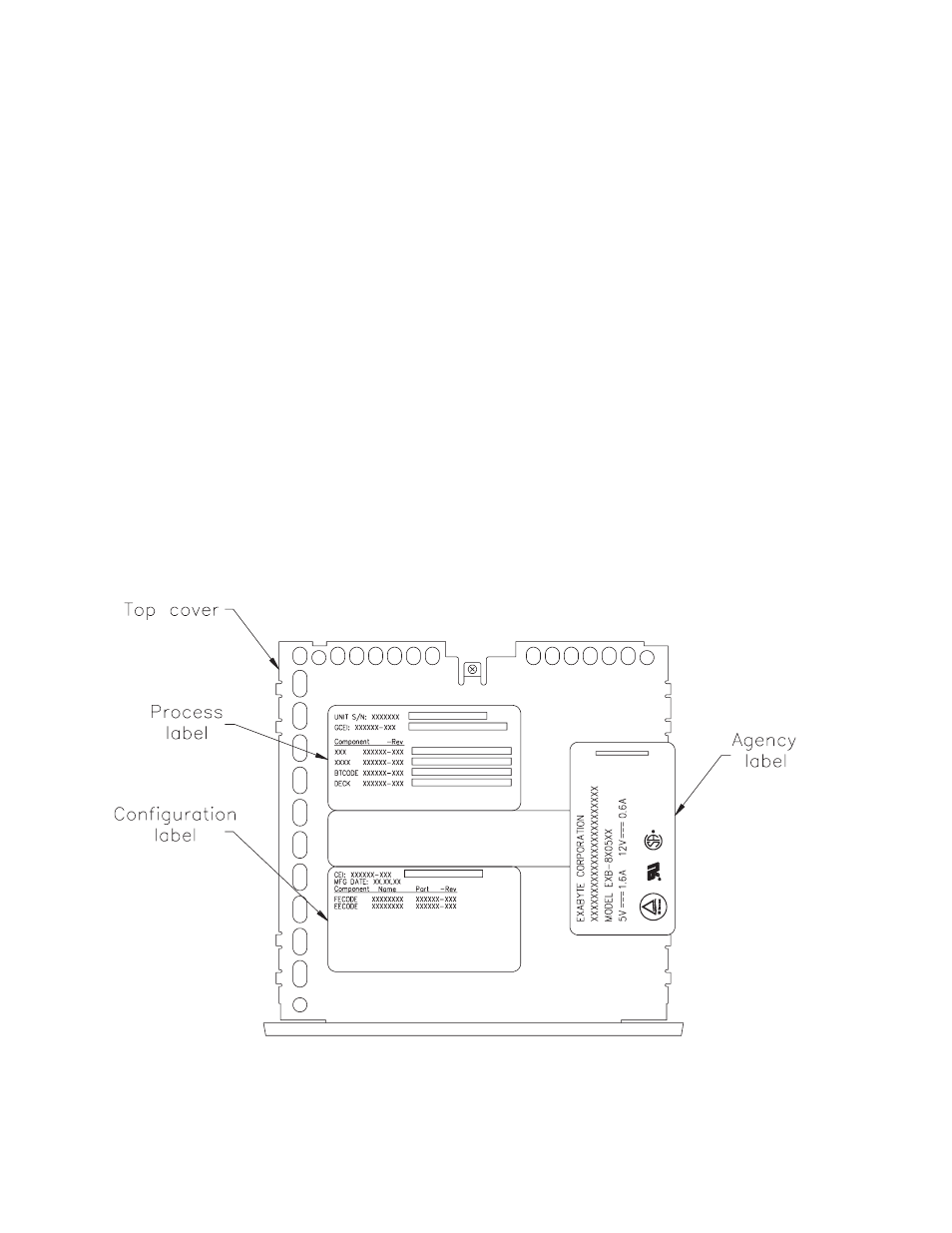
Unload Button
The unload button is the only operator control on the tape drive.
Pushing this button starts the unload procedure. On the EXB-8205
and EXB-8505, the unload button is smooth and has an oval-shaped
indentation. On the EXB-8205XL and EXB-8505XL, the unload button
has a diamond texture.
See Chapter 4 for more information about loading and unloading
cartridges.
LEDs
The tape drive contains three LEDs on the front panel. Various
combinations of these LEDs (either on, off, or flashing) indicate the
status of the tape drive operations. See Chapter 4 for more
information about the LED functions.
Labels
All Exabyte products are required to include standard process,
configuration, and agency labels. Figure 1-3 shows the location and
content of these labels on the top cover of the tape drive.
Figure 1-3 Label location and content
1-10
EXB-8205 and EXB-8505
510504
(Standard and XL)
1 Features
