Using the custom mode, R4c479 short.bk rev_c – Epson 1270 User Manual
Page 29
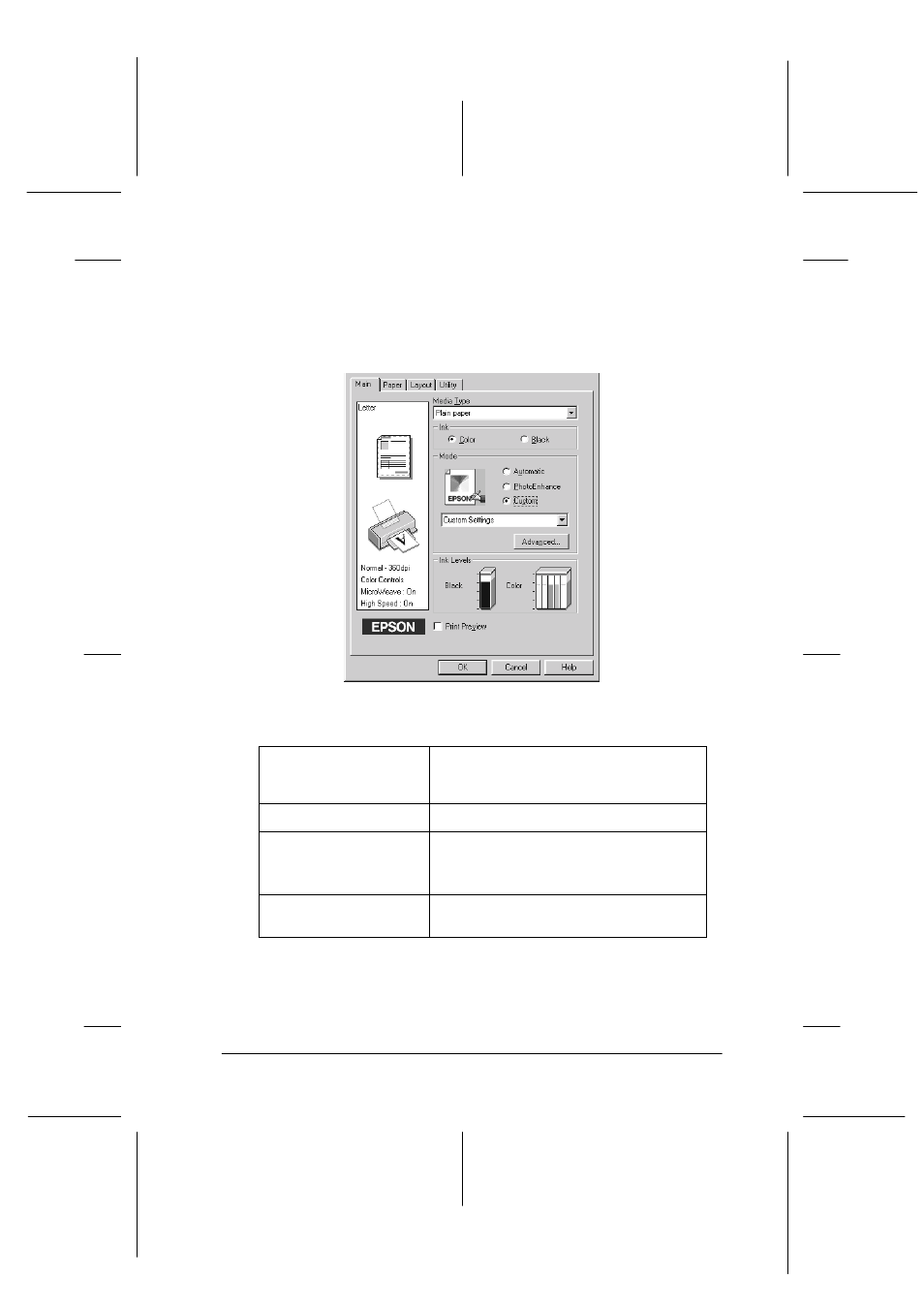
23
R4C479
short.bk
Rev_C
A5 size
SOFTW.FM
2/15/00
Pass 3
R
Proof Sign-off:
M.Otsuka
_______
N.Nomoto
_______
editor name
_______
Using the Custom mode
The Custom mode offers ready-made settings designed for
printing text and graphs and for applying a color-matching
method. You can also create and save your own custom settings.
You can select from the following ready-made settings.
Text/Graph
This setting is good for printing
presentation documents such as graphs
and charts.
Economy
This setting is best for printing drafts of text
ICM
(For Windows 95 and
98)
This setting automatically adjusts printout
colors to match colors on your screen.
ICM stands for Image Color Matching.
sRGB
This setting is best for color matching with
other sRGB devices.
See also other documents in the category Epson Printers:
- Stylus Pro 7800 (11 pages)
- Stylus Pro 4000 (49 pages)
- Stylus Photo R300 (2 pages)
- Stylus Pro 7000 (147 pages)
- AcuLaser C3000 (316 pages)
- Stylus Pro 7900 (24 pages)
- Stylus Pro 4450 (21 pages)
- 1000 (272 pages)
- T034120 (4 pages)
- T580300 (4 pages)
- 300 (91 pages)
- B 510DN (218 pages)
- B 510DN (190 pages)
- Stylus NX510 (8 pages)
- Stylus Photo RX580 (95 pages)
- T549300 (4 pages)
- B 500DN (168 pages)
- AculaserCX11NF (5 pages)
- 480SXU (24 pages)
- 4500 (317 pages)
- STYLUS RX500 (99 pages)
- 2100 (13 pages)
- Stylus NX215 (2 pages)
- T098320 (4 pages)
- T041020 (4 pages)
- R210 (8 pages)
- All-In-One Stylus Photo RX600 (164 pages)
- 777I (53 pages)
- T033120 (4 pages)
- Stylus CX7000F (8 pages)
- 60 (113 pages)
- T034220 (4 pages)
- WorkForce 40 Series (36 pages)
- T054220 (4 pages)
- Stylus CX3200 (11 pages)
- Stylus CX7800 (18 pages)
- T060220 (4 pages)
- 2500 (180 pages)
- AcuLaser CX11N (32 pages)
- AcuLaser CX11N (4 pages)
- 2000P (16 pages)
- T606600 (4 pages)
- Stylus CX6000 (18 pages)
- FS-4000DN (2 pages)
- MSDS T544700 (4 pages)
