Solving remote control problems, Where to get help – Epson POWERLITE HOME 10+ CPD-1790-4R2 User Manual
Page 36
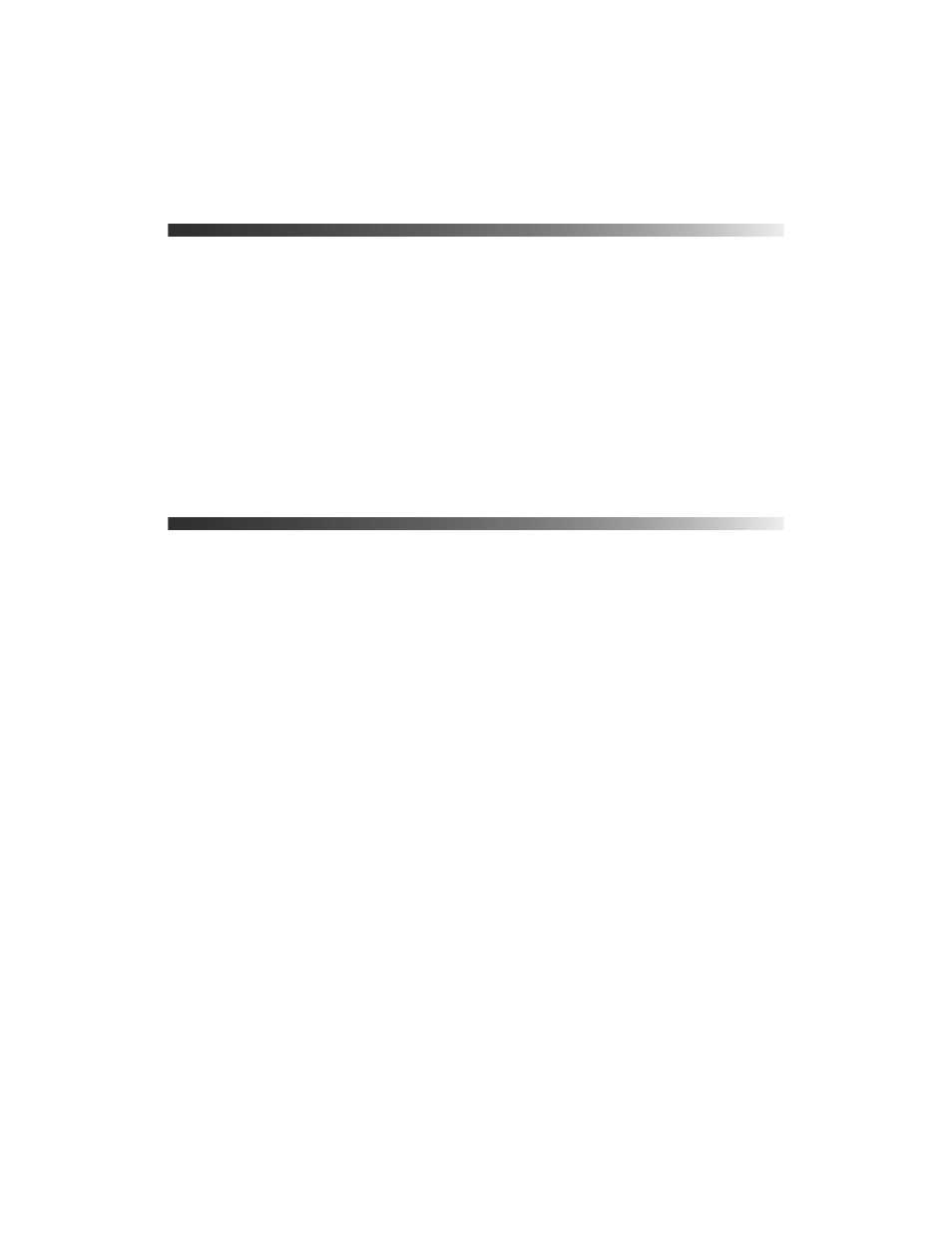
36
Solving Remote Control Problems
The projector doesn’t respond to remote control commands.
■
Make sure you’re within 20 feet of the projector, and within range of the projector’s front
or back sensor (approximately 30° left or right, and 15° above or below).
■
You may need to replace the remote control’s battery. See page 26 for details.
■
Dim the room lights and turn off any fluorescent lights. Make sure the projector is not in
direct sunlight.
■
Turn off nearby equipment that emits infrared energy, such as a radiant room heater.
Where To Get Help
Epson provides technical assistance 24 hours a day at
http://support.epson.com
. Here you
can access troubleshooting information, download product documentation, and receive
technical advice through e-mail.
To use the Epson PrivateLine Support service, call (800) 637-7661 and enter the PIN on the
Epson PrivateLine Support card that came with your projector. This is the fastest way of
speaking to a live representative, and it’s free. This service is available 6
AM
to 6
PM
, Pacific
Time, Monday through Friday, for the duration of your warranty period.
You may also speak with a projector support specialist by dialing one of these numbers:
■
U.S.: (562) 276-4394, 6
AM
to 6
PM
, Pacific Time, Monday through Friday
■
Canada: (905) 709-3839, 6
AM
to 6
PM
, Pacific Time, Monday through Friday
Toll or long distance charges may apply.
Before you call, please have the following information ready:
■
Product name (Epson PowerLite Home 10+)
■
Product serial number (located on the bottom of the projector)
■
Computer configuration, if you’re connecting to a computer
■
Description of the problem
You can purchase screens, carrying cases, or other accessories from Epson at
(800) 873-7766 or by visiting the Epson Store at www.epsonstore.com (U.S. sales only). In
Canada, please call (800) 463-7766 for dealer referral.
