Cleaning the projector case, Changing the remote control’s battery – Epson POWERLITE HOME 10+ CPD-1790-4R2 User Manual
Page 26
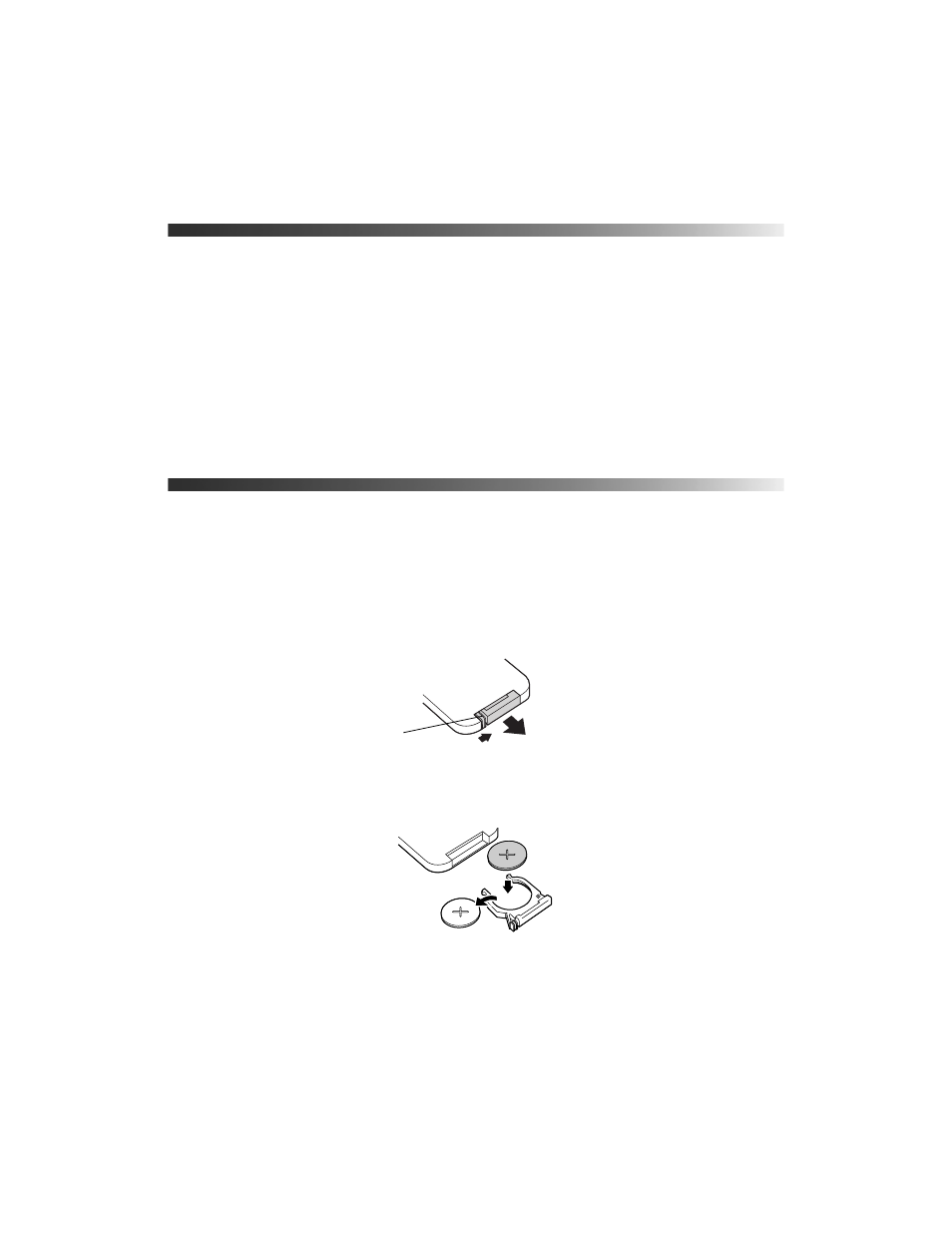
26
Cleaning the Projector Case
Before you clean the case, turn off the projector and unplug the power cord.
■
To remove dirt or dust, wipe the case with a soft, dry, lint-free cloth.
■
To remove stubborn dirt or stains, moisten a soft cloth with water and a neutral
detergent. Then wipe the case.
Caution: Never use wax, alcohol, benzene, thinner, or other chemical detergents. These
can damage the case.
Changing the Remote Control’s Battery
You can obtain a replacement CR2025 lithium battery commercially.
Warning: Keep batteries away from children. If a child swallows the battery, contact your
doctor immediately.
1. Press the catch in as you pull the battery holder out.
2. Remove the old battery and insert the new one. The plus mark (+) on the battery should
be face up.
3. Reinsert the battery holder in the remote control. Press in until it clicks into place.
Catch
