Emotiva XPA-1 User Manual
Page 19
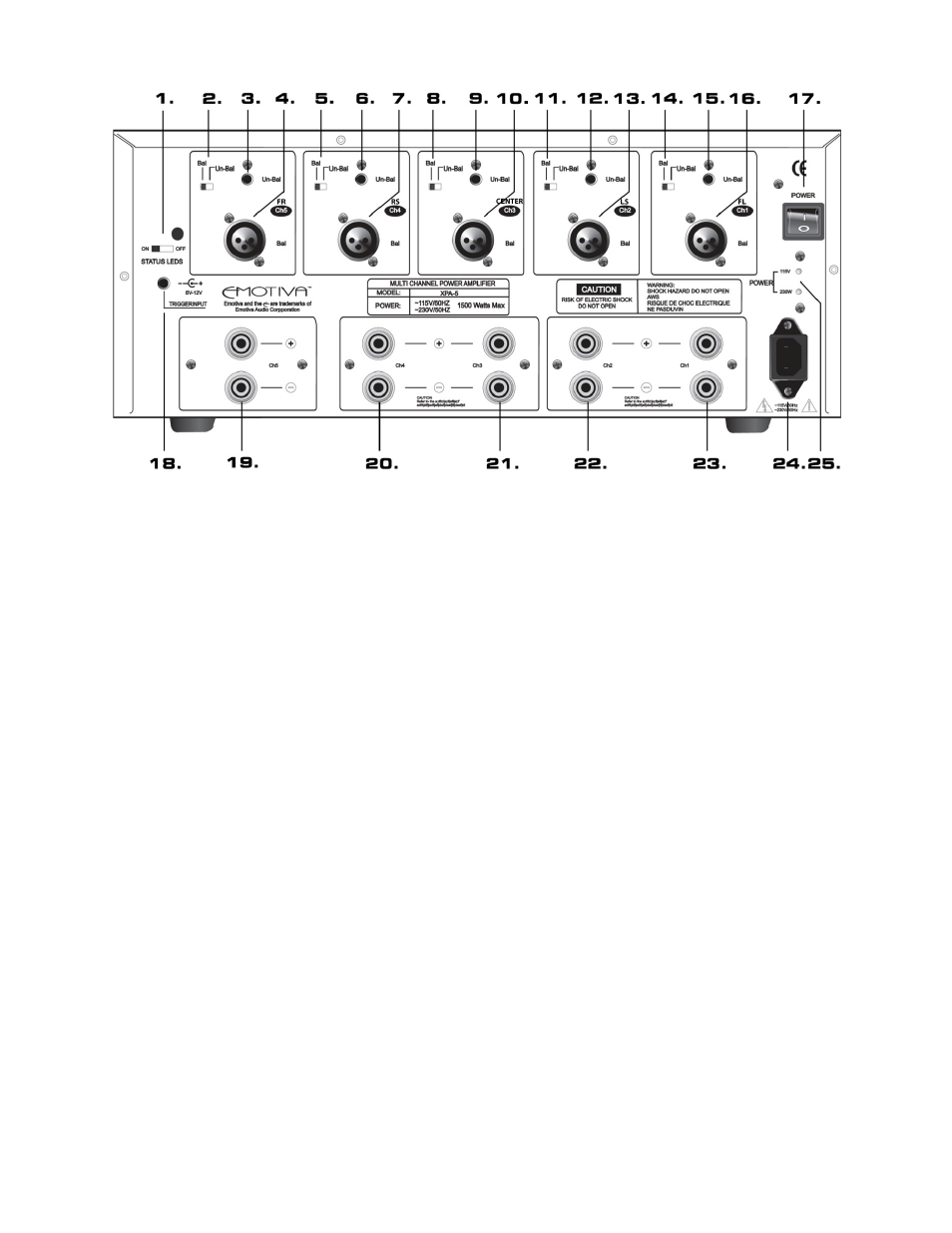
XPA‐5 Back Panel
1. Status Led Selector ‐ The three status LEDs (one for each channel) can be turned on and off with this selector.
2. Channel Five Balanced/Unbalanced Input Selector – When the switch is turned towards ‘Un‐Bal’, the RCA (unbalanced)
input is chosen and active. When the switch is turned towards ‘Bal’, the XLR/Balanced input is chosen and active.
3. Channel Five RCA Audio Input – Connects to the RCA output of a preamplifier or processor. This is the Channel Five
unbalanced connection.
4. Channel Five XLR/Balanced Input – Connects an XLR/Balanced cable to a preamplifier or processor. This is the Channel
Five balanced connection.
5. Channel Four Balanced/Unbalanced Input Selector – When the switch is turned towards ‘Un‐Bal’, the RCA (unbalanced)
input is chosen and active. When the switch is turned towards ‘Bal’, the XLR/Balanced input is chosen and active.
6. Channel Four RCA Audio Input – Connects to the RCA output of a preamplifier or processor. This is the Channel Four
unbalanced connection.
7. Channel Four XLR/Balanced Input – Connects an XLR/Balanced cable to a preamplifier or processor. This is the Channel
Four balanced connection.
8. Channel Three Balanced/Unbalanced Input Selector – When the switch is turned towards ‘Un‐Bal’, the RCA (unbalanced)
input is chosen and active. When the switch is turned towards ‘Bal’, the XLR/Balanced input is chosen and active.
9. Channel Three RCA Audio Input – Connects to the RCA output of a preamplifier or processor. This is the Channel Three
unbalanced connection.
10. Channel Three XLR/Balanced Input – Connects an XLR/Balanced cable to a preamplifier or processor. This is the Channel
Three balanced connection.
11. Channel Two Balanced/Unbalanced Input Selector – When the switch is turned towards ‘Un‐Bal’, the RCA (unbalanced)
input is chosen and active. When the switch is turned towards ‘Bal’, the XLR/Balanced input is chosen and active.
19
