Name the handset, 6name the handset – Bang & Olufsen BeoCom 2 - Getting Started User Manual
Page 6
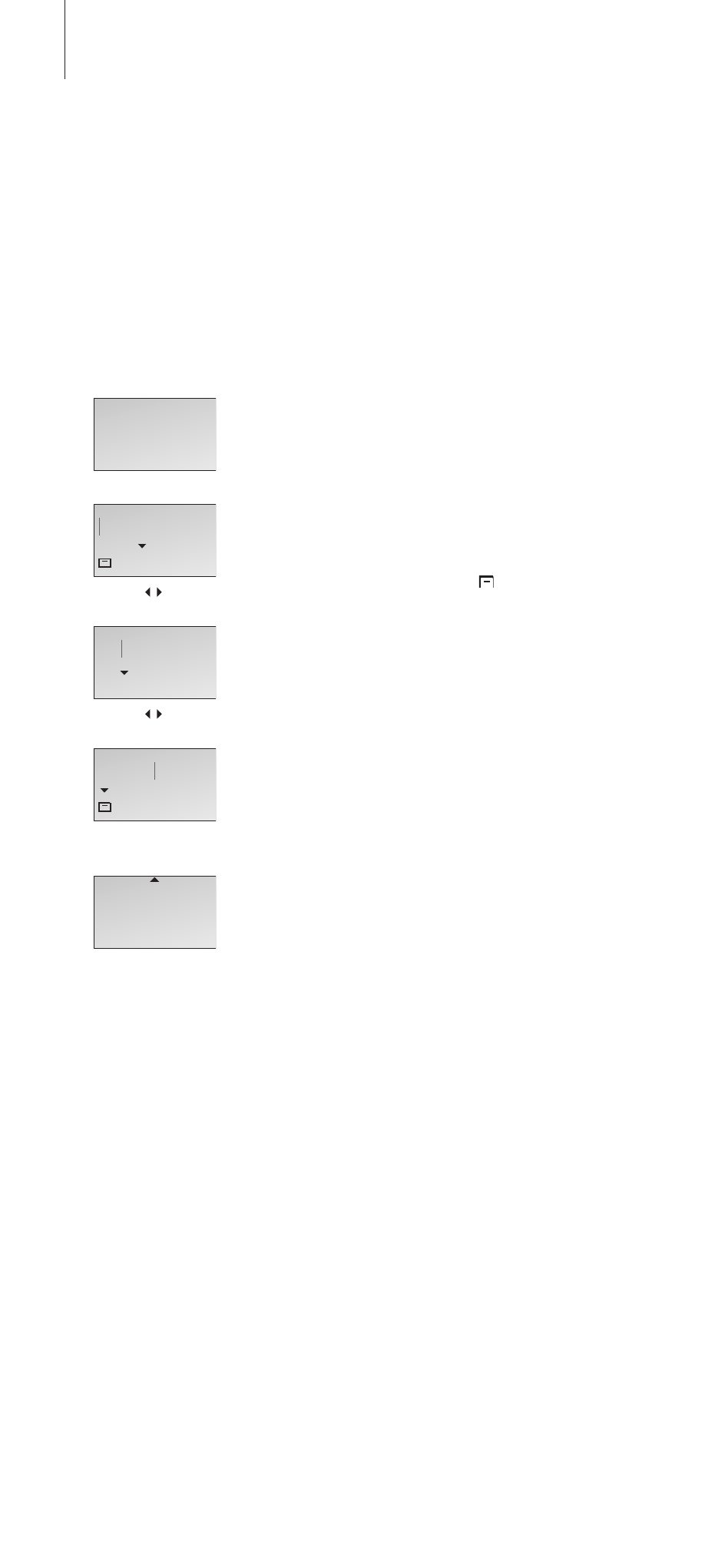
6
Name the handset
You can name the handset, for example,
after the room in which it is placed, or after
the person who uses it most. Handsets not
named are automatically given a number
from 1 to 8, depending on how many
handsets you have in your system. You can
name a handset at any time.
When registration is complete…
> The display prompts you to enter a name. Press
OK to continue.
> Push the Track point left or right to select
characters, and press OK to store each
character.
> When the name is complete, push the Track
point left to highlight the symbol and press
OK to store the name. The display prompts you
to set BeoCom 2 for use with one or two lines.
Refer to the description on the following page.
If you register a previously named handset to the
base, this name appears in the display when
registration is complete. To use the same name,
press OK.
You can name a handset via the Advanced
settings menu. For further information, refer to
the chapter ‘Select advanced settings’ on page 34
in the Guide.
OK
Enter handset
name?
...
Phone lines
2?
OK
OK
Aa ABCDEF...
OK
Kitchen
Aa abcdef...
Kit
...rstuvwxyz&...
