Charge the handset battery, 4charge the handset battery – Bang & Olufsen BeoCom 2 - Getting Started User Manual
Page 4
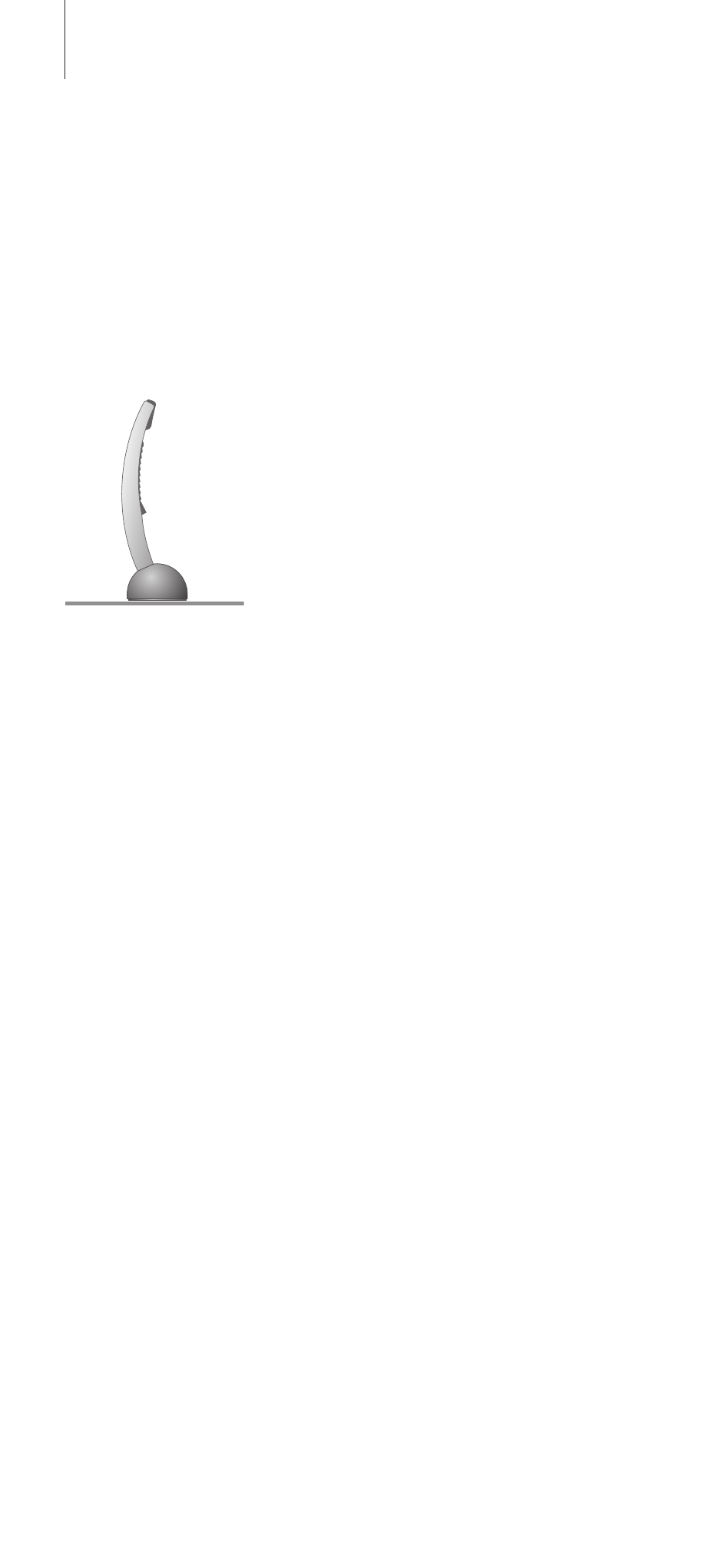
4
Charge the handset battery
If the handset requires charging, this occurs
automatically when the handset is placed in
the charger.
When setting up BeoCom 2 for use, charge
the handset for at least one hour before
proceeding further!
When you charge the handset:
– The charger must be connected to the power
outlet.
– It takes five hours to fully charge the battery.
– The maximum talk-time per charge is
approximately 10 hours.
– Standby time per charge is approximately
150 hours.
– You must condition the battery to obtain a
full charge. This means charging the battery
repeatedly. A full charge is first possible when
you have charged the battery at least twice.
The handset controls battery charging, so you can
always place the handset in the charger after use,
even if the battery does not need recharging.
Leaving the handset in the charger does not
reduce the lifetime of the battery.
The handset display informs you when the
batteries require charging. If you have an active
call, a beep signal sounds from the handset as
well. For further information, refer to the chapter
‘The handset display’ on page 10.
