Epson 900 User Manual
Page 99
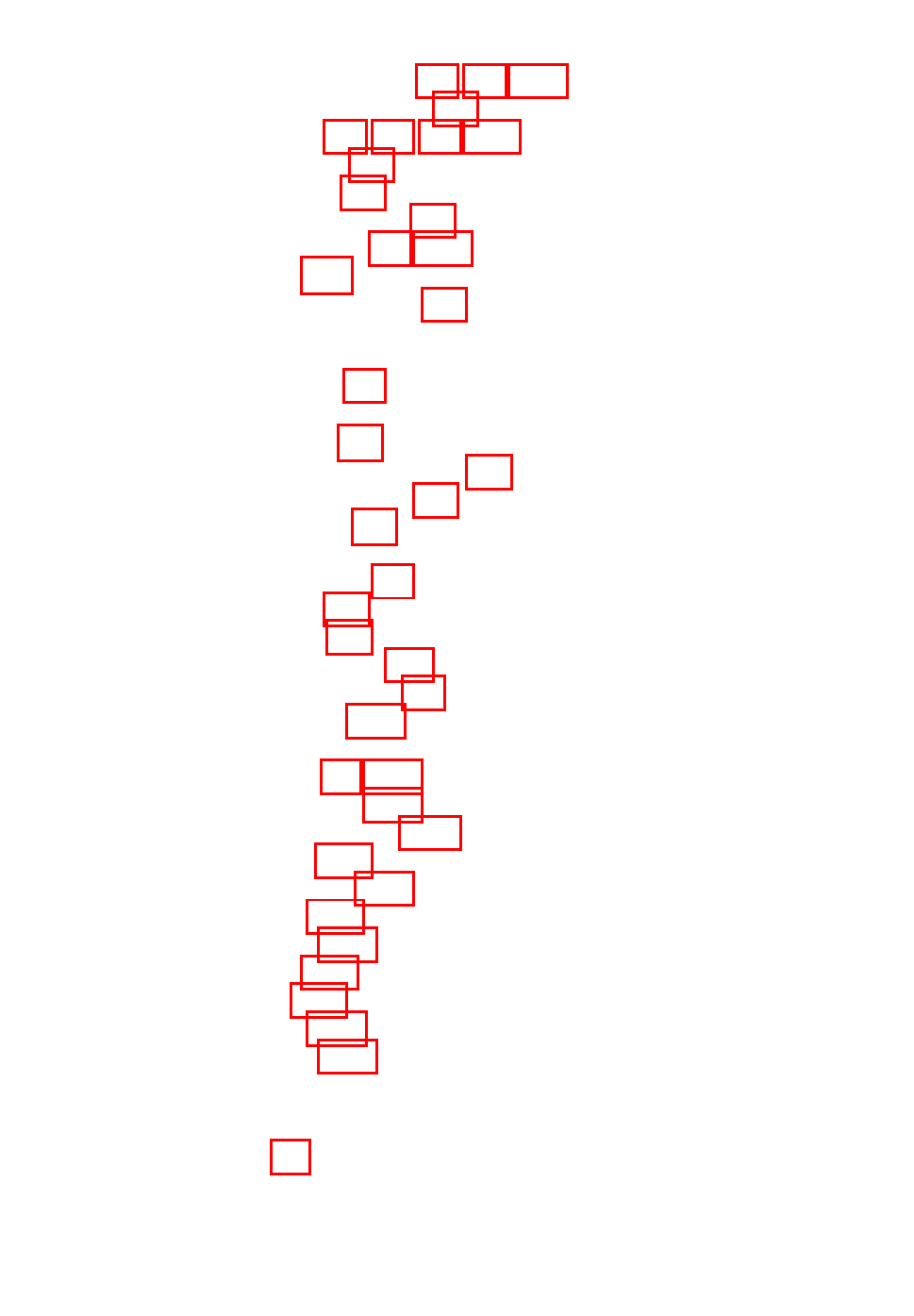
Power
(continued)
Instant On feature, 6-6, 6-9–6-10
Low battery option, 6-9
managing 2-5–2-6, 6-8–6-10
precautions, 4-1
saving to disk, 6-9–6-10
sources, A-6
see
also
AC adapter, battery, Power
management
Power management
Instant On, 2-7
low battery protection, 2-7
low power modes, 2-5
Save
Precautions
diskette drive, 4-4
hard disk, 4-2
touchpad, 4-4
when traveling 4-3
Printer, enabling port, 6-7
Printer problems, 7-17
Problems
computer, 7-6–7-10
diskette drive, 7-10
external monitor, 7-15
hard disk, 7-11
keys sticking, 5-10
memory, 7-17
password, 7-10
PC card, 7-12
printer, 7-17
software, 7-17
touchpad, 7-14
Protection, see Password, Security
Q
Index 7
