Epson 900 User Manual
Page 7
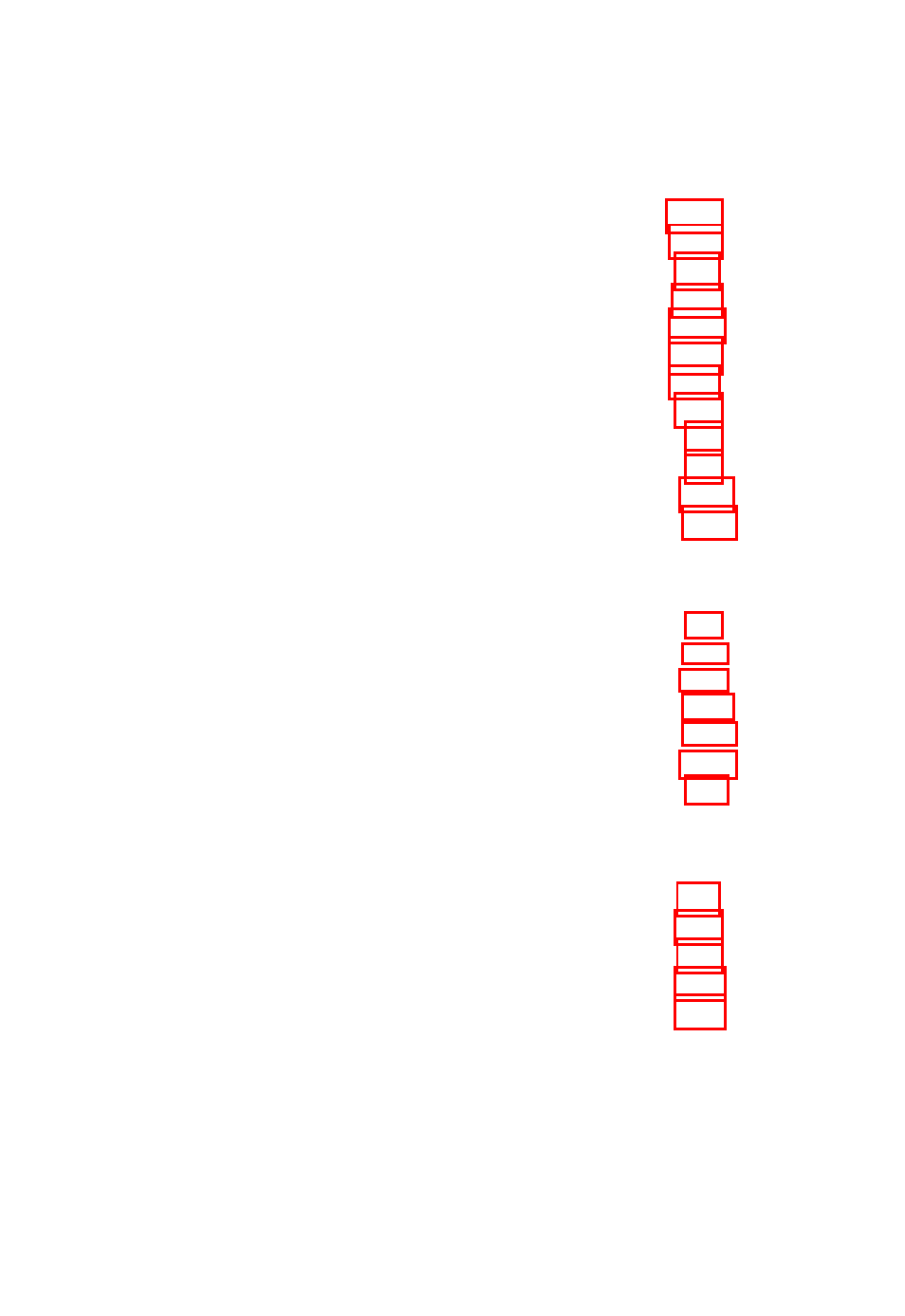
C o n t e n t s
1 Getting Started
Opening Your Computer ......................... 1-2
Powering Your Computer ........................ 1-2
Connecting the AC Power Adapter ........ 1-3
Turning the Computer On and Off .............. 1-4
Checking the Indicator Lights .................... 1-4
Adjusting the Screen Controls ................... 1-6
Using the ActionPoint Touchpad ................ 1-7
Learning More About ActionPoint ......... 1-8
Using the Keyboard .............................. 1-9
Using the Fn Key ............................. 1-9
Using the Embedded Numeric Keypad .... 1-10
Creating Software Diskettes ..................... 1-10
2
Powering the Computer
U s i n g t h e P o w e r A d a p t e r
. . . . . . . . . . . . . . . . . . . .
U s i n g t h e B a t t e r y
. . . . . . . . . . . . . . . . .
R e c h a r g i n g t h e B a t t e r y
. . . . . . . . . . . . . . . . .
Replacing the Battery
. . . . . . . . . . . . . . . . . . .
Using Power Management
. . . . . . . . . . . . . . . . . . .
L o w B a t t e r y P r o t e c t i o n
. . . . . . . . . . . . . . . . .
Using Energy Wisely
. . . . . . . . . . . . . . . . . . . . . . . . . . .
3
Getting to Work
Using Passwords ................................. .3-1
Entering a Password ........................ .3-2
Using Diskettes ................................... .3-3
Resetting the Computer ......................... .3-4
Working Comfortably ........................... .3-4
i
