Laney LR5 User Manual
Page 15
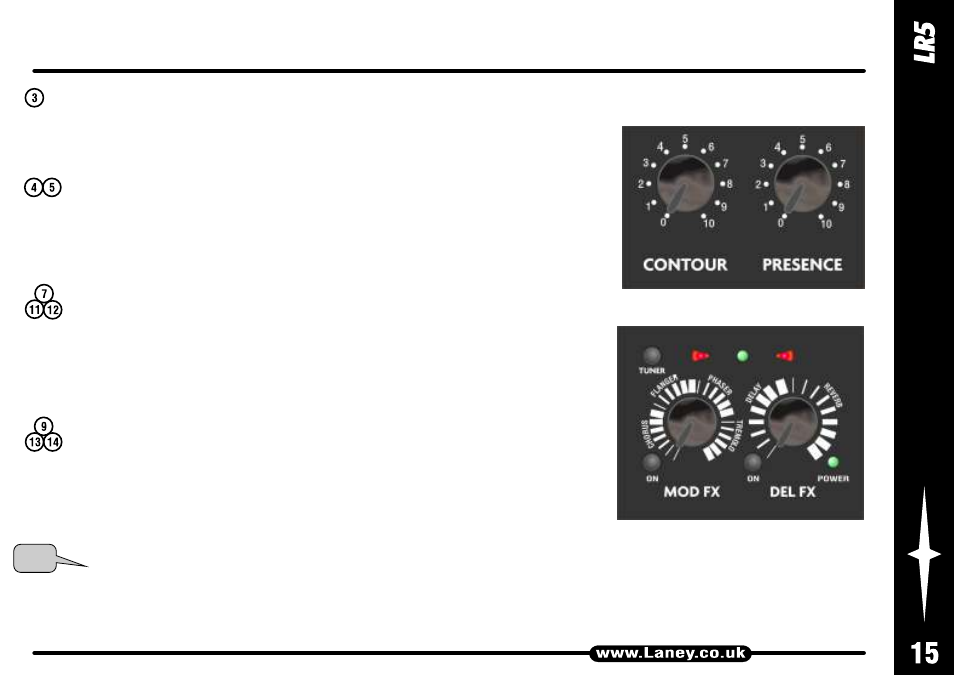
VOLUME CONTROL: Controls the volume of the instrument connected to the Input Jack. This
control does not have any effect on any microphone connected to
the amp.
EQUALISATION CONTOUR/PRESENCE: As the name
suggests this set of controls can have a great effect on your sound.
Basically the Contour control is a mix of conventional Bass & Mid
controls, and the Presence acts more as a Bright/Tone Control.
MOD FX: Activate by pressing the ON Button. This control applies
various effects to make your own unique sound. Choose from
Chorus, Flanger, Phaser or Tremolo depending on the style required
or the Amp Model chosen, the LED will flash according to the
modulation of effect used.
DEL FX: Activate by pressing the ON button. The first section of
the rotary control adjusts the length of Delay applied to the signal,
the LED will flash according to the delay time. The second half of the
control adjusts the length of Reverb applied to the signal from Room
to Cathedral.
The really important thing is to experiment with the EQ and FX controls, because they effect each amp
model in a different way.
The cool sounds you discover can be noted in the user settings section. (Page 21/22)
TIP
