Jordan Valve Mark 4150 Series Pressure Controllers User Manual
Page 2
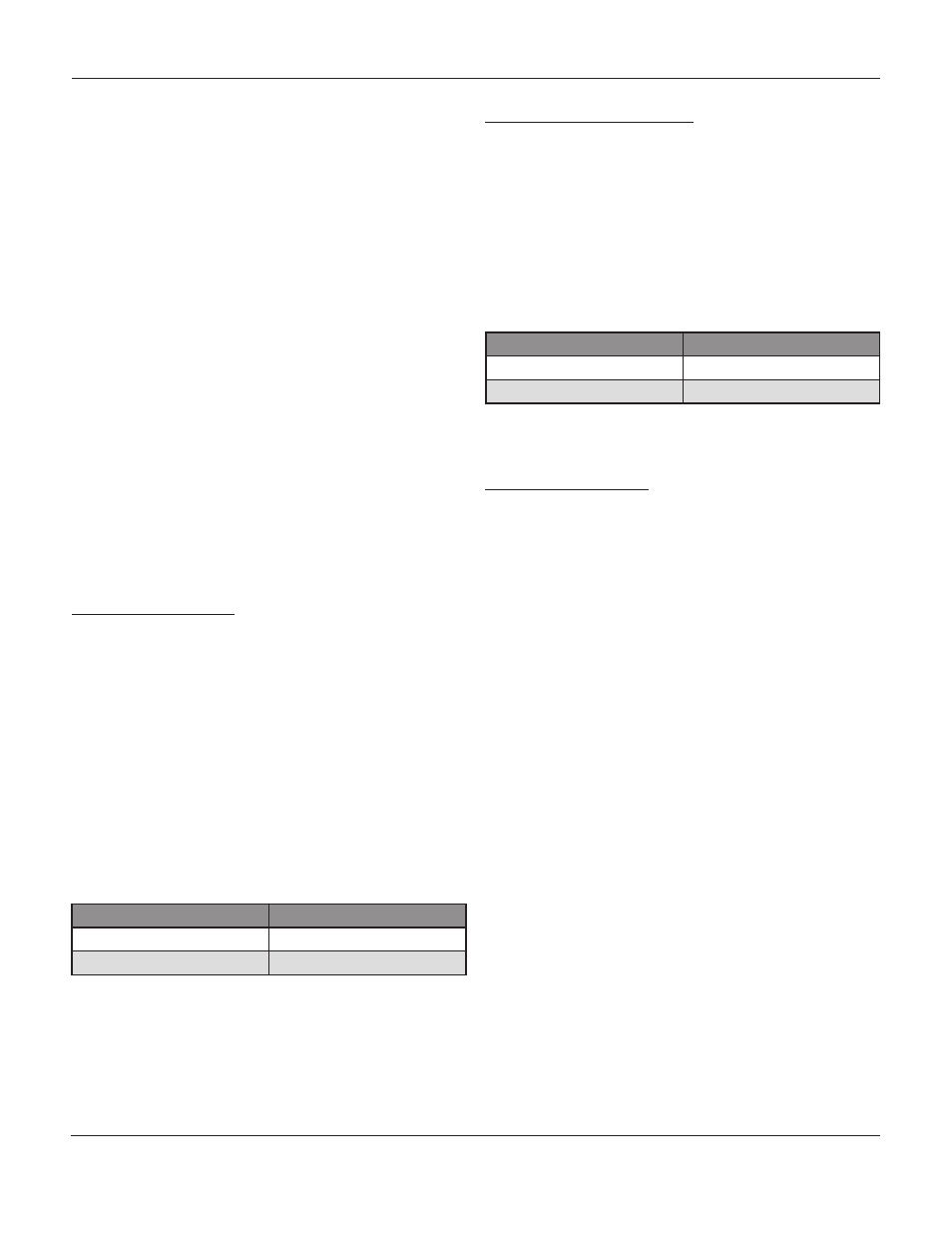
M
ark
4150
and
4160 S
erieS
P
reSSure
C
ontrollerS
-2-
Operation
Although the output for these controllers are set prior
to shipping, upon arrival the following items should be
checked.
Bellofram Mark 50 Filter Regulator
Bellofram Mark 50 Filter Regulator is a self-contained
filter regulator designed to deliver air or gas to the
pilot at a constant pressure. The Bellofram Mark 50 is
designed to handle inlet pressures up to 250 psi. The
Series 4150/4160 delivers an outlet pressure of 3 - 15
psi when the regulator is set to 20 and it will deliver 6-30
psi output when the regulator is set to 35 psi.
The filter component ensures that operation is clean and
dry.
The relief valve is geared to open when the pressure is
reduced to 1 psi above the regulator set point.
Releasing the lock nut and adjusting the adjusting screw
located on the top of the regulator can reduce pressure
setting for the regulator.
Proportional Controllers
Most of the proportional controls will be used in applica-
tions that require a band set to approximately 15%. The
following steps are used to test this setting.
1.
The air supply should be connected to Bello-
fram Mark 50 filter regulator.
2.
Zero the pressure setting dial.
3.
Set the proportional band adjustment to 15%
4.
There should be no pressure sent to the mea
suring element.
5.
For direct or reverse acting controllers the
range and output should be set as follows.
Proportional-Reset Controllers
1.
The reset dial should be set to maximum.
2.
The air supply should be connected to Bello-
fram Mark 50 filter regulator.
3.
Zero the pressure setting dial and proportioned
setting dial.
4.
There should be no pressure sent to the mea-
suring element.
5.
For direct or reverse acting controllers the
range and output should be as follows.
Range
Output
3-15 psi
8-10 psi
6-30 psi
16-20 psi
Range
Output
3-15 psi
8-10 psi
6-30 psi
16-20 psi
Start Up
Proportional Controllers
1.
The air supply should be connected to Bellofram
Mark 50 filter regulator.
2.
Connect the control pressure line and open the
lock shield needle valve.
3.
Ensure all piping and connections are free from
leaks.
4.
Set the pressure to the desired control point.
5.
Proportional band should be set at 15% of the
bandwidth.
6.
Open the manual control valves that are up
stream and downstream, at the same time close
the by-pass valves.
7.
Set the controller near the desired control point.
When it reaches that point, begin to broaden the
proportional band. Broaden the band as little
as possible. The narrowest band that
will not result in cycling provides
the best control. This band adjustment
will affect the zero. Re-zero the unit.
8.
Test the bandwidth by changing the pressure
setting adjustment for a moment. If this
causes cycling, then broaden the proportional
band and test again. This procedure is
to be repeated until stability is reached.
