Disc pin, Stroke adjustment troubleshooting – Jordan Valve Mark 60 Series - Sliding Gate Pressure Regulator User Manual
Page 3
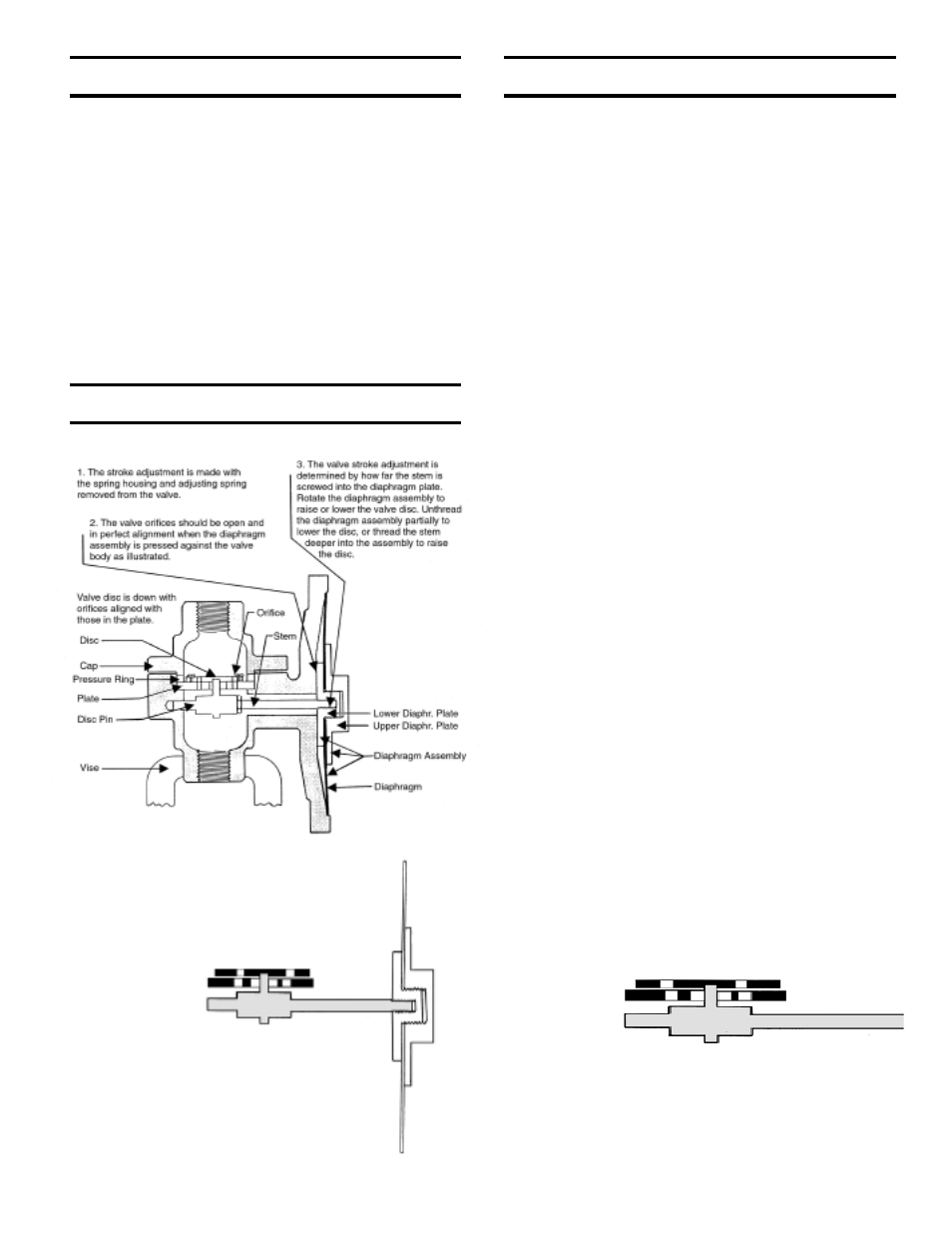
Disc Pin
1.
Remove the valve disc and the valve plate, following the
procedure outlined under “Valve Seats” on the preceding
page.
2.
Remove the diaphragm as outlined under “Diaphragm
Replacement on the preceding page.
3.
Holding the disc pin assembly with an open end wrench,
loosen the locknut (6). The stem can now be unscrewed
from the disc pin and removed.
4.
Remove the disc pin and locknut.
5.
Check the condition and clean all parts. Clean the lower
guide hole in the valve body and replace defective parts.
6.
Reassemble in reverse order and follow the procedures
outlined under “Diaphragm Replacement” and “Valve
Seats” for proper adjustment. When reassembling, thread
the stem fully into the disc pin.
Stroke Adjustment
Troubleshooting
If You Experience Erratic Control:
Oversizing causes cycling and hunting, and reduces the
rangeability of the valve. Make certain that your sizing is
correct.
Steam traps downstream may require maintenance.
Safety valve may be defective and need repair.
There may be excessive foreign matter on the seats, and
seats should be removed and cleaned.
Valve stroke may need readjustment.
Valve disc may not be moving freely. Check disc guide
clearance and correct if needed.
If Valve Will Not Operate:
Diaphragm may be ruptured and require replacement.
Adjusting spring may be broken and require replacement.
Spring may be set improperly and require resetting.
If Stroke is Too Short:
To correct, turn the diaphragm assembly
toward you (unthreading it from the stem)
bringing the disc orifices into alignment
with the plate orifices.
If Stroke is Too Long:
To correct, turn the diaphragm assembly
away from you (threading it farther onto the
stem) bringing the disc orifices into alignment
with the plate orifices.
