JBL Synthesis SDP-45 4K User Manual
Page 4
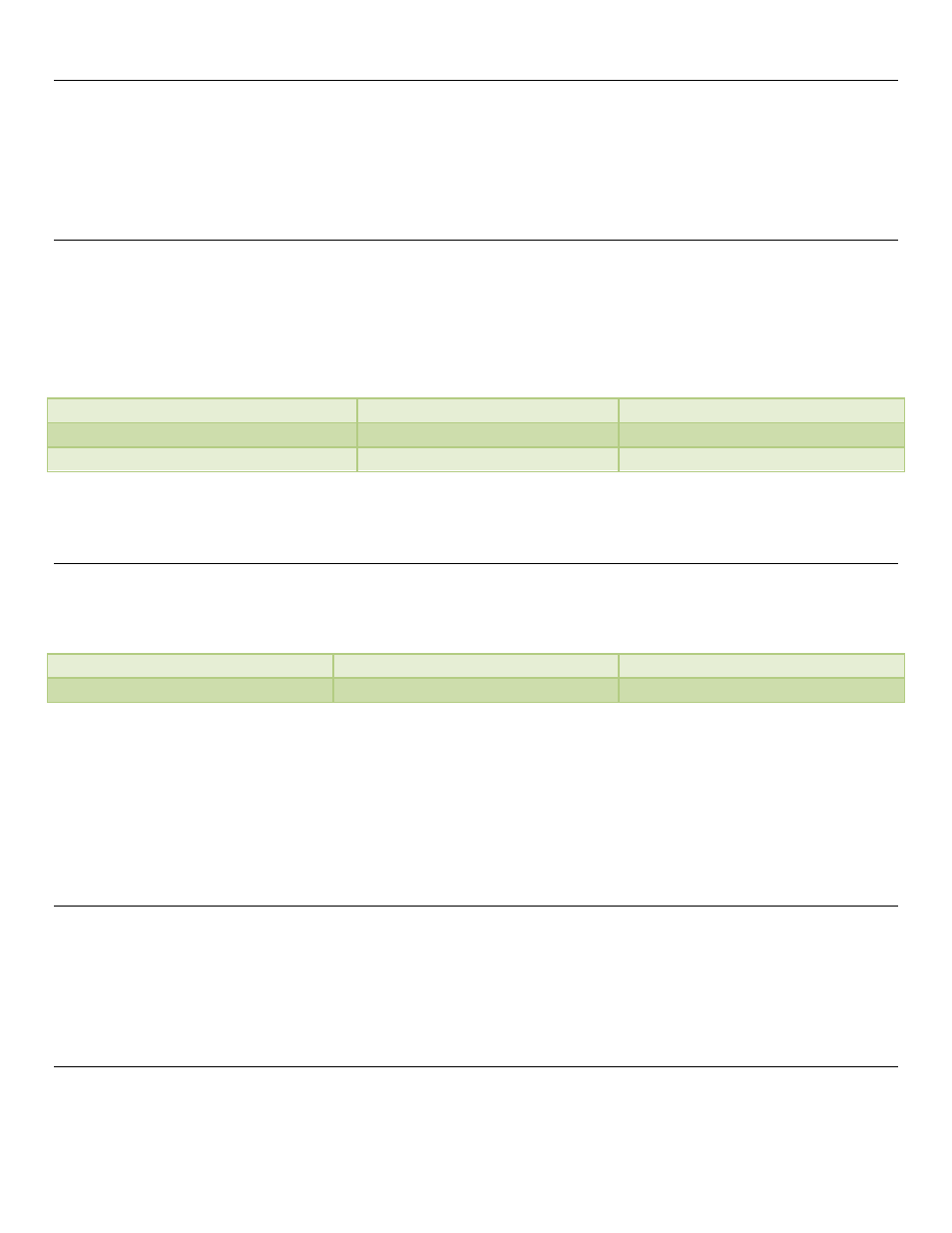
Acknowledgement Commands:
No changes need to be made to receive Acknowledgment from the SDP-45. The SDP-45 will respond back to
any command with the current status of the command within 500ms.
Setup for Auto Feedback Communications (RS232 ONLY):
By default the SDP-45 does have Auto Feedback turned on. Auto-Feedback can be turned off through the front
panel user menu. This means the SDP-45 will only respond to explicit commands sent in through the command
system and not respond “asynchronously” to inputs from user interaction through the front panel or IR
remote control. Before beginning the session it is recommended that Auto Feedback be forced to ON using
the AUFB command to ensure that all commands are returned either from RS232 or front panel user input.
Description
String Example (RS232):
String Example (Ethernet):
command: Turn Auto Feedback ON
#10AUFB01\r
%2310AUFB01.
Response: Auto Feedback ON
#10AUFB01\r
%2310AUFB01.
Errors:
A command that is sent with a valid format but a Parameter that cannot be valid (such as input source 10,
which does not exist) will return “??” in the parameter bytes.
Description
String Example (RS232):
String Example (Ethernet):
Response: Main Source Error
#10MSRC??\r
%2310MSRC??.
Any non recognized command or command which has non standard or incorrect formatting will be ignored. If
no response is received within 500ms assume that the command is invalid.
Power On Timing Sequence:
After the power on command is sent the unit will take 5 seconds to power on and acknowledge the power on
command. You should wait until the Power ON feedback is received before starting a timer to block sending
any additional commands. After receiving the Power On feedback an additional 4.5 seconds should be allowed
before sending any commands. During this time the commands may be ignored and will need to be resent.
Power OFF:
All commands except MPWR and INFO are ignored in standby.
