JBL Synthesis SDP-45 4K User Manual
Page 2
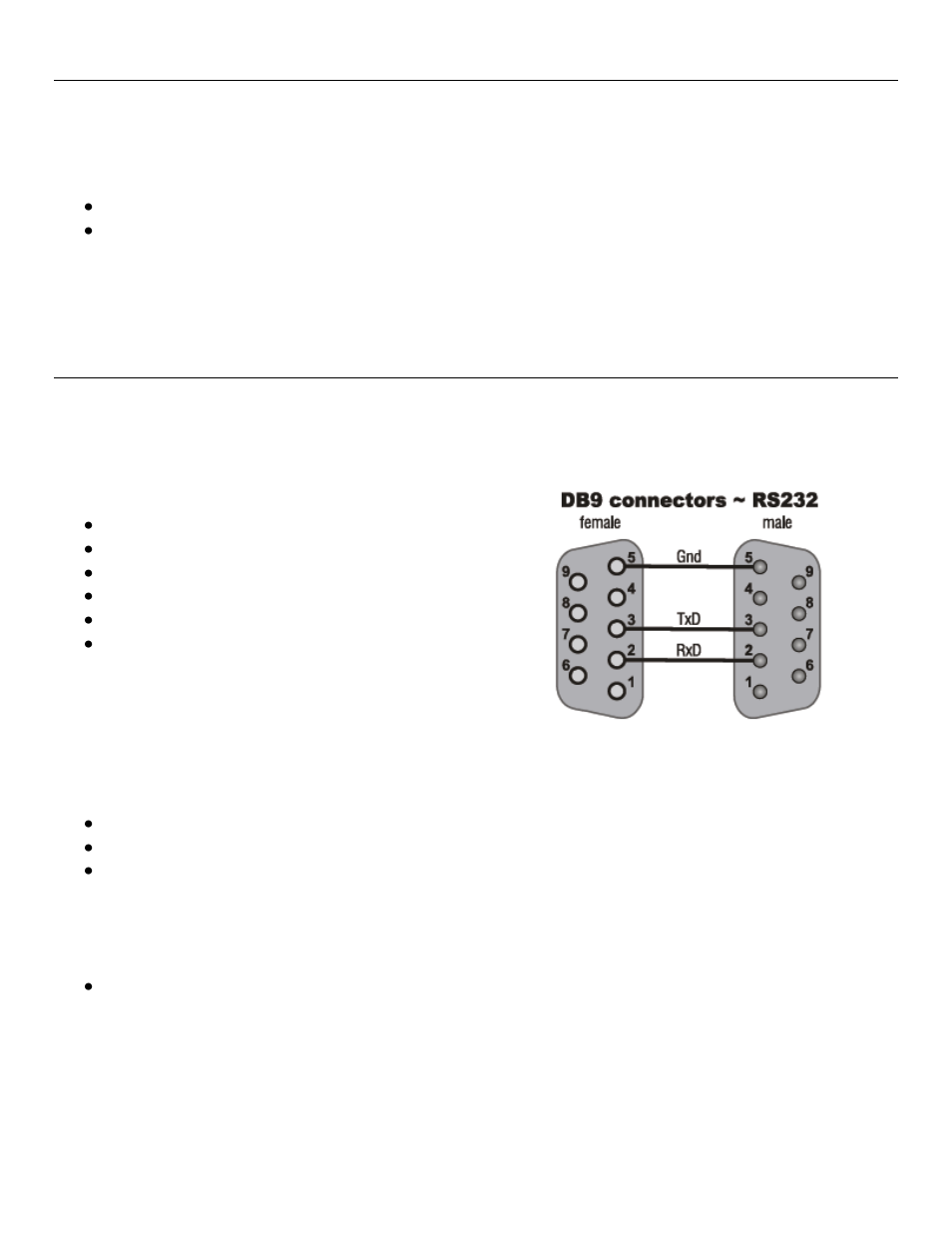
Introduction
This document is intended for users who wish to provide their own user interface or control system for an
SDP45 system. The below controls are intended to be used by experienced systems designers. The commands
can be sent and received over both control ports.
Ethernet
RS232
SDP-45receives commands and can send responses to each command. It can also (optionally) broadcast
automatic responses to certain system events such as source switching from the front panel etc. (see AUFB).
The following commands can be sent over RS232, and TCP/IP (using GET mechanism over port 80).
Hardware Connection
RS232:
SDP-45uses a 9-pin serial straight through connection. The SDP-45 has a 9-pin FEMALE connector on the rear
panel.
9600 Baud Default (configurable in setup)
8 bit data,
1 start bit,
1 stop bit,
no parity,
no handshake
Ethernet:
RJ-45 Standard 10/100 Base-T Ethernet.
Port 80
DHCP is on (Default). This can be set to a static IP through the front panel menu.
Ethernet is OFF IN STANDBY (due to low power requirements for EuP / Energy Star). If Ethernet will be
used to power on the unit from standby this behavior must be changed to ON IN STANDBY or Ethernet
must not be used for power ON command. Use the trigger or IR commands in this case. ON IN
STANDBY can be set through the “hidden” menu options, from System Setup MISCscroll to bottom
and press ZONE,BD and TV buttons, in this order to open additional screen options.
NOTE: The TCP/IP protocol is based on the GET mechanism for web enabled devices. It does not
automatically return feedback from user control. For this reason we do not support TCP/IP for serial
control of the unit at this time.
