iSys V36 User Manual
Page 26
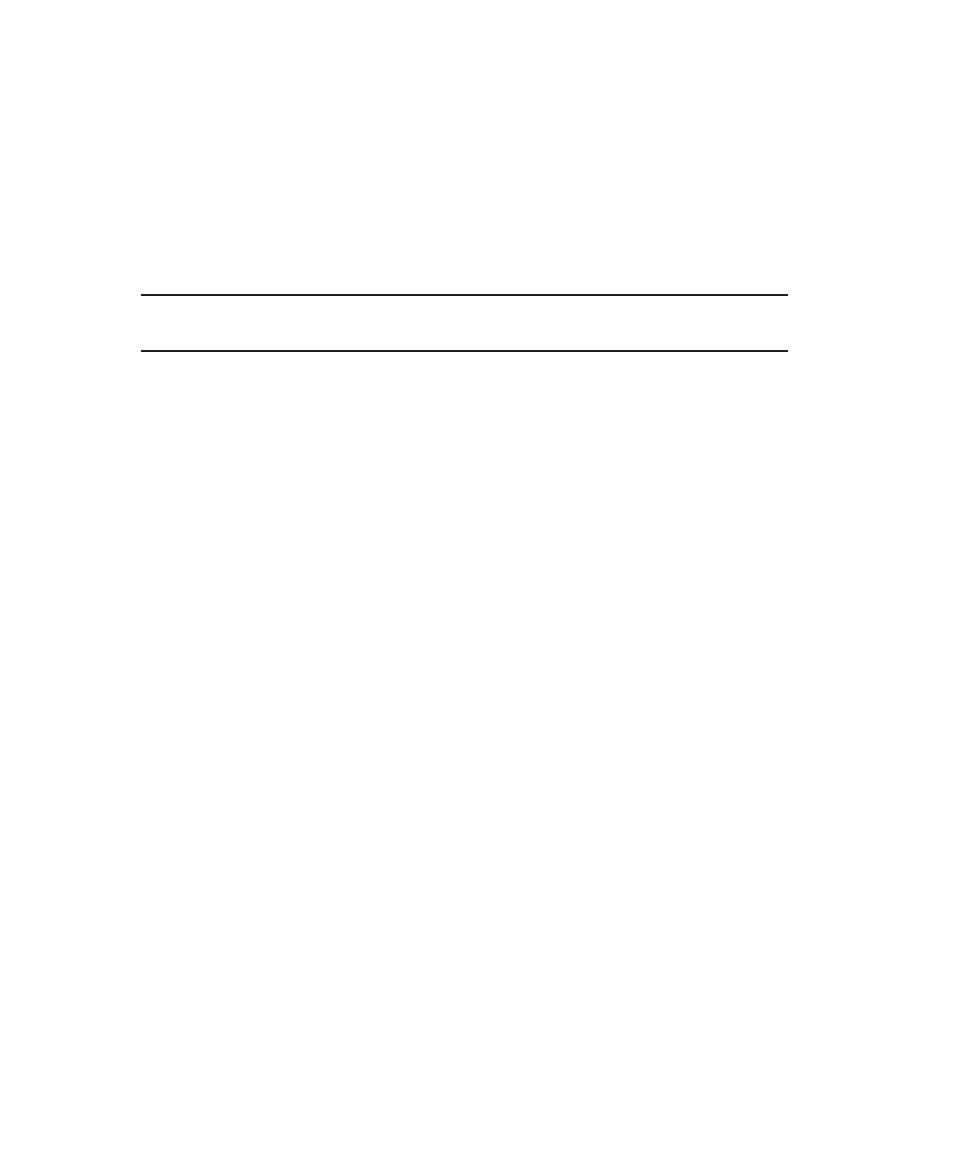
The 1776 BPS mode generates a 36” wide plot at 400 dpi.
Change the scan width setting in the scan width sub-menu.
NOTE: 200 dots per inch (dpi) is simulated by doubling up every dot in a
given scan and plotting two scans on paper for each scan of data.
V-Emulation
The VERT RES function adjusts the vertical resolution of the plot (along the
media length). The default setting is 400 scans per inch (equal to 400 dpi).
Note that the horizontal resolution is determined by the printhead dot density,
which is 400 dpi.
To change, select the V-EMULAT menu and select up or down arrow to
desired emulation. Deselecting will save settings.
Scaling
Used to compensate plot length measurement due to tolerances in media
thickness, roller diameter and head pressure. The amount of change is up to
+/- 120/64” or +/- 1.875” of plot. The default setting is 0.
Change the scaling setting by pressing the up or down buttons in the SCALING
sub-menu. The up button accesses positive (stretch) increments from 3/64”
to 120/64” (1.875”).
