Vpnconfiguration, Overview, 6 vpn configuration – Hongdian H8922 Dual SIM Single Module User Manual
Page 98: 1 overview
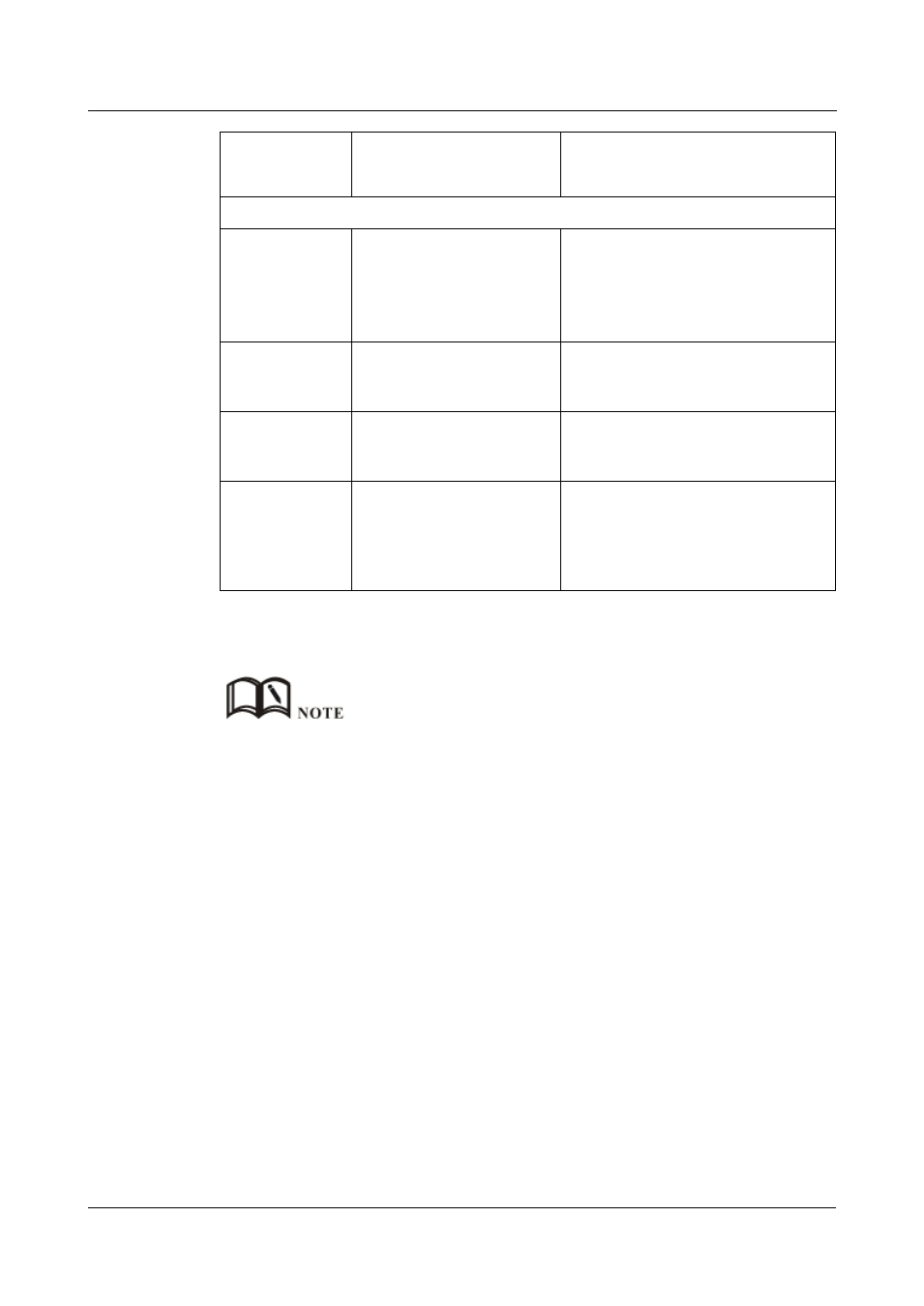
1 Product Introduce
H8922 3G/4G Router
1 -62
(2014-05-28)
Step 5 Single click “save” icon to OSPF route setting.
Step 6 Single click “save” icon to finish.
OSPF is a link-state (Link-state) routing protocol, commonly used for the same routing domain. Here,
the routing domain is an autonomous system, which refers to the routers can switch routing information
through a unified network switching or routing protocol routing policy in the AS, all OSPF routers
maintains an identical description of the database structure AS, which is stored in the database link status
information corresponding routing domain, OSPF router is through this database to calculate its OSPF
routing table.
As a link-state routing protocol, OSPF link state broadcast data LSA (Link State Advertisement) sent to
all routers in an area, which is different from the distance vector routing protocols. Distance vector
routing protocol passed some or all routing information of the routing table to the adjacent routers.
---END
5.6 VPN configuration
5.6.1 Overview
H8922 3G/4G router supports VPN (Virtual Private Network) including
L2TP/PPTP/GRE/IPIP/IPSEC. What’s more, it supports VPN OVER VPN, e.g. GRE over
IPSec, IPSec over PPTP/L2TP/GRE/IPIP.
Neighbor
The router can reach in the
next hop
Manual input
Format1: A.B.C.D/Mask
When Add Type is “Interface”,
Interface Name
The interface of the router
Dropdown List
br0
modem
modem2
eth1
eth0
Interface
Attribute
Configure the router
interface attribute, include
cost and network
Click the button to select
cost
network
Cost
Configure the cost of the
router interface, used to learn
routing table
Manual input
Value area:1-65535
Network Type
(
when the
interface
attribute is
network)
Configure the network type
of the router interface
Dropdown List
broadcast
non-broad
point-to-multipoint
point-to-point
