Table 5-28 static routing parameter instruction, Figure 5-55 policy routing interface – Hongdian H8922 Dual SIM Single Module User Manual
Page 90
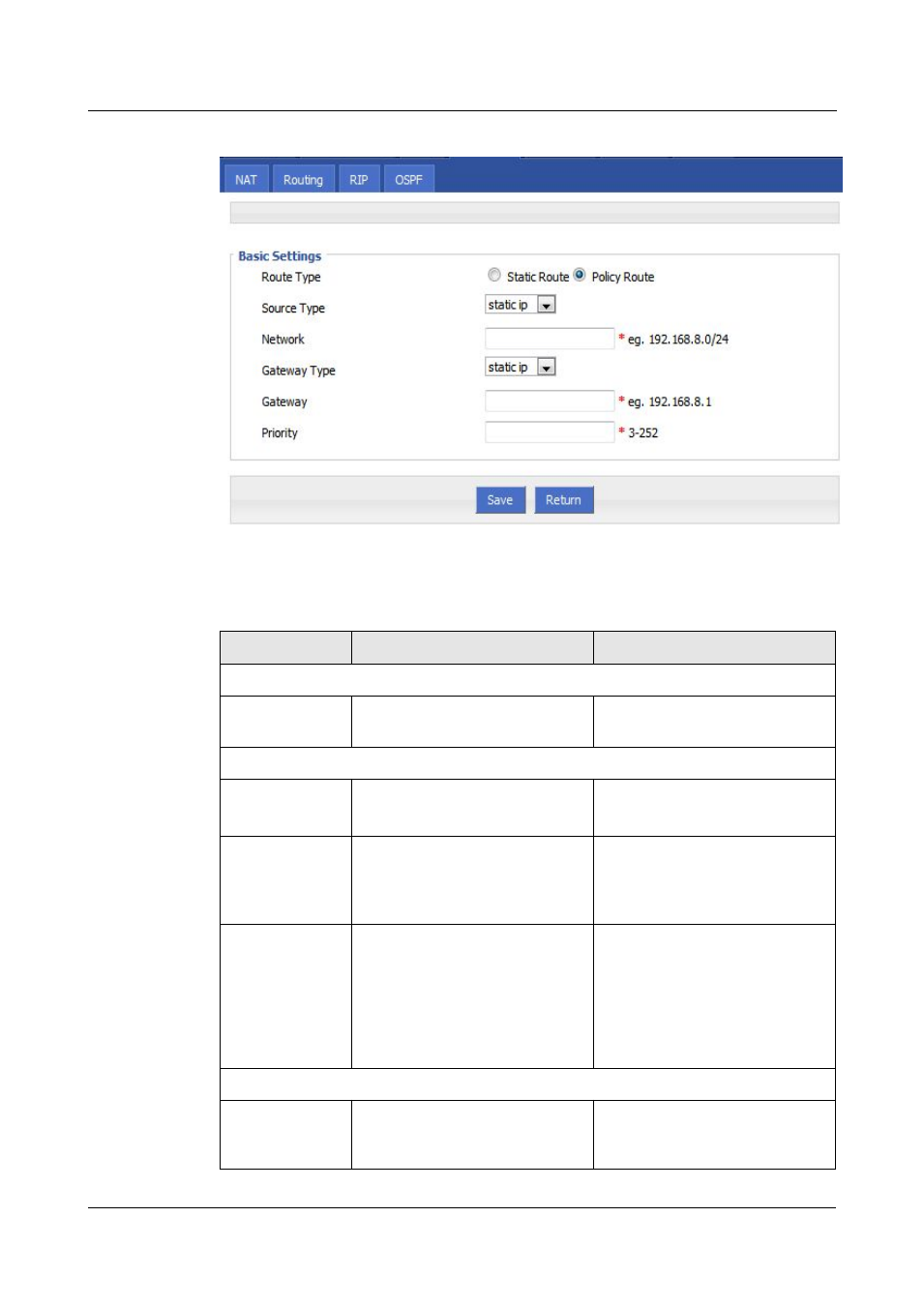
1 Product Introduce
H8922 3G/4G Router
1 -54
(2014-05-28)
Figure 5-55
Policy Routing Interface
Parameter Instruction as Table 5-24.
Table 5-28 Static Routing Parameter Instruction
Parameter
Details
Operation
Basic Setting
Routing Type
To select “Static Route”or“Policy
Route”
Dropdown List
When Routing Type is “Static Route”
Network
Set the destination IP address and
subnet mask of static route
Manual input
Format1: A.B.C.D/Mask
Gateway Type
Specify gateway type of static
routing, includes:
interface
static ip
Dropdown List
Gateway
Set a next hop IP address of static
route, IP address of the adjacent
router interface
Dropdown List
If the gateway type select static
IP, gateway need to manually
input, format: A.B.C.D
If the gateway type select
interface, the gateway needs to
select from dropdown list
When Routing Type is “Policy Route”
Source Type
Set source type of policy route
Static IP
Interface
Dropdown List
