Yaskawa SmartTrac PCIM Card User Manual
Page 3
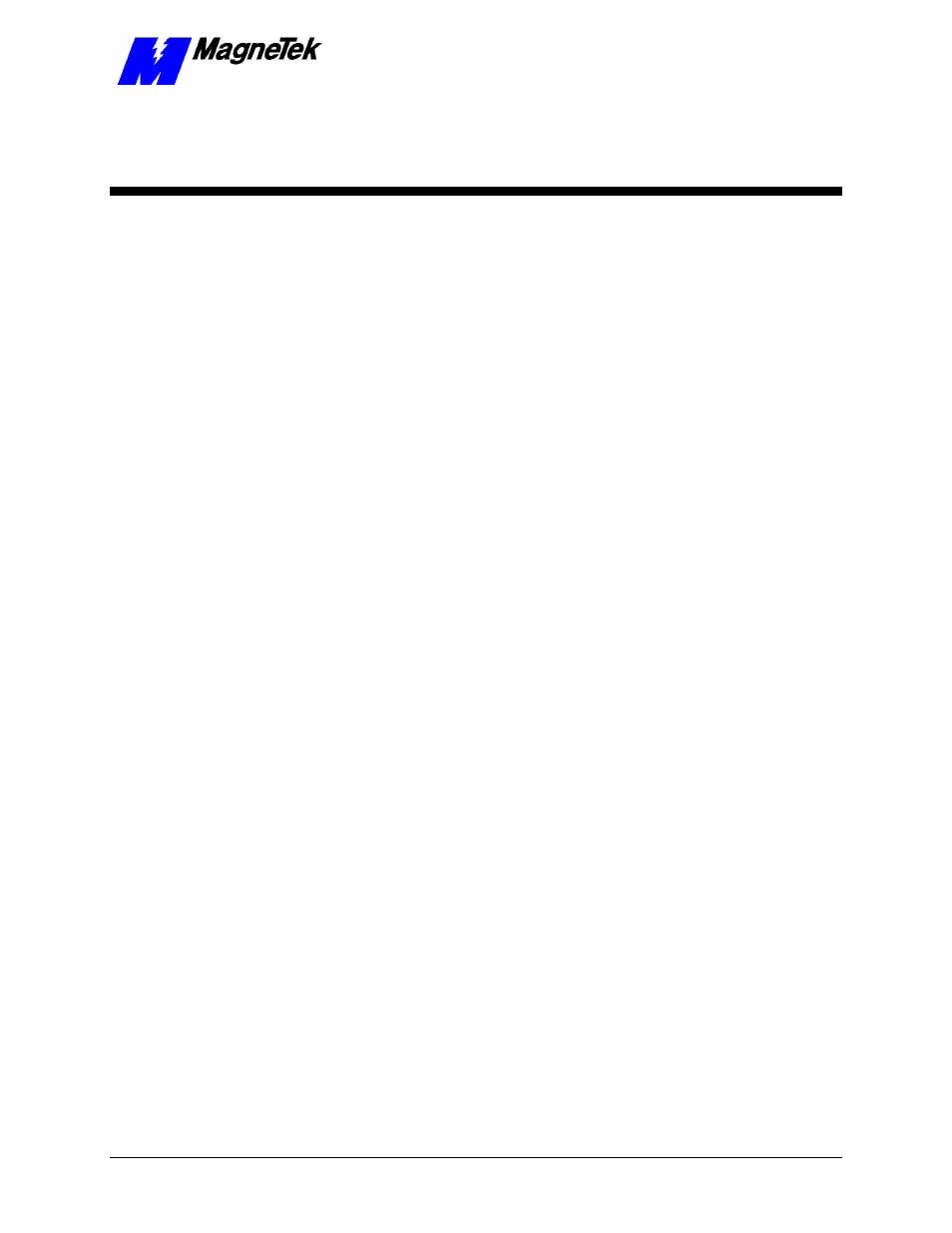
SMART TRAC Genius PCIM Card
Technical Manual 3554-0080 Contents
••
i
Contents
Important Safety and Warranty Information 1
Warnings, Cautions and Notes .....................................................................................................................1
General Safety Precautions - Warnings ......................................................................................................2
Important Warranty Information................................................................................................................2
Smart Trac Genius PCIM Card 3
Capabilities.....................................................................................................................................................3
Specifications .................................................................................................................................................3
Quick Start.....................................................................................................................................................3
Genius Basics 5
Introduction ...................................................................................................................................................5
Genius Network Topology ............................................................................................................................6
Cabling ...........................................................................................................................................................6
Network Length and Cabling .......................................................................................................................6
Terminating Resistor Specifications ............................................................................................................6
Installing the Smart Trac Genius PCIM Card 7
Unpacking ......................................................................................................................................................7
Electrostatic Discharge (ESD) Procedures........................................................................................7
Unpacking Procedure ........................................................................................................................7
Installing the Smart Trac Genius Card .......................................................................................................7
Connecting the Smart Trac Genius Card to a Genius Network..............................................................10
Configuring the Smart Trac Genius Card 11
Configuration...............................................................................................................................................11
Default Settings............................................................................................................................................11
Interrupt...........................................................................................................................................12
Non-Default Settings for Switch SW1........................................................................................................14
Serial Bus Address ..........................................................................................................................14
Serial Bus Baud Rate ......................................................................................................................14
Outputs ............................................................................................................................................15
Non-Default Settings for Switch SW2........................................................................................................15
Memory Location............................................................................................................................15
I/O Base (Port) Address ..................................................................................................................15
Watchdog Timer..............................................................................................................................16
Testing Card Installation 17
Testing the Network ....................................................................................................................................17
On-board Indicator Lights .........................................................................................................................17
