Maintenance and cleaning, Control panel, Detergent dispenser drawer – Electrolux 76639 User Manual
Page 27
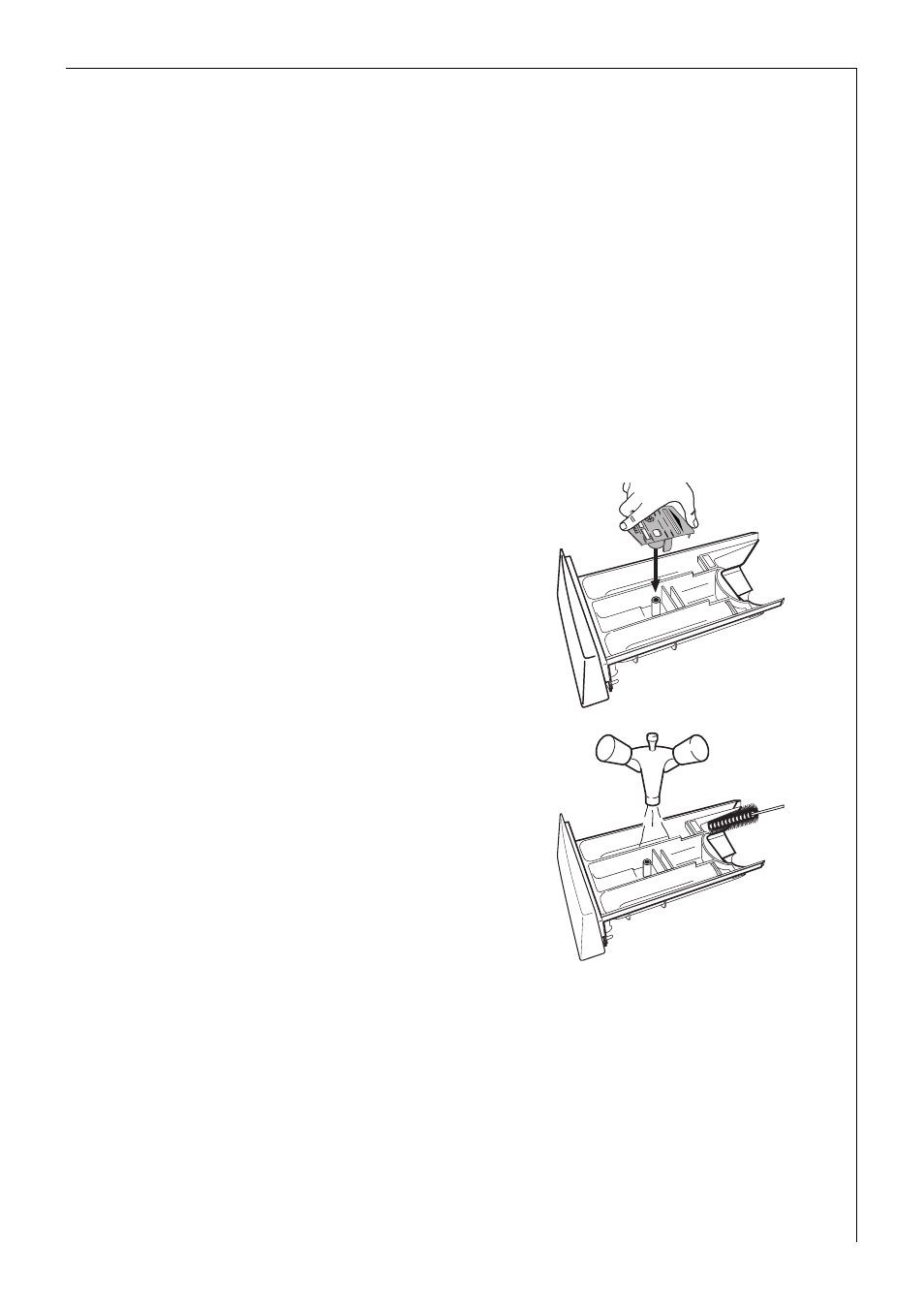
Operating Instructions
27
Maintenance and Cleaning
Control panel
Important! Do not use household furniture polish or abrasive cleaners
to clean panel and operating parts.
0
Wipe over the operating panels with a damp cloth. Use warm water.
Detergent Dispenser Drawer
The detergent dispenser drawer should be cleaned from time to time.
0
1. Pull the detergent dispenser drawer out as far as it will go.
2. Remove the detergent dispenser drawer by pulling sharply.
3. Take the conditioner insert out of the
middle compartment.
4. Clean the conditioner insert under
running water.
5. Clean the separate compartments
with warm water. It is best to use
a flat brush.
6. Push on the conditioner insert
as far as it will go so that it is
securely in place.
See also other documents in the category Electrolux Washers:
- EW 1677 F (25 pages)
- EW 970 C (44 pages)
- EW 1063 S (86 pages)
- EWB 85110 W (12 pages)
- EWP 126100 W (28 pages)
- FOM 71 MP-LAB (164 pages)
- 74335 (52 pages)
- EW 1200 i (32 pages)
- EWF 16981 W (48 pages)
- Lavamat 14800 (55 pages)
- AW 1260 S (27 pages)
- EWFLS70J (2 pages)
- EW 1000 I (28 pages)
- EWT 7020 W (12 pages)
- EWT806 (26 pages)
- 137064300 B (20 pages)
- AW 1202 W (28 pages)
- EWF 16460 (44 pages)
- 88810 (48 pages)
- U28190 (29 pages)
- EWMGD70JRR (2 pages)
- AWF5120 W (34 pages)
- EWMGD70JIW (76 pages)
- EWMGD70JIW (2 pages)
- EWMGD70JIW (30 pages)
- LAVAMAT 14810 (56 pages)
- EOC68000X (4 pages)
- 86741 (60 pages)
- EWX 14540 W (52 pages)
- 506031 (2 pages)
- EW 660 F (20 pages)
- 62825 (40 pages)
- WM 100 B (30 pages)
- LAVAMAT 51165 (52 pages)
- WTF330HS0 (9 pages)
- EWD 1419 I (32 pages)
- WA L4 E100 (48 pages)
- 14710 VIT (60 pages)
- 12710 VIT (60 pages)
- 50520 (48 pages)
- WM 1000 A (28 pages)
- EWF 14991 W (47 pages)
- Full Size Tumble Action Washer (12 pages)
- WAVE-TOUCH EWFLS70J (2 pages)
- FJDR 1466 W (27 pages)
