Unit led display and meaning, 6 using the copy function – Yaskawa JVOP-181 USB Copy Unit User Manual
Page 16
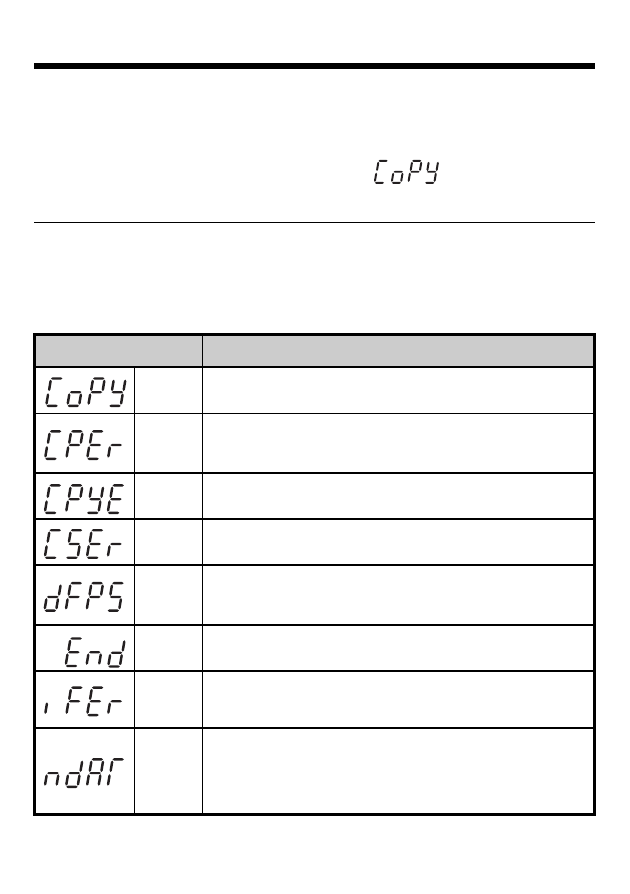
6 Using the Copy Function
16
YASKAWA ELECTRIC
TOBP C730600 25D JVOP-181 Technical Manual
• Copy
Press and hold the Copy button for one second to write
parameter settings from the option to the unit. While saving
settings from the option to the unit, “
” will flash on the
display screen.
◆
Unit LED Display and Meaning
Use the table below to understand the unit LED when the option is
connected.
Display
Description
CoPy Writing parameter settings (flashing)
CPEr
Control mode of the unit does not match the
option
CPyE Error writing data
CSEr
Error occurred in the option
dFPS
Unit model does not match to the another
unit
End
Task completed
iFEr
Communication error between option and
unit
ndAT
• Model, voltage class, capacity, and/or
control mode differ
• No data is saved to the option
