Option led display, 4 components and functions – Yaskawa JVOP-181 USB Copy Unit User Manual
Page 11
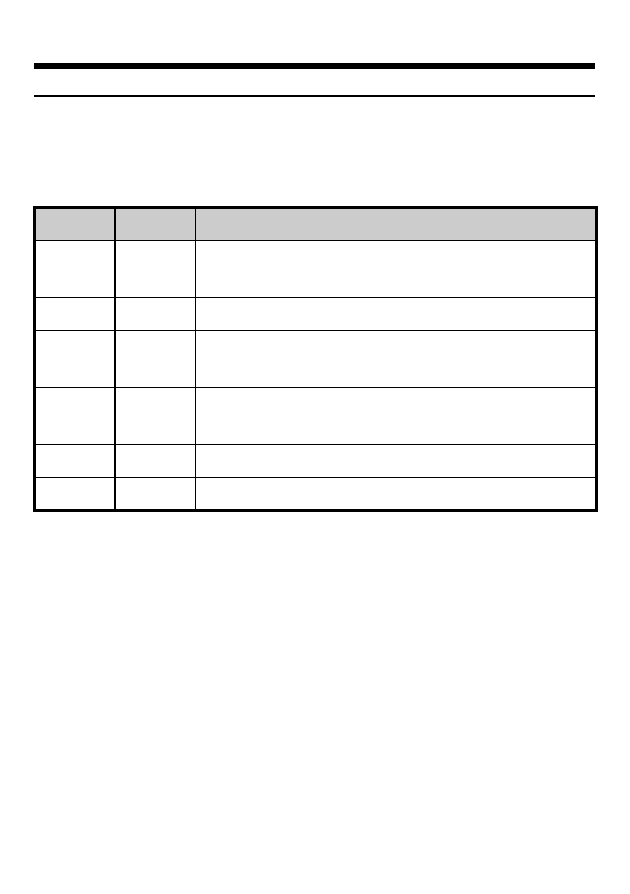
4 Components and Functions
YASKAWA ELECTRIC
TOBP C730600 25D JVOP-181 Technical Manual
11
◆
Option LED Display
Below is a list of meanings for the various LED combinations on
the option.
COM
ERR
Meaning
ON
<1> After properly setting all unit parameters, connect the option
and press and hold the Read button for one second to save
parameter settings to the option.
<2> Make sure the cable is properly connected.
<3> Replace the option.
ON
Lights for 0.5 seconds when the power is first
switched on
ON
OFF
Normal operation
Flashing
OFF
Data is being exchanged between the unit and
the option
OFF
Flashing
No parameters have been saved to the option
OFF
OFF
Cable is not properly connected
OFF
ON
Indicates an error in the option
This manual is related to the following products:
