4 installation procedure – Yaskawa 1000 Series Operator Mounting Kit NEMA Type 4X User Manual
Page 17
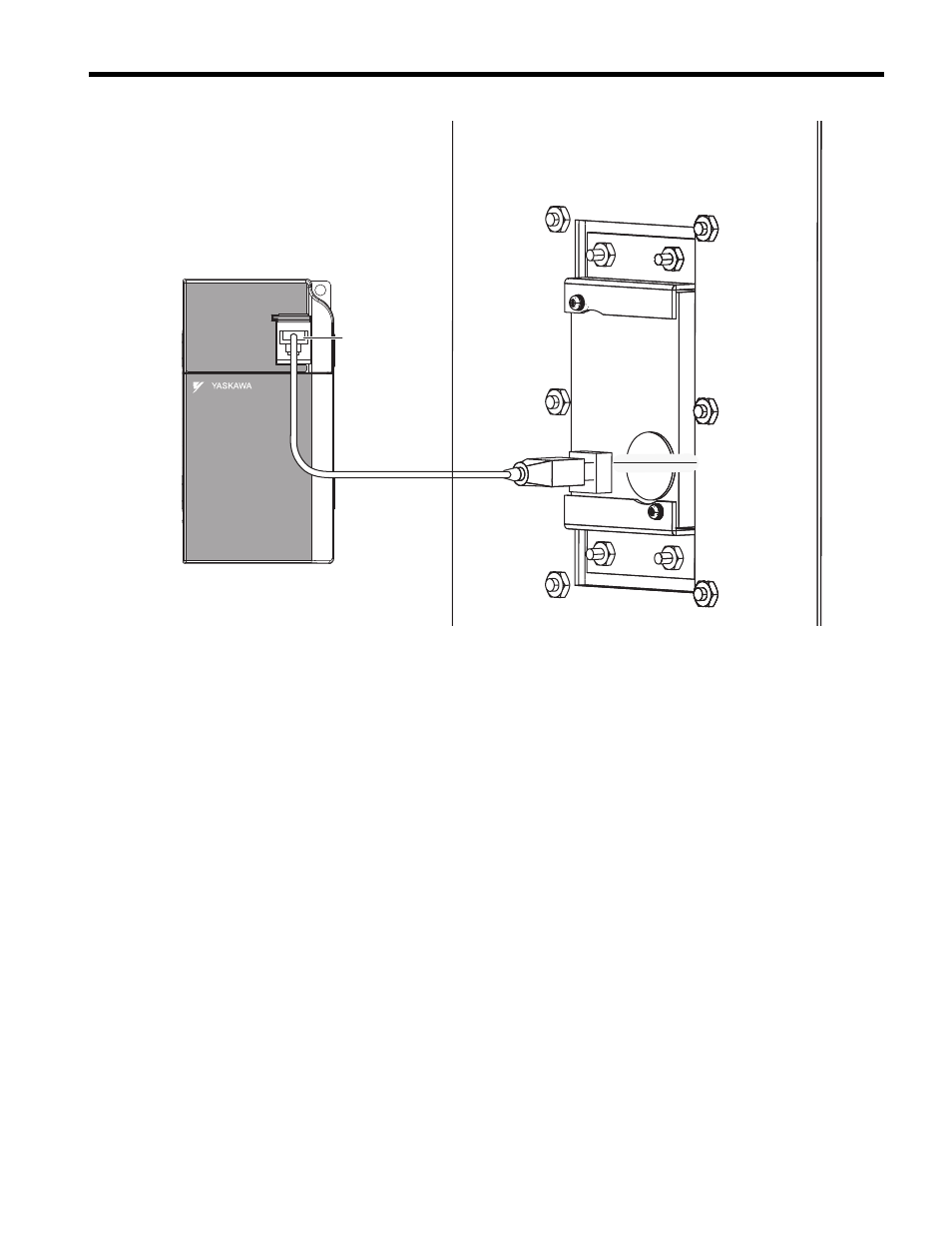
4 Installation Procedure
YASKAWA TOEP YEAOPT 02A 1000 Series Operator Mounting Kit NEMA Type 4X/IP66
17
Figure 5
Figure 5 Communication Cable Connection
Note: Use only Yaskawa recommended cables. Using a cable not specified may cause the digital
operator or drive to malfunction.
7. Plug one end of the digital operator cable (3 ft and 10 ft cables included) to the female
connector on the backside of the digital operator as shown in
. Select the cable
length best suited for the enclosure size. The remaining cable can be discarded.
8. Plug the other end of the digital operator cable to the female connector on the front of the
drive. The location of the connector on the drive varies with drive size.
9. Secure the loose cable to the enclosure and protect the cable from sharp edges or from
being pinched in the enclosure door. Make sure that opening and closing the enclosure
door does not strain the cable or connections.
WARNING! Sudden Movement Hazard - Clear personnel, secure equipment and check sequence and
safety circuitry before starting the drive. Failure to comply could result in death or serious injury from
moving equipment.
WARNING! Electrical Shock Hazard - Do not contact live electrical parts. Failure to comply could result
in death or serious injury. Never touch the output terminals directly with your hands or allow the output lines
to come into contact with the drive case.
10. Apply main power to the drive and verify the digital operator functions properly. Refer to the
installation manual supplied with the digital operator or the drive manual supplied with the
drive.
Comm Port
Yaskawa Drive
Enclosure Panel
Remote
Digital Operator
Cable Connection
