Mounting kit assembly and installation procedure, 4 installation procedure – Yaskawa 1000 Series Operator Mounting Kit NEMA Type 4X User Manual
Page 14
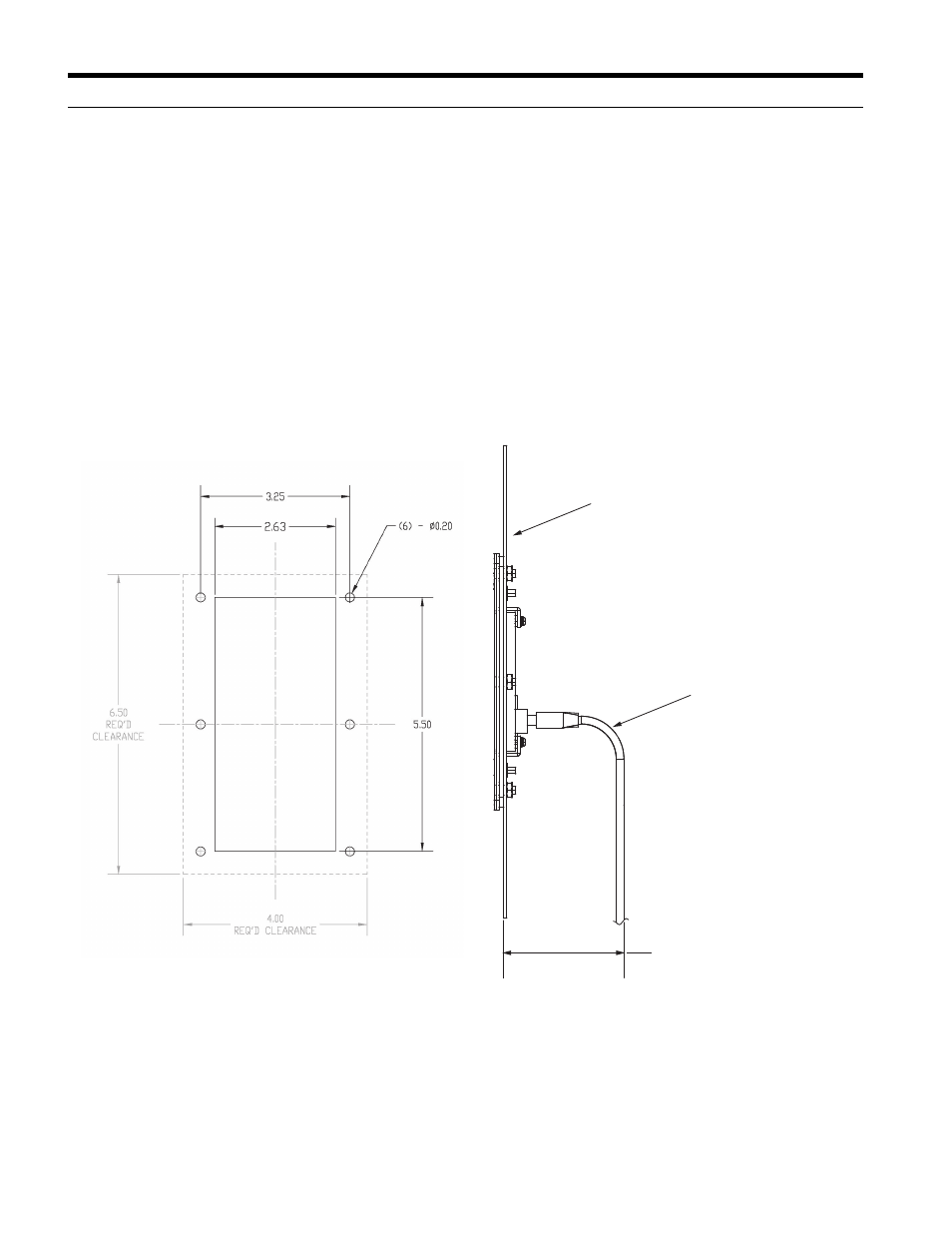
4 Installation Procedure
14
YASKAWA TOEP YEAOPT 02A 1000 Series Operator Mounting Kit NEMA Type 4X/IP66
◆
Mounting Kit Assembly and Installation Procedure
DANGER! Electrical Shock Hazard: Do not connect or disconnect wiring while the power is on.
Failure to comply will result in death or serious injury. Before servicing, disconnect all power to the
equipment.The internal capacitor remains charged even after the power supply is turned off. The charge
indicator LED will extinguish when the DC bus voltage is below 50 Vdc. To prevent electric shock, wait at
least five minutes after all indicators are OFF and measure the DC bus voltage level to confirm safe level.
1. Turn off power to the drive by completely removing power to the enclosure. Wait 5 minutes
for capacitor discharge.
2. Unpack and verify the contents of the Digital Operator Remote Mount Kit.
3. Create the cutout at the desired location on the customer supplied panel as shownin
. Use the 1:1 cutout template (drawing UDM00236) included in this kit.
Note: Note that 3.0” clearance is required behind the operator kit to allow for cable routing. All
dimensions +/- 0.03”.
Figure 1
Figure 1 Cutout Drawing and Side View Showing Recommended Bending Radius (Depth)
Side view of
assembled kit
Digital operator cable
with minimum bend radius
3.0” minimum
