3 checking the external fast-stop – SMA SC 500HE-20 Maintenance Manua User Manual
Page 16
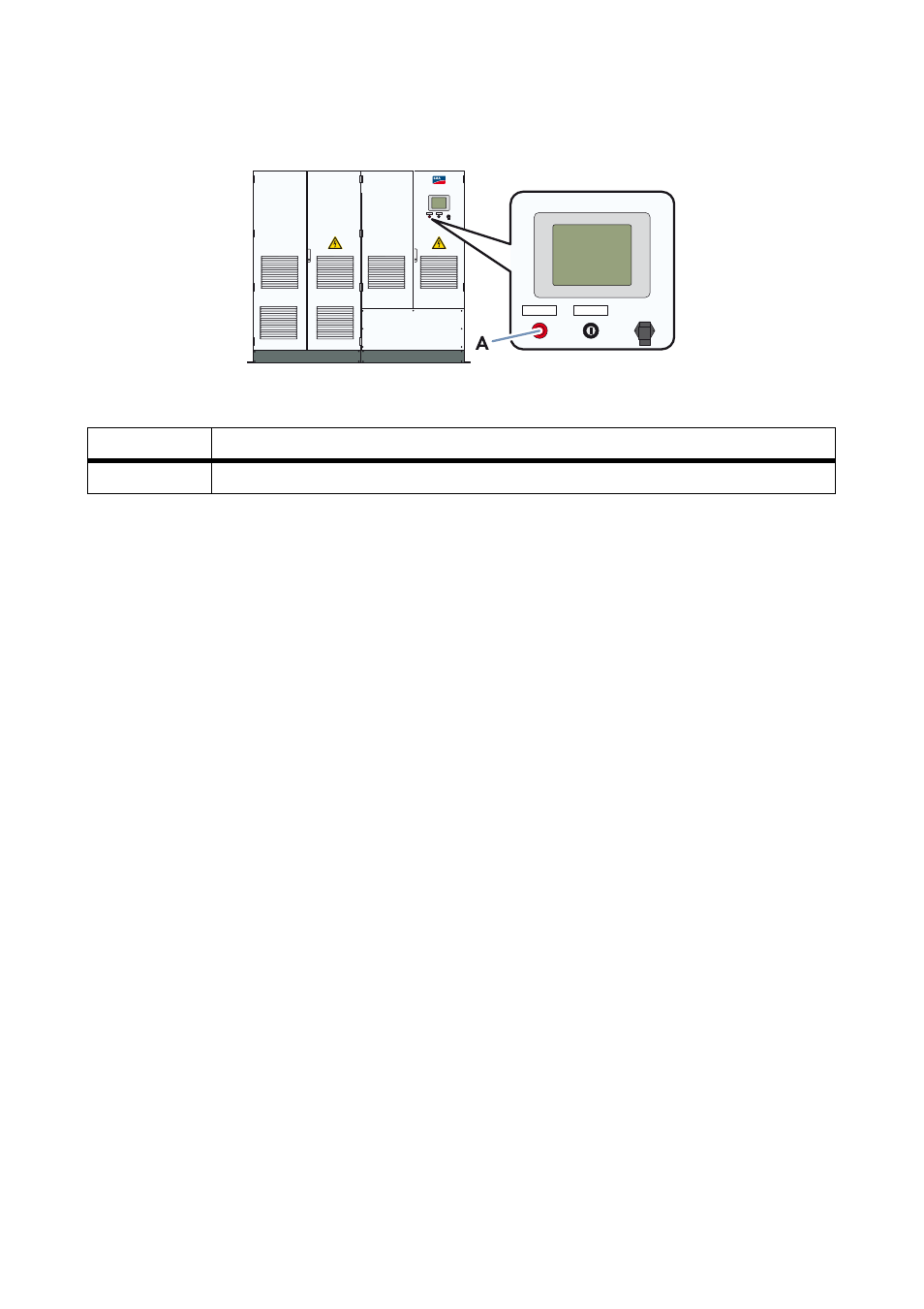
5 Maintenance when Voltage is Present
SMA Solar Technology AG
16
SC500-800HE20-WH-en-10
Maintenance Manual
5.3 Checking the External Fast-Stop
Figure 3: Position of the fast-stop
Requirements:
☐ Control voltage is present.
☐ DC voltage is connected.
1. Check whether the DC switch-disconnector and the AC contactor audibly switch off when the
fast-stop is actuated.
If no switching noises can be heard, contact the SMA Service Line.
2. For inverters with display: check whether the inverter display shows the error message 9009.
If the display does not show the error message 9009, contact the SMA Service Line.
3. For inverters with light repeaters: check whether the red light repeater is illuminated.
If the red light repeater is not illuminated, contact the SMA Service Line.
4. Open the doors of the interface cabinet.
5. Check whether the DC switch-disconnector turns off and indicates the "Off" position.
If the DC switch-disconnector does not turn off and does not indicate the "Off" position, contact
the SMA Service Line.
6. Close the doors of the interface cabinet.
7. Unlock the fast-stop again.
8. Switch the inverter to "Start".
9. Test the switching operation 3 times.
Item
Description
A
Fast-stop
