4 checking the power cable connections, 5 checking the safety notices, Checking the power cable connections – SMA SUNNY CENTRAL Maintenance manual User Manual
Page 41: Checking the safety notices
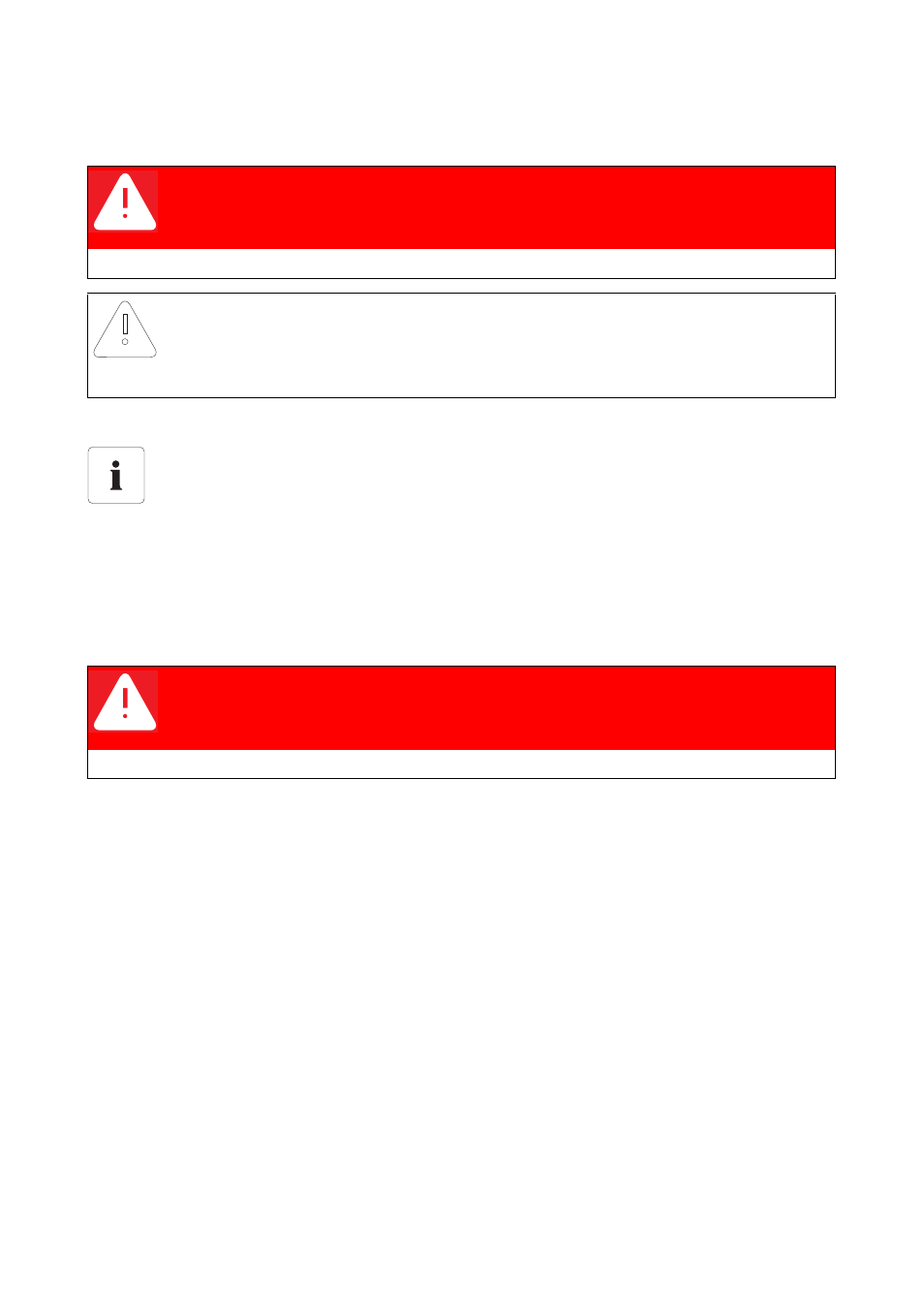
SMA Solar Technology AG
Maintaining the inside of the switch cabinet
Maintenance Manual
SCWAR-WEN094020
41
5.4 Checking the power cable connections
1. Check all power cable connections for looseness and tighten them if necessary.
2. Check the connectors and insulation for discoloration or degradation.
3. If necessary, replace any damaged connectors or corroded contacts.
5.5 Checking the safety notices
Check the safety notices and stickers on and in the switch cabinet and replace missing or damaged
labels.
DANGER!
Death resulting from electric shock and burning upon touching the medium-
voltage grid's live components.
• Only work on the device when it is switched off and voltage-free.
NOTICE!
Damage to the clamp connections due to over-tightening.
• Tighten the aluminum terminal connections only when they are loose.
Torque specifications
You will find the torques of the individual connections in the Sunny Central circuit diagram.
If no torque specifications are available, contact the Sunny Central Service.
DANGER!
Death resulting from electric shock and burning upon touching the medium-
voltage grid's live components.
• Only work on the device when it is switched off and voltage-free.
