SMA SB 1200 User Manual
Explanation of symbols glossary contact, Visual inspection, maintenance and cleaning
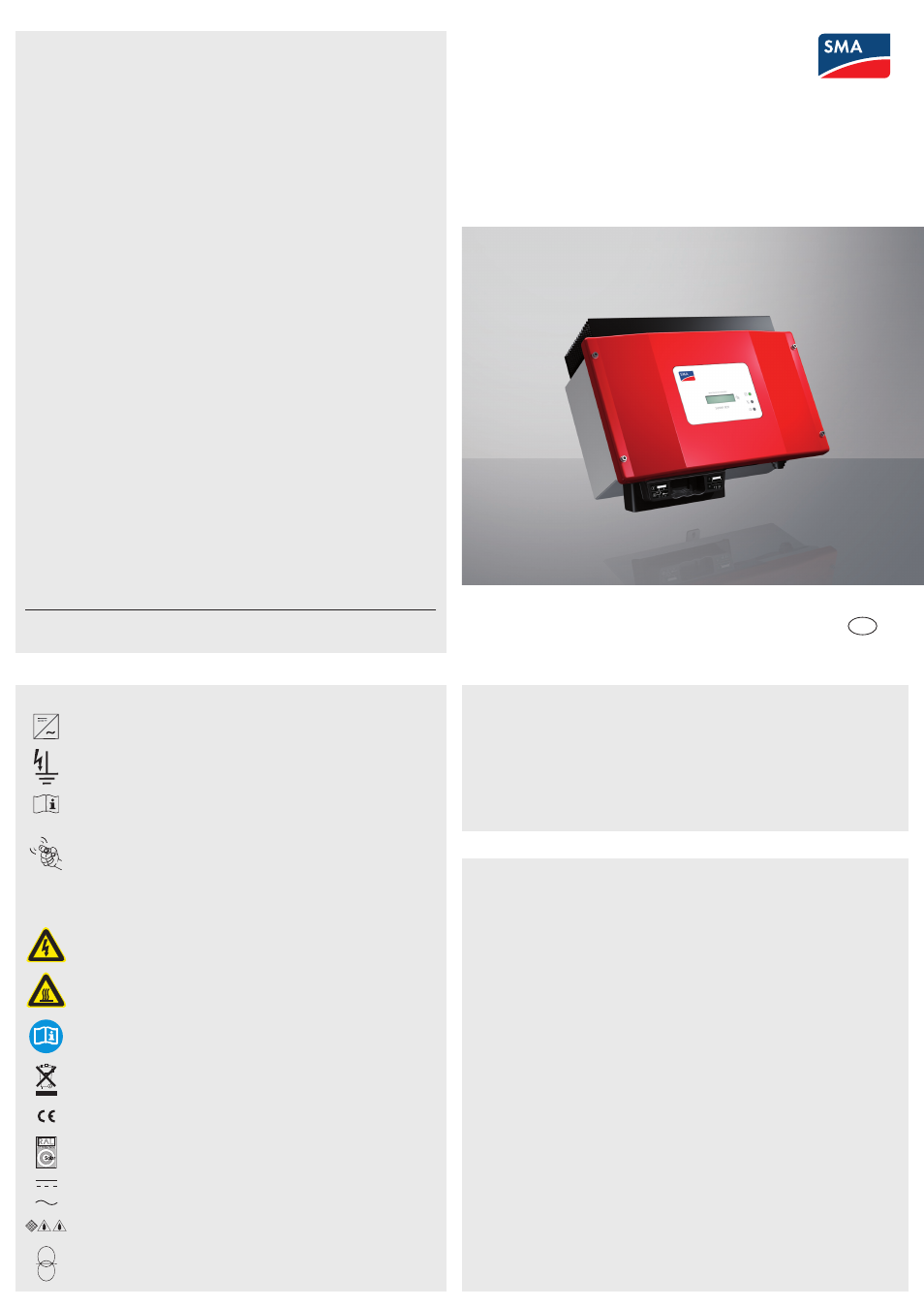
SB12_17-BEN105020 | IMEN-SB11_17 | Version 2.0
EN
PV Inverter
SUNNY BOY 1200 / 1700
User Manual
ES
Symbols on the Inverter
Operation display.
Ground fault or varistor defective. Please inform your installer.
An error has occurred. Please inform your installer immediately.
You can operate the display by tapping on it:
Tapping once: The background illumination is switched on or the display switches to
the next notification.
Tapping twice: The display successively shows inverter type, firmware version of the
internal processors and configured country standard.
Symbols on the Type Label
Beware of dangerous electrical voltage.
The inverter operates at high voltages. All electrical work on the inverter may be
carried out by qualified personnel only.
Beware of hot surface.
The inverter can become hot during operation. Avoid contact during operation.
Observe enclosed documentation.
The inverter must not be disposed of with the household waste.
Further disposal information can be found in the enclosed installation guide.
CE mark. The inverter complies with the requirements of the applicable EC
guidelines.
RAL quality mark for solar products. The inverter complies with the requirements of
the German Institute for Quality Assurance and Labeling.
Direct Current (DC)
Alternating current (AC)
The inverter is protected against penetration by dust particles and water jets from
any angle.
The inverter has a transformer.
AC
Abbreviation for “Alternating Current”.
DC
Abbreviation for "direct current".
Derating
A controlled reduction in performance, usually dependent on component temperatures.
Electronic Solar Switch (ESS)
The Electronic Solar Switch is part of the inverter's DC switch-disconnector. The
Electronic Solar Switch must be securely inserted into the bottom of the inverter and may
only be removed by qualified personnel.
MPP (Maximum Power Point)
Operational point of the inverter, dependent on current / voltage of the PV generator. The actual
position of the MPP changes constantly, depending on the level of solar irradiation and the cell
temperature.
PV
Abbreviation for photovoltaics.
Varistor
The varistors protect the electronics in the inverter from atmospherically coupled energy peaks, such as
those that can occur in the event of nearby lightning strikes.
ExPLANATION Of SYMBOLS
GLOSSArY
CONTACT
If you have technical problems, first contact your installer. The following information is required in
order to provide you with the necessary assistance:
• Inverter device type
• Inverter serial number
• Type and number of PV modules connected
• Blink code or display message of the inverter
• Optional equipment (e.g. communication devices)
SMA Solar Technology AG
Sonnenallee 1
34266 Niestetal, Germany
www.SMA.de
SMA Serviceline
Inverters:
+49 561 9522 1499
Communication: +49 561 9522 2499
Fax:
+49 561 9522 4699
E-Mail:
Installer contact
Visual inspection
Check the inverters and the cables for visible external damage. Contact your installer if you find any
defects. Do not perform any repair work yourself.
Maintenance and Cleaning
Have your installer check for proper inverter operation at regular intervals.
VISUAL INSPECTION, MAINTENANCE AND CLEANING
