Connecting the ambient temperature sensor to the, Sunny sensorbox – SMA TEMPSENSOR-AMBIENT User Manual
Page 10
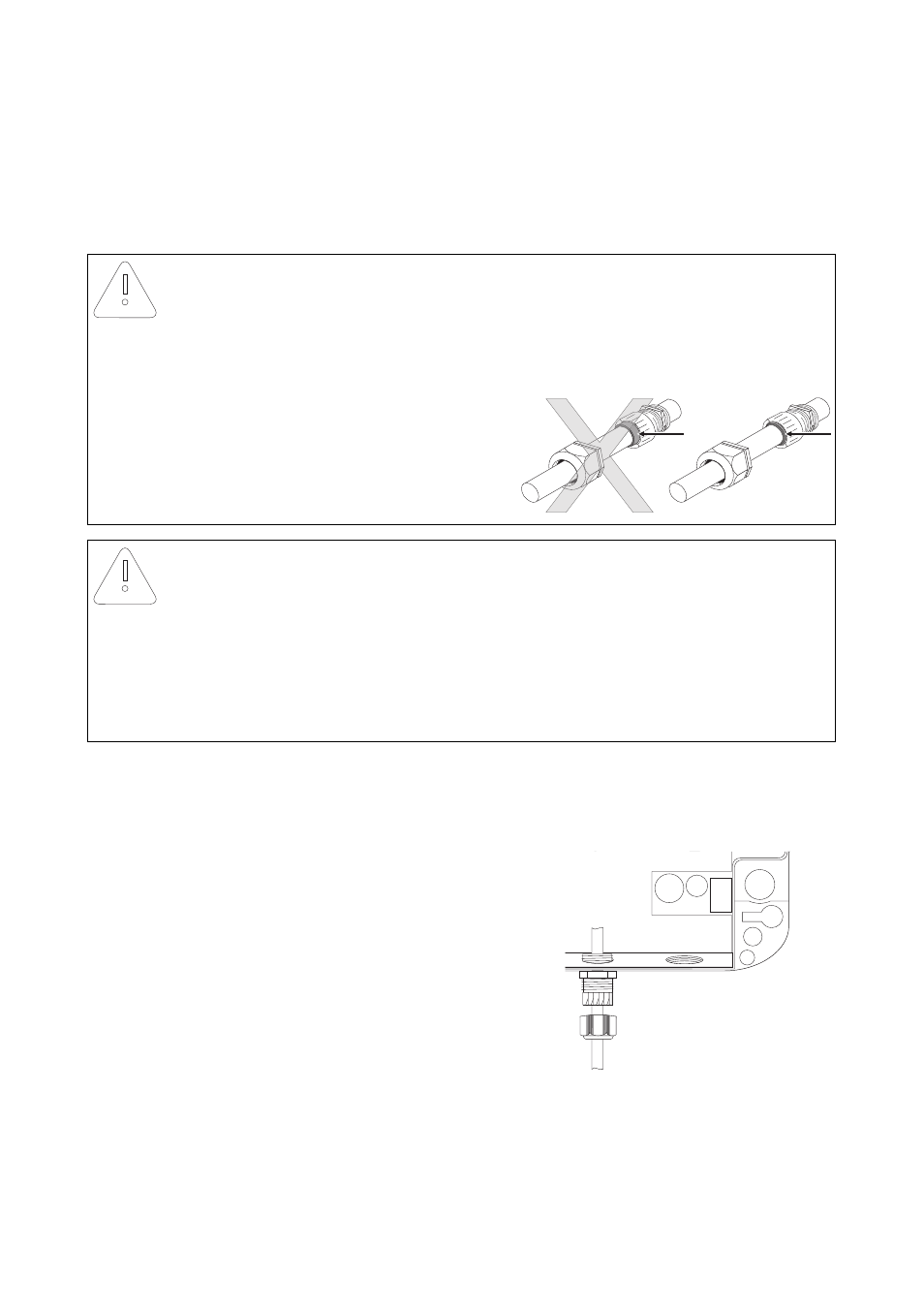
Electrical Connection
SMA Solar Technology AG
10
TempsensorAmb-IEN110610
Installation Guide
5.2 Connecting the Ambient Temperature Sensor to the
Sunny SensorBox
The Ambient Temperature Sensor is connected to the "F6: TmpAmp" terminal of the Sunny SensorBox.
Proceed as follows:
1. Open the lateral flaps of the Sunny SensorBox using the recesses.
2. Undo the screws in the corners of the Sunny SensorBox and open the enclosure lid towards the
left. The lid is connected to the lower shell by hooks.
3. Unscrew the cable gland sleeve nut on the bottom
center of the Sunny SensorBox and remove the
filler-plugs.
4. Route the Ambient Temperature Sensor cable
through the sleeve nut and fasten the cable glands
of the Sunny SensorBox.
NOTICE!
Damage to the Sunny SensorBox due to ingress of fluids
• When working outdoors, make sure that no fluids (e.g. rain or snow) enter the open
Sunny SensorBox.
• When inserting and removing the cable
through the cable gland, make sure that
the grommet fits correctly into the cable
gland.
NOTICE!
Damage to the Sunny SensorBox due to porous rubber seals
The rubber seal in the Sunny SensorBox lid becomes porous over the course of time, and
will no longer provide a tight seal if the Sunny SensorBox is then opened. If you open the
Sunny SensorBox after an operating lifetime of more than 5 years, e.g. for upgrading the
device, the rubber seal in the Sunny SensorBox lid must be replaced with a new one. In this
event, order a replacement seal prior to maintenance work.
