7 commissioning, 3 setting the meter connection box parameters, Commissioning – SMA METER CONNECTION BOX User Manual
Page 18: Detecting the meter connection box with the, Sunny webbox, Setting the meter connection box parameters
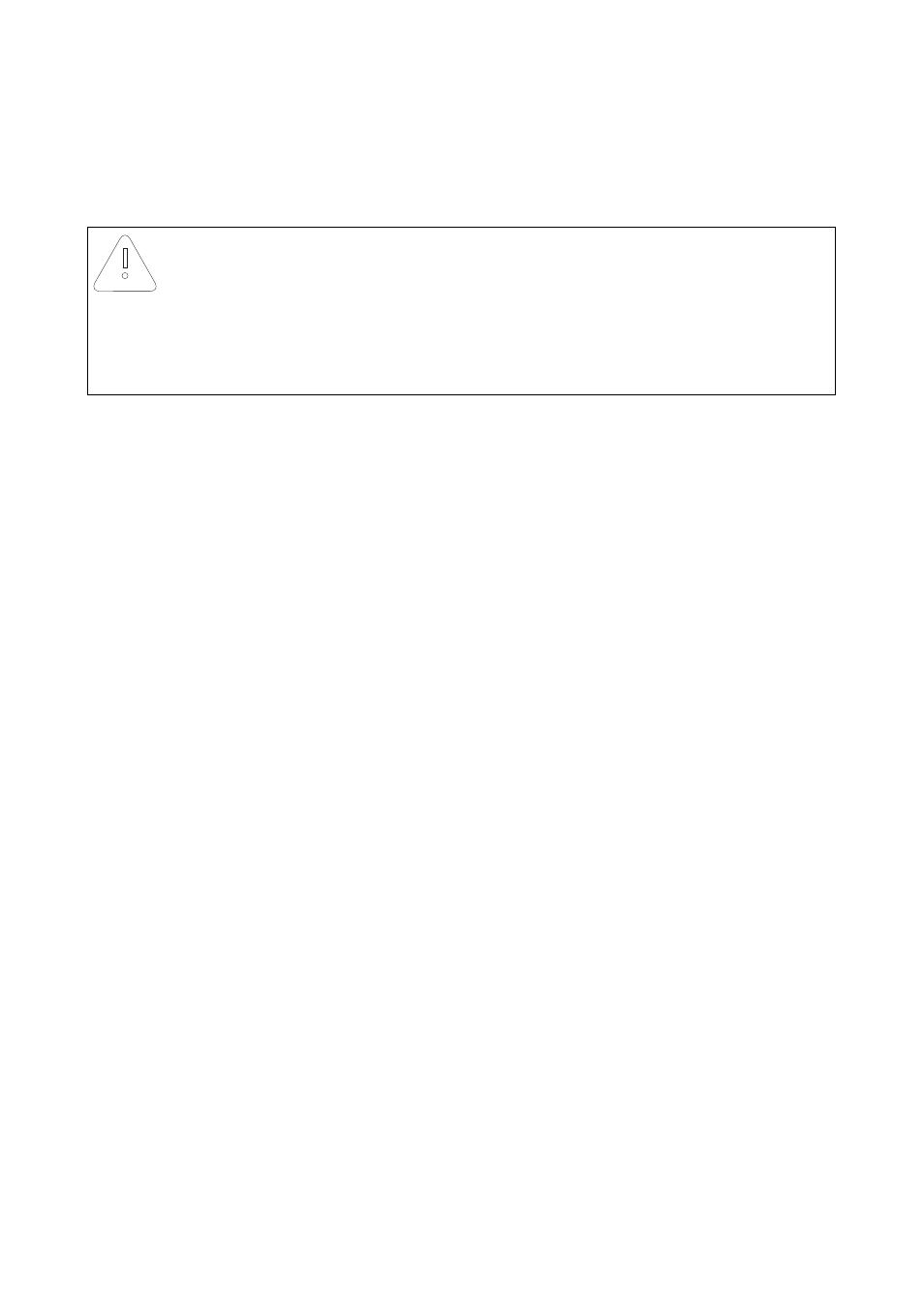
Commissioning
SMA Solar Technology AG
18
METERBOX-IEN110611
Installation Guide
7 Commissioning
7.1 Connecting the Meter Connection Box to the Power Supply
1. Connect all devices to the RS485 communication bus.
2. Insert the plug-in power supply's plug in the Meter Connection Box's "Power" terminal.
3. Insert the plug-in power supply plug into a socket-outlet.
☑ The "Ready" LED glows green and the Meter Connection Box has voltage. The Meter
Connection Box starts. The start-up will take approximately 20 seconds.
– If the "Ready" LED is not on, see section 10 "Troubleshooting" (page 21).
☑ The Meter Connection Box is connected to the power supply. The Meter Connection Box is
ready to sent data to the Sunny WebBox.
7.2 Detecting the Meter Connection Box with the Sunny WebBox
1. Connect the Meter Connection Box to the power supply.
2. Detect the Meter Connection Box with the Sunny WebBox as a device as described in the
Sunny WebBox's manual.
7.3 Setting the Meter Connection Box Parameters
The Meter Connection Box's parameters are set on the user interface of the Sunny WebBox. To do
this, follow the Sunny WebBox manual. The adjustable parameters are described in the section
11.2 "Adjustable Parameters" (page 23).
NOTICE!
Damage to the Meter Connection Box caused by an incorrect plug-in power
supply.
The Meter Connection Box can be damaged by technically unsuitable plug-in power
supplies.
• Use only the plug-in power supply designated for the Meter Connection Box.
