5 decommissioning, 1 removing the power modul from the inverter, Decommissioning – SMA POWER MODUL User Manual
Page 15: Removing the power modul from the inverter
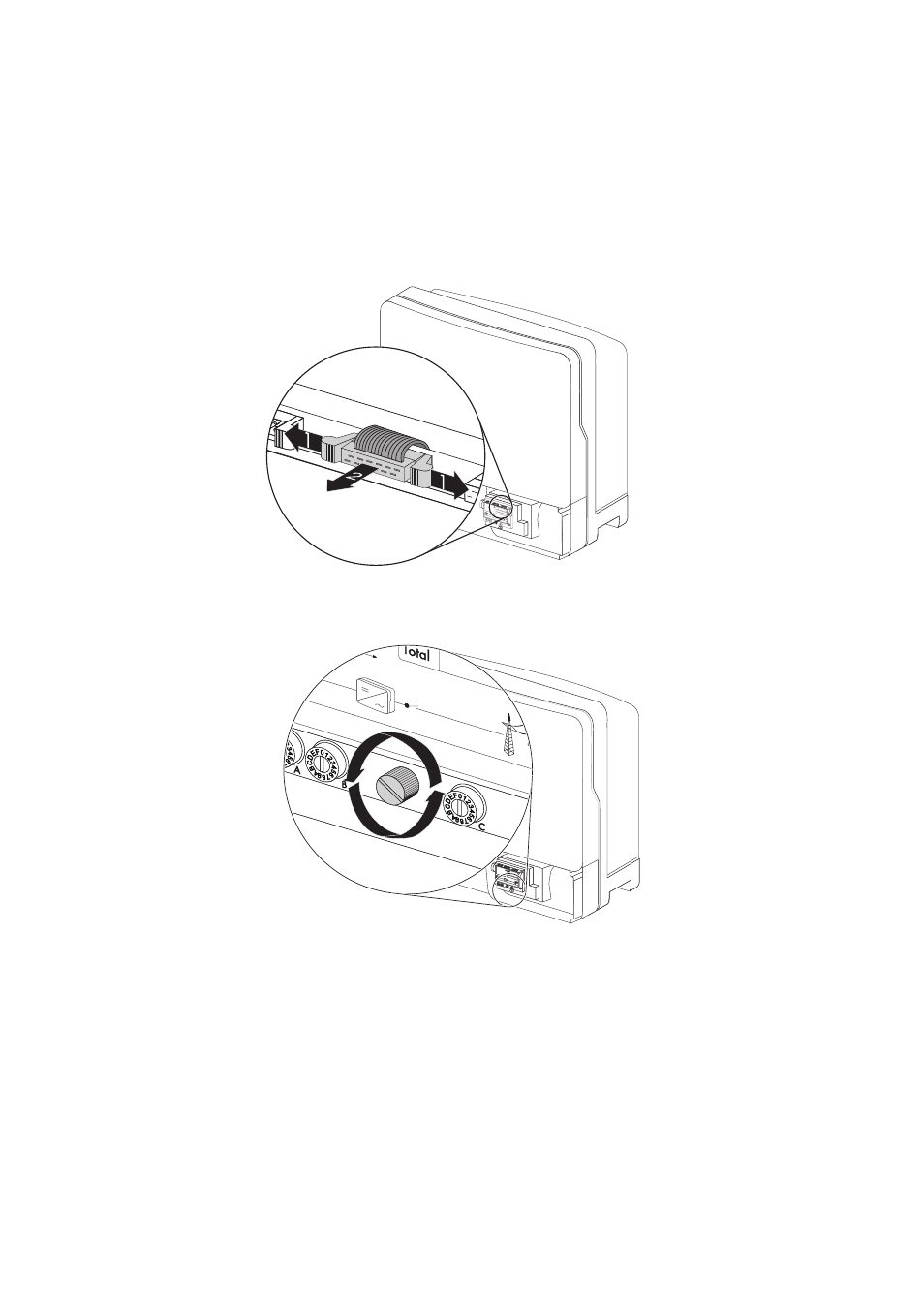
SMA Solar Technology AG
Decommissioning
Installation Guide
PModul-IEN094510
15
5 Decommissioning
5.1 Removing the Power Modul from the inverter
1. Open the inverter as described in its installation guide.
2. Remove the plug for the ribbon cable of the Power Modul as shown in the illustration.
3. Loosen the screw of the display, until the display can be flipped up. Flip up the display until it
clicks into place.
4. Unscrew the nut of the cable gland.
5. Loosen the screw of the Power Modul, until the Power Modul can be removed. Remove the
Power Modul.
6. Open the spring-type terminals of the connector on the module and remove all wires.
7. Pull the cable out of the inverter.
8. Remove the nut and the seal of the cable gland from the cable.
9. Unscrew the counter nut and remove the cable gland.
10. Close the enclosure opening with the filler plug for the enclosure feed openings.
11. Close the inverter as described in its installation guide.
☑ The Power Modul is uninstalled.
