3 connecting the communication interface, 1 preparing the enclosure opening on the inverter, Connecting the communication interface – SMA 485PB-NR User Manual
Page 11: Preparing the enclosure opening on the inverter
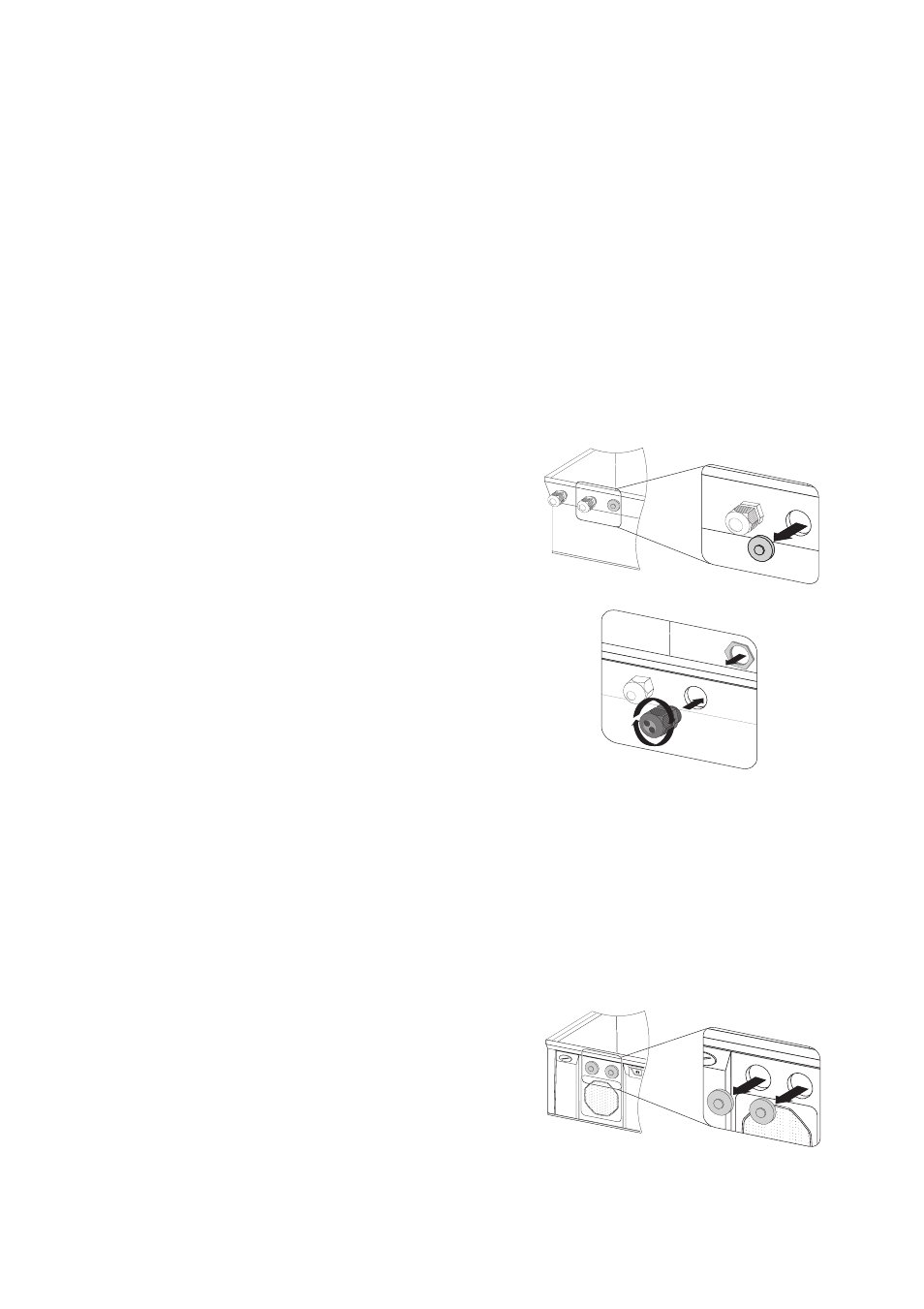
SMA Solar Technology AG
Electrical Connection
Installation Guide
485PB-SB-NR-IEN101311
11
4.3 Connecting the Communication Interface
4.3.1 Preparing the Enclosure Opening on the Inverter
Perform the following steps, depending on the inverter model:
• For inverter models with one enclosure opening see Section "Inverter Models with One
Enclosure Opening" (Page 11)
• For inverter models with two enclosure openings see Section "Inverter Models with Two
Enclosure Openings" (Page 11)
Inverter Models with One Enclosure Opening
1. Open the inverter as described in the inverter documentation.
2. Push the filler plug out of the enclosure opening
which is located at the bottom of the inverter.
3. Insert the cable gland with the double seal insert
into the enclosure opening of the inverter and fasten
it from inside with a nut.
4. Unscrew the nut of the cable gland and push out
the seal insert.
5. Push out the filler plug in the seal insert with a screwdriver depending on the number of cables
to be led through.
☑ The enclosure opening on the inverter is prepared.
Inverter Models with Two Enclosure Openings
1. Open the inverter as described in the inverter documentation.
2. Push out the filler plug at the bottom of the inverter
depending on the number of cables to be led
through.
