Setup wizard – EnGenius Technologies EVR100 User Manual
Page 17
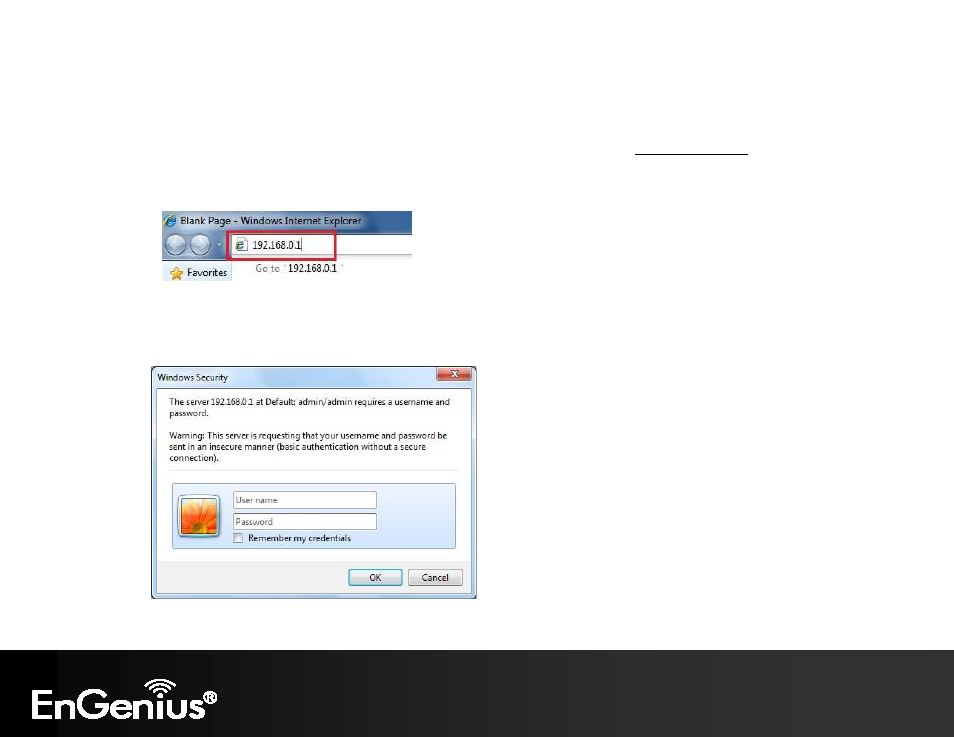
16
4. Setup Wizard
1. Open a web browser (Internet Explorer/Firefox/Safari) and enter the IP Address http://192.168.0.1
Note: If you have changed the default LAN IP Address of the WIRELESS ROUTER, ensure you enter the correct IP Address
.
2. The default username and password are admin. Once you have entered the correct username and password, click
the OK button to open the web-base configuration page.
