Eagle Electronics CUDA 242 User Manual
Page 59
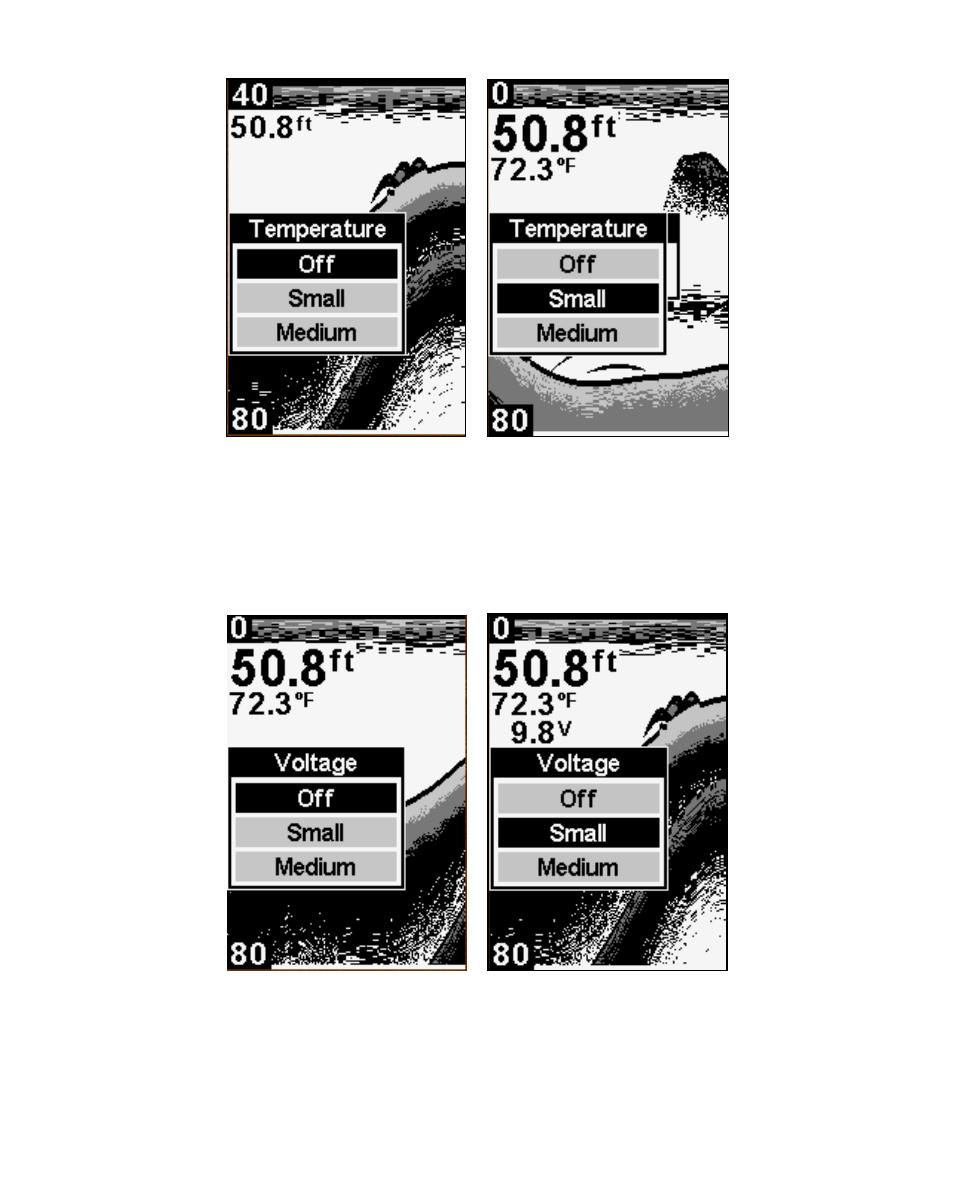
55
Temperature menu set to off (left). Temperature set to be displayed at
small size (right).
To display Temperature:
Repeatedly press
MENU
until the
T
EMPERATURE
menu appears. Use
↑ ↓
to
select the size of the temperature display. Press
PWR
to clear the menu.
Voltage menu with the voltage display turned off (left) and with volt-
age set to a small display size (right).
See also other documents in the category Eagle Electronics Sports and recreation:
- Cuda 128 (64 pages)
- SeaChamp 1000 CDF (204 pages)
- STRATA 128 (40 pages)
- CUDA 350 S/MAP (180 pages)
- SeaFinder 480DF (96 pages)
- FISHEASY 320C (104 pages)
- IntelliMap 500C (140 pages)
- SeaFinder 245DS (72 pages)
- AccuMap 12 (70 pages)
- 642c iGPS (132 pages)
- 502C (136 pages)
- FishElite 500C (204 pages)
- FishElite 640c (196 pages)
- FishElite 480 (204 pages)
- FishElite 320 (200 pages)
- CUDA 240I S (8 pages)
- FishElite 502c (196 pages)
- TRIFINDER 2 (56 pages)
- IntelliMap 640C (136 pages)
- FishStrike 2000 (200 pages)
- SeaFinder 500CDF (112 pages)
- IntelliMap 320 (128 pages)
- SeaFinder 240DF (68 pages)
- Cuda 250i (172 pages)
- SeaFinder 320DF (92 pages)
- Accura 240 (34 pages)
- SeaFinder 250 DF (72 pages)
- II (89 pages)
- Eagle View (62 pages)
- SeaCharter 642cDF (196 pages)
- Cuda 240 S/GPS (140 pages)
- ID 128 (32 pages)
- FISHEASY 240 (92 pages)
- IntelliMap 480 (128 pages)
- SeaFinder 640CDF (108 pages)
- SEAFINDER 500C (112 pages)
- 500C (204 pages)
