Operating parameters, Operating parameter list – HEIDENHAIN ND 530 v.2 User Manual
Page 5
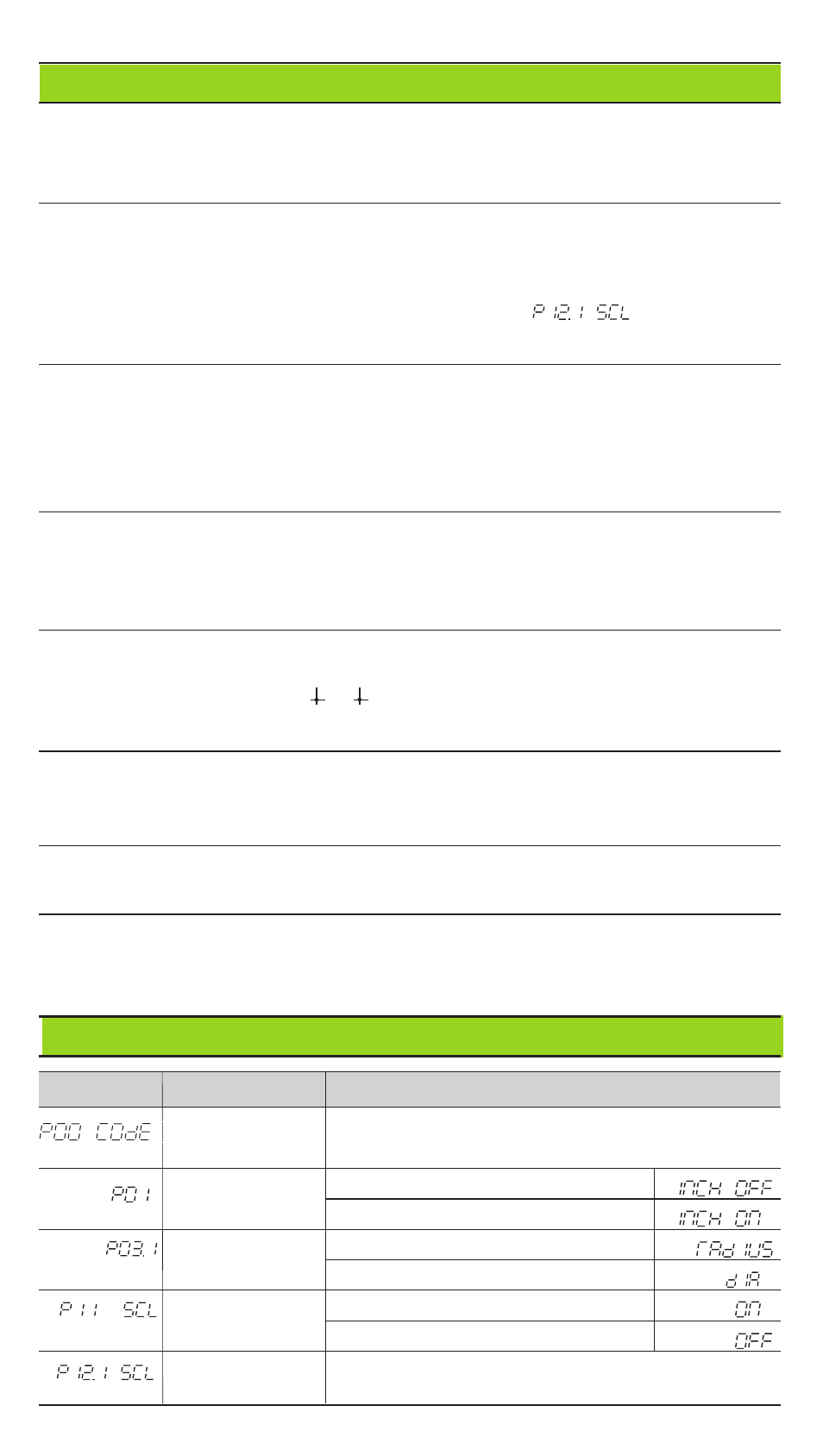
Operating Parameters
User Parameters
User parameters are operating parameters that can be changed without entering the
codes: P00 to P12
Axis assignment
Parameters which are entered separately for each axis have axis codes:
"1" signifies the X-axis, "2" the Z-axis. A point separates the axis code from the
parameter number. In the operating parameter list, these parameters are set off
with a superscript "
A
", the parameter for the X-axis (e.g. ) is in the list.
You select axis-specific operating parameters with the orange arrow keys.
To call the operating parameter list:
➤ Press MOD.
To go directly to a certain operating parameter:
➤ Press and hold CL, then press the first digit of the parameter number.
➤ Release both keys and enter the second digit of the parameter number.
Protected Operating Parameters
In order to change protected operating parameters, the code number 95 148 must
be entered via P00 Code: They remain accessible until the position display is
switched off.
To page through the operating parameter list:
➤ Page forward: press MOD.
➤ Page backward: press the 1 / 2 key.
Any changes are automatically activated when you resume paging.
To change a parameter setting:
➤ Change the value with the minus key, or
➤ Enter the desired value directly, e.g. for P12.
To correct an entry:
➤ Press CL.
To exit the operating parameters:
➤ Press ENT.
This activates all changes made.
Operating Parameter List
Parameter
Meaning
Function / Effect
Setting
Code Number
95148: protected operating parameter
105296: select compensation value table
Unit of
Display in mm
measurement
Display in inches
Radius/diameter
Radius
display
A
Diameter
Scaling
Scaling factor on
Scaling
factor
Scaling factor off
Scaling factor
A
Enter value for each axis separately
0.1
≤
P12
≤
9.999 999
