Operation (continued), Repeat playback of all files – Emerson Radio MP250 User Manual
Page 33
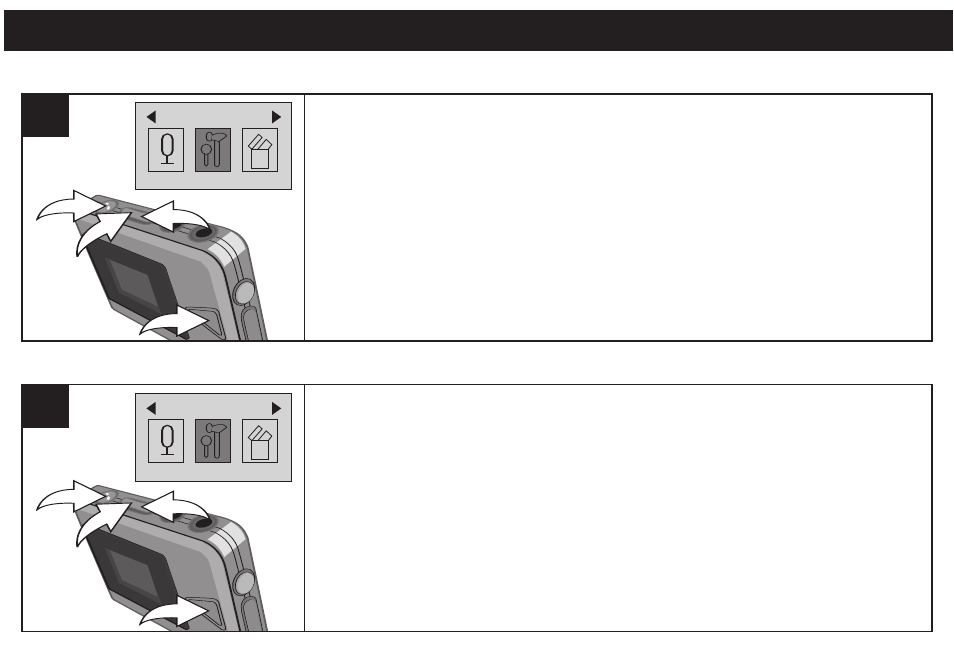
OPERATION (CONTINUED)
32
REPEAT PLAYBACK OF ALL FILES
Press the Menu button 1 once; the Main Menu will appear in the display.
Select the Settings icon (see left) using the Skip/Search o 2 or n 3
button, then press the Menu button 1 again. Select Play Sequence
using the Skip/Search o 2 or n 3 button, then press the Menu button 1
again. Select Repeat All using the Skip/Search o 2 or n 3 button, then
press the Menu button 1 again. Press and hold the Menu button 1 for
approximately one second to exit the Setting and Main Menu; the Repeat
All indicator will appear in the display. Press the Play/Pause/Stop button
4
; all tracks on the player will be repeated continuously.
1
3
2
4
1
TO RANDOMLY PLAY ALL THE FILES AND THEN STOP
Press the Menu button 1 once; the Main Menu will appear in the display.
Select the Settings icon (see left) using the Skip/Search o 2 or n 3
button, then press the Menu button 1 again. Select Play Sequence
using the Skip/Search o 2 or n 3 button, then press the Menu button 1
again. Select Shuffle the using the Skip/Search o 2 or n 3 button, then
press the Menu button 1 again. Press and hold the Menu button 1 for
approximately one second to exit the Setting and Main Menu; the Shuffle
indicator will appear in the display. Press the Play/Pause/Stop button 4;
the unit will play all the tracks in random order once and then stop.
1
3
2
4
1
Menu
Music
Main Menu
Record
Menu
F
Tuner
Menu
V ice
Main Menu
EXIT
About
Main Menu
Settings
Main Menu
Erase Files
Main Menu
EXIT
Exit
Menu
Music
Main Menu
Record
Menu
F
Tuner
Menu
V ice
Main Menu
EXIT
About
Main Menu
Settings
Main Menu
Erase Files
Main Menu
EXIT
Exit
