Emerson Radio MP250 User Manual
Page 23
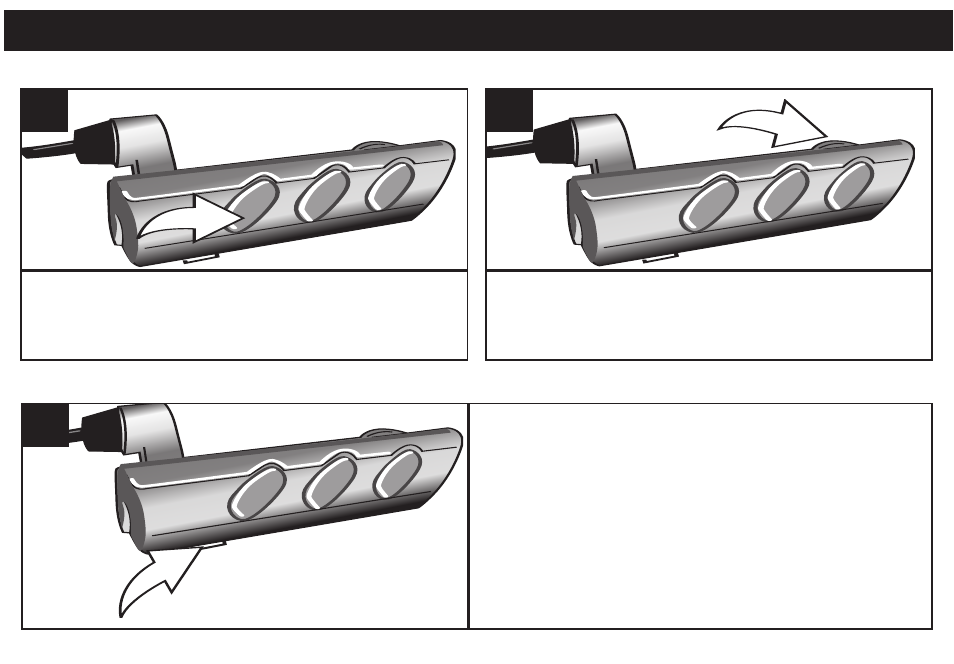
OPERATION (CONTINUED)
22
MUTE BUTTON
To mute the sound when using the remote,
press the Mute button once. To restore sound,
press the Mute button again.
1
1
VOLUME CONTROL
Rotate the volume control as desired. This is
used in conjunction with the main unit’s volume
buttons.
1
1
HOLD SWITCH
Slide the HOLD switch to the HOLD position
and no buttons will be able to be pressed. This
is useful when you do not want the
station/track changed by accidentally pressing
a button. Slide the HOLD switch to the Unlock
(opposite) position to cancel the Hold function.
1
See also other documents in the category Emerson Radio Players:
- HD8100RD (19 pages)
- Barbie TUNE BLOSSOM BAR100 (21 pages)
- Barbie BAR201 (22 pages)
- Barbie BAR330 (27 pages)
- BAR330 Revised 02/02/2007 - Part 1 (13 pages)
- BAR330 Revised 02/02/2007 - Part 2 (14 pages)
- Barbie BAR502 Floweroake CD Player with Dual Mircophone (20 pages)
- Barbie BAR504 (18 pages)
- DTE110 (17 pages)
- Barbie BAR900 (35 pages)
- DTE200 (2 pages)
- DTE205 (2 pages)
- DTE288 (27 pages)
- GP208 (15 pages)
- HD2700 (16 pages)
- HD2800 (16 pages)
- HD2850 (16 pages)
- HD7088 (26 pages)
- HD7096A (19 pages)
- HD7097 (18 pages)
- HD7098 (18 pages)
- HD7100 (19 pages)
- HD7288 (27 pages)
- HD7295 (28 pages)
- HD7998 (19 pages)
- HD7999 (19 pages)
- HD8000 (19 pages)
- HD8003 (23 pages)
- HD8100R (20 pages)
- HD8110 (22 pages)
- HD8115 (23 pages)
- HD8116 (23 pages)
- HD8118 (40 pages)
- HD8120 (27 pages)
- HD8150BL (22 pages)
- HD8197RD (20 pages)
- HD9116BL (23 pages)
- HD9971 (18 pages)
- MP120 (2 pages)
- MP200 (24 pages)
- MP205 (28 pages)
- MP530 (36 pages)
- PD1710 (19 pages)
- PD3500RD (35 pages)
