Operation (continued) – Emerson Radio MP250 User Manual
Page 30
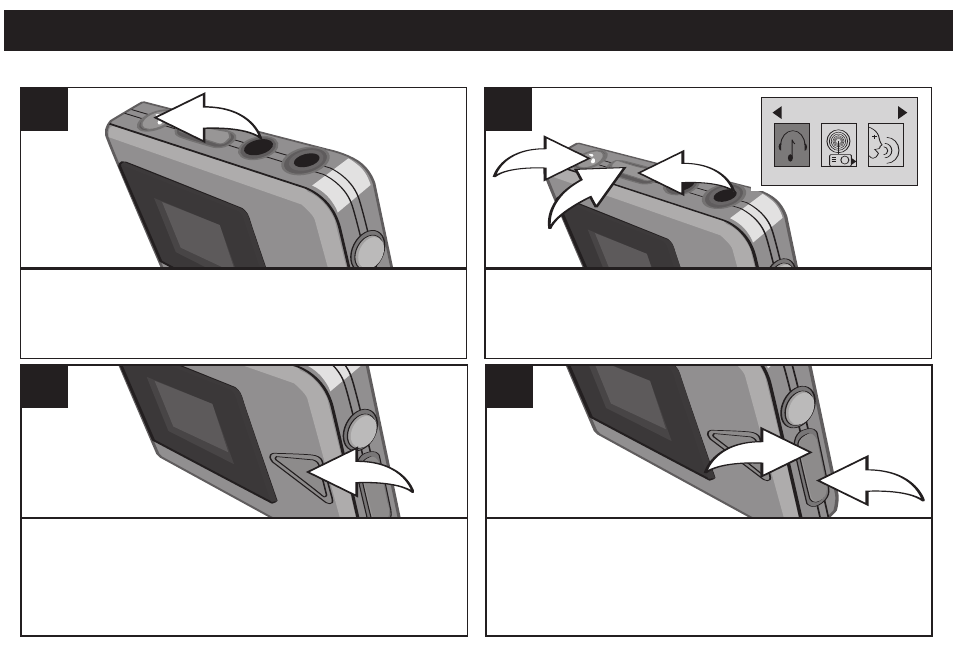
OPERATION (CONTINUED)
29
TO LISTEN TO MP3s/WMAs
Plug the headphones into the Headphones
jack. With the power on, press the Menu button;
the Main menu will appear.
1
Select the Music icon (see above) using the
Skip/Search o 1 or n 2 button, then press the
Menu button 3 again.
3
2
1
2
Press the Play/Pause/Stop button to start
playback. The MP3 information will appear on
the display.
3
Adjust the volume by pressing the VOLUME +
1
or – 2 button.
To turn the unit off, see page
21.
1
2
4
Main Menu
Music
M
Main Menu
FM Tuner
Main Menu
Voice
M
See also other documents in the category Emerson Radio Players:
- HD8100RD (19 pages)
- Barbie TUNE BLOSSOM BAR100 (21 pages)
- Barbie BAR201 (22 pages)
- Barbie BAR330 (27 pages)
- BAR330 Revised 02/02/2007 - Part 1 (13 pages)
- BAR330 Revised 02/02/2007 - Part 2 (14 pages)
- Barbie BAR502 Floweroake CD Player with Dual Mircophone (20 pages)
- Barbie BAR504 (18 pages)
- DTE110 (17 pages)
- Barbie BAR900 (35 pages)
- DTE200 (2 pages)
- DTE205 (2 pages)
- DTE288 (27 pages)
- GP208 (15 pages)
- HD2700 (16 pages)
- HD2800 (16 pages)
- HD2850 (16 pages)
- HD7088 (26 pages)
- HD7096A (19 pages)
- HD7097 (18 pages)
- HD7098 (18 pages)
- HD7100 (19 pages)
- HD7288 (27 pages)
- HD7295 (28 pages)
- HD7998 (19 pages)
- HD7999 (19 pages)
- HD8000 (19 pages)
- HD8003 (23 pages)
- HD8100R (20 pages)
- HD8110 (22 pages)
- HD8115 (23 pages)
- HD8116 (23 pages)
- HD8118 (40 pages)
- HD8120 (27 pages)
- HD8150BL (22 pages)
- HD8197RD (20 pages)
- HD9116BL (23 pages)
- HD9971 (18 pages)
- MP120 (2 pages)
- MP200 (24 pages)
- MP205 (28 pages)
- MP530 (36 pages)
- PD1710 (19 pages)
- PD3500RD (35 pages)
