Battery gauge diagnostic guide table – E&J GF0600059REVB06 User Manual
Page 36
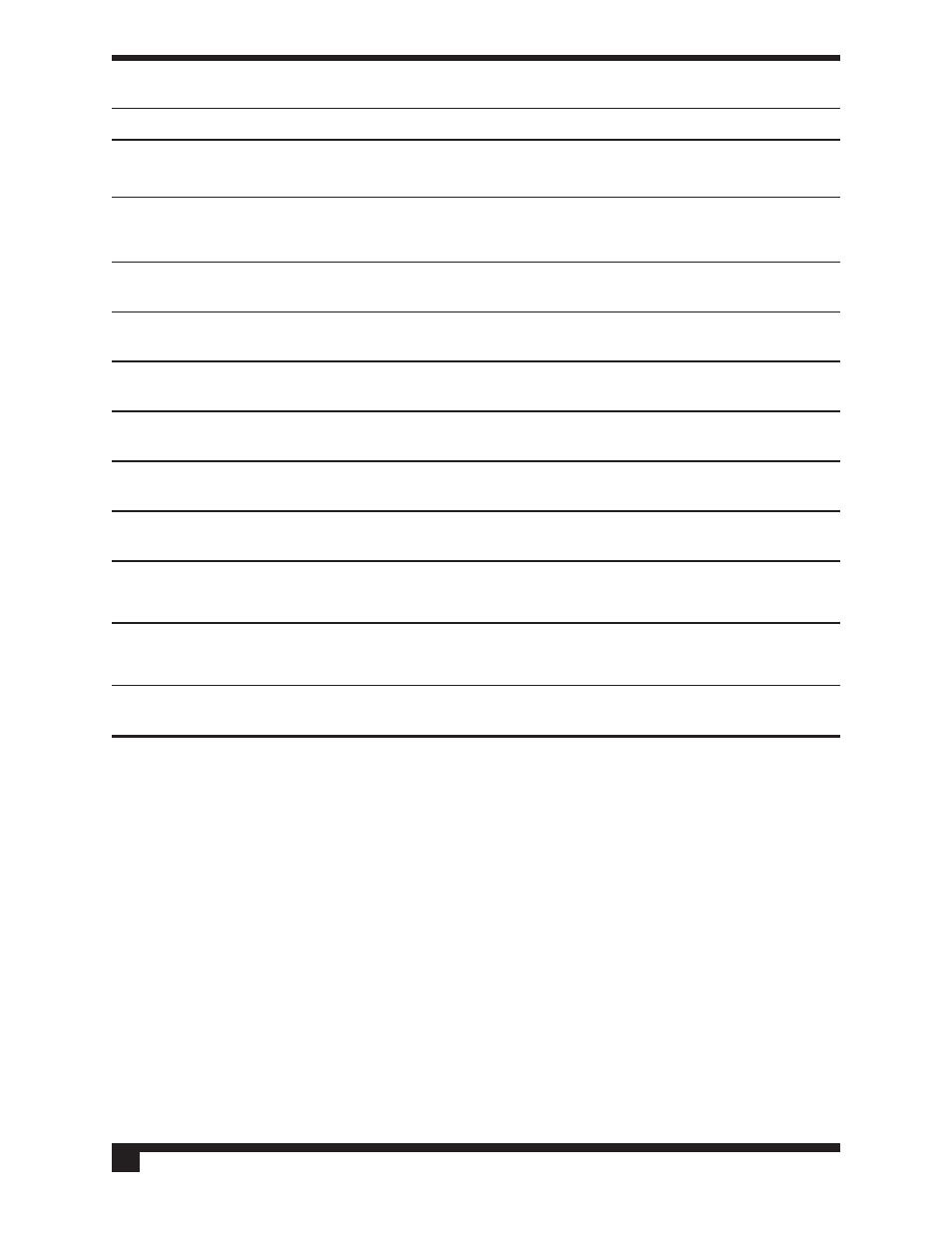
GF0600059RevB06, November 2006
Metro Power
III Owner’s Manual
36
Battery gauge diagnostic guide table
tHe FOllOwING systeM Faults wIll PReVeNt tHe wHeelCHaIR FROM dRIVING.
BATTERY
GAUGE
SYSTEM
LIGHTS
FAULT
CHECK / ACTION
Bar 1
Low battery
The batteries need charging or there is a bad connection to the batteries. Check the connections
fast flash
voltage
to the batteries and the controller power connector. If the connections are good, try charging the
batteries.
Bars 1-2
Left motor
The left motor has a bad connection. Ensure that the motor is connected properly and the
fast flash
disconnected
controller connectors are secure. If problem persists, contact your dealer.
Bars 1-3
Left motor
The left motor has a short circuit to a battery connection. Contact your dealer.
fast flash
wiring fault.
Bars 1-4
Right motor
The right motor has a bad connection. Ensure that the motor is connected properly and the
fast flash
disconnected
controller connectors are secure. If problem persists, contact your dealer.
Bars 1-5
Right motor
The right motor has a short circuit to a battery connection. Contact your dealer.
fast flash
wiring fault.
Bars 1-6
Inhibit active
The battery charger is preventing the controller from driving the wheelchair. Disconnect charger
fast flash
from wheelchair.
Bars 1-7
Possible
A joystick fault is indicated. Ensure that joystick is in neutral before turning ON/OFF switch on.
fast flash
joystick fault
Bars 1-8
Possible
A controller fault is indicated. Ensure that all controller connections are secure. If problem
fast flash
controller
persists, contact your dealer.
fault.
Bars 1-9
Possible
The park brakes have a bad connection. Check the park brake & motor connections. Ensure that
fast flash
park brake
controller connections are secure. If problem persists, contact your dealer.
fault.
Bars 1-10
Excessive
This is usually caused by a poor battery connection. Check the controller and battery
fast flash
voltage
connections.
Note: If you experience a problem with your wheelchair and are unable to service it yourself, contact
the dealer from whom you purchased the wheelchair. If the dealer is unable to help you, contact
Graham-Field Customer Service at the number on the back cover for a list of qualified Gra-
ham-Field dealers in your area.
