E&J GF0600059REVB06 User Manual
Page 31
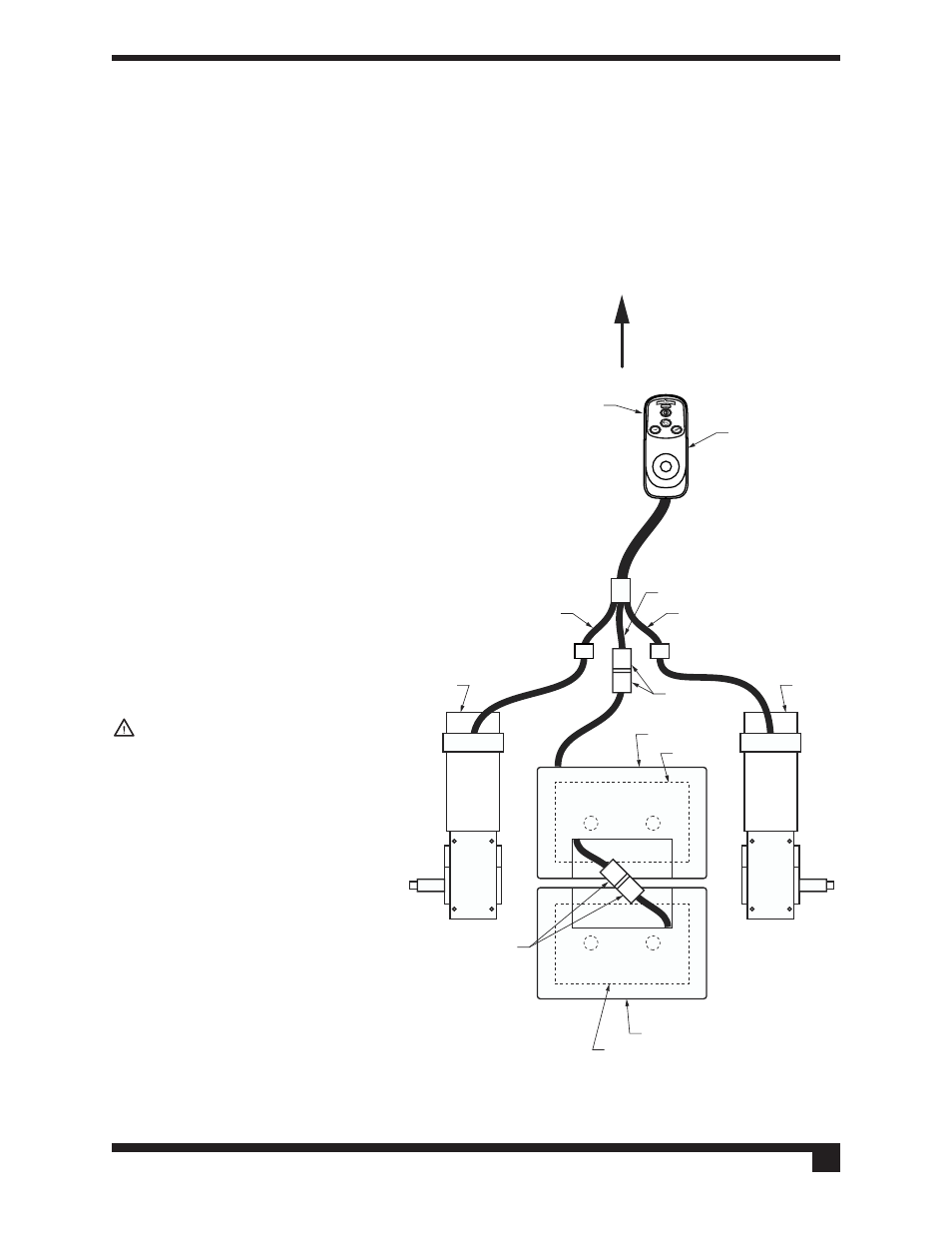
Metro Power
III Owner’s Manual
GF0600059RevB06, November 2006
31
3. Push the joystick slowly forward until you hear the park brakes operate. The wheelchair may start
to move.
4. Immediately release the joystick. You must be able to hear each park brake operate within a few
seconds.
5. Repeat the test a further three times, pushing the joystick slowly backward, left and right.
Connectors
Check that all controller connectors are secure, properly mated and free from damage.
Cables
Check that all controller cables are free
from damage and not caught in any
moving parts.
joystick boot
Check the rubber boot around the base
of the joystick for damage or splitting.
Check visually only—do not handle
the boot. If there is a problem, contact
your dealer.
Mounting
Ensure that all parts of the control
system are securely fastened. Do not
overtighten any securing screws or con-
nectors.
Warning: If there is a prob-
lem after performing control
system checks, do not oper-
ate the wheelchair—contact
your dealer. Do not drive your
wheelchair if you know that
the controller or another com-
ponent requires repair.
Cables and Connections
Inspect all plug connectors once a
week to be sure that they are securely
fastened. A visual inspection is usually
adequate. See illustration at right for
orientation.
integral controller
left
motor
right
motor
black
connectors
red
connectors
rear battery
rear battery box
front battery box
front battery
battery cable
right motor cable
left motor cable
battery charger &
programmer
connector (underside)
front of wheelchair
Metro Power III
cable connections
