eMachines 8513042 User Manual
Page 82
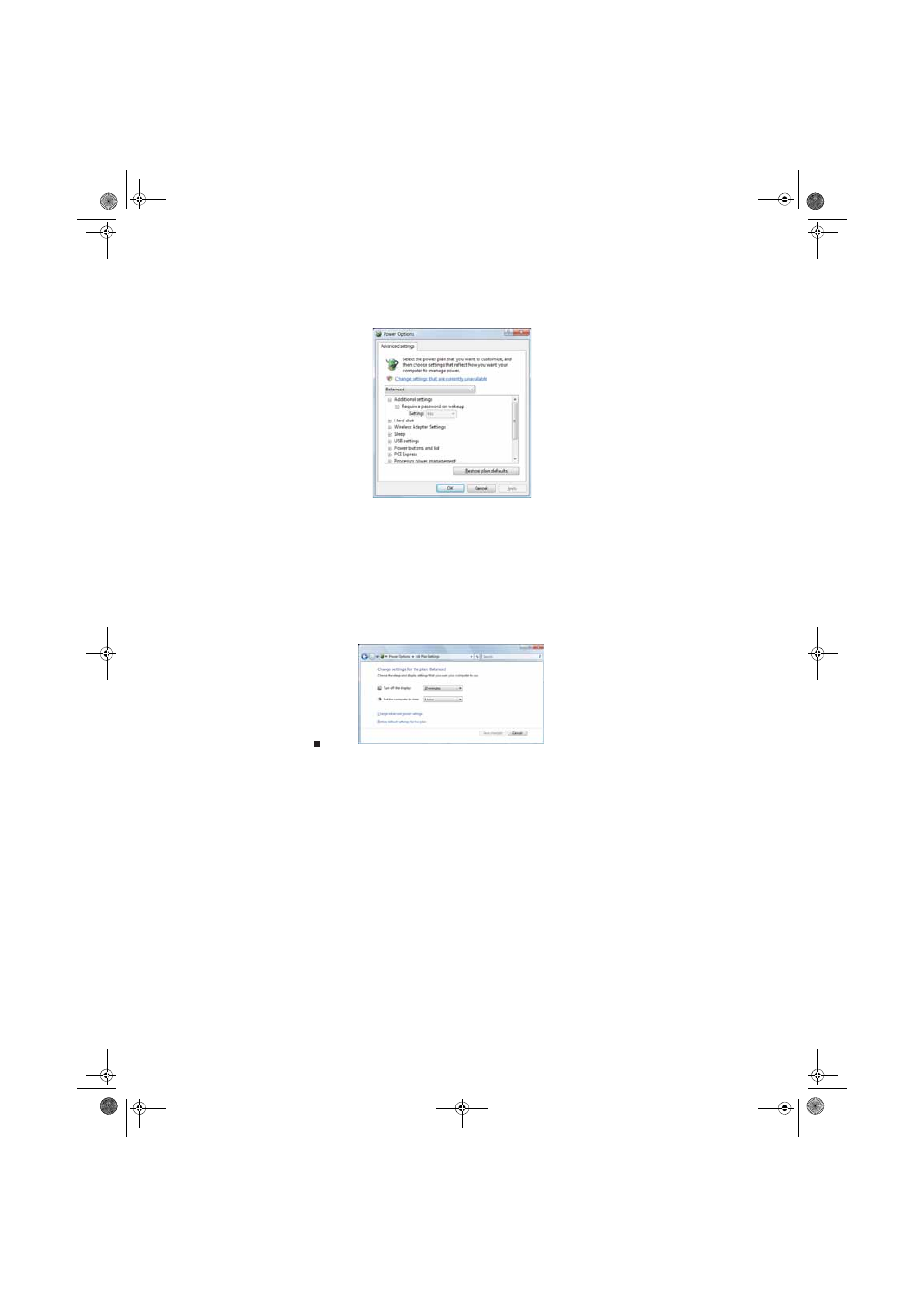
76
4
To change advanced power settings, click Change plan settings, Change advanced power
settings.
5
Change the settings you want, then click OK.
You can change:
•
Power-down times for your hard drive, wireless network adapter, USB devices, and
processor
•
Power management settings for your display, processor, and expansion cards
•
Behavior of your computer’s power button
6
Click Save changes.
7
To create a new power plan, on the left side of the Select a power plan window click Create
a power plan, then follow the on-screen instructions.
8513042.book Page 76 Saturday, April 19, 2008 9:17 PM
