Adding icons to the desktop, To add icons to the desktop, Identifying window items – eMachines 8513042 User Manual
Page 14
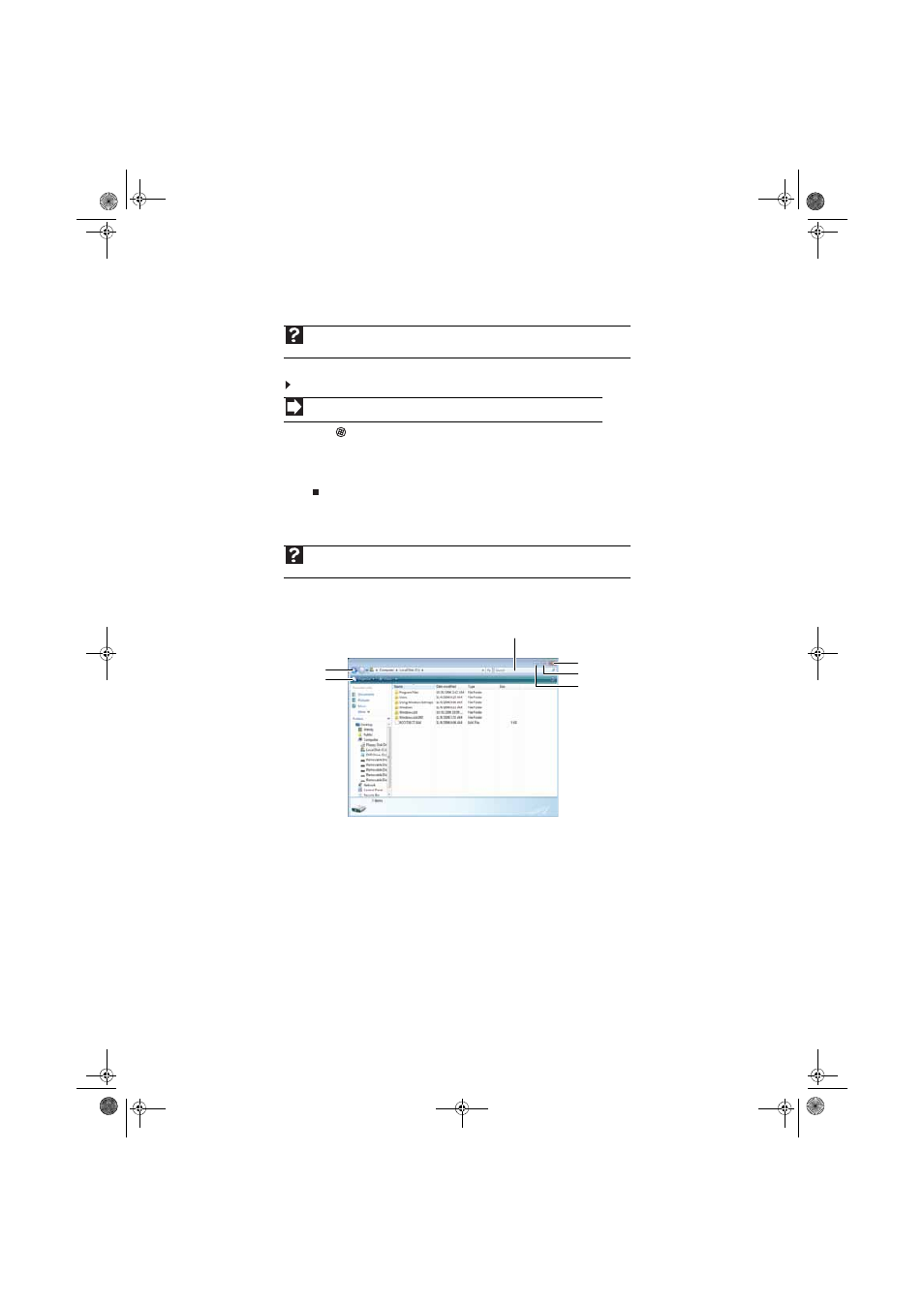
Chapter 2: Using Windows
8
Adding icons to the desktop
You may want to add an icon (shortcut) to the desktop for a program that you use frequently.
To add icons to the desktop:
1
Click
(Start), then click All Programs.
2
Right-click (press the right mouse button) the program that you want to add to the desktop.
3
Click Send To, then click Desktop (create shortcut). A shortcut icon for that program
appears on the desktop.
Identifying window items
When you double-click the icon for a drive, folder, file, or program, a window opens on the desktop.
This example shows the Local Disk (C:) window, which opens after you double-click the
Local Disk (C:)
icon in the Computer window.
Help
For more information about the desktop icons, click Start, then click Help and Support. Type
desktop icons in the Search Help box, then press E
NTER
.
Shortcut
Start ➧ All Programs ➧ right-click program ➧ Send To ➧ Desktop (create shortcut)
Help
For more information about windows, click Start, then click Help and Support. Type
window in the Search Help box, then press E
NTER
.
Minimize
Maximize
Close
Title bar
Menu bar
Search box
8513042.book Page 8 Saturday, April 19, 2008 9:17 PM
