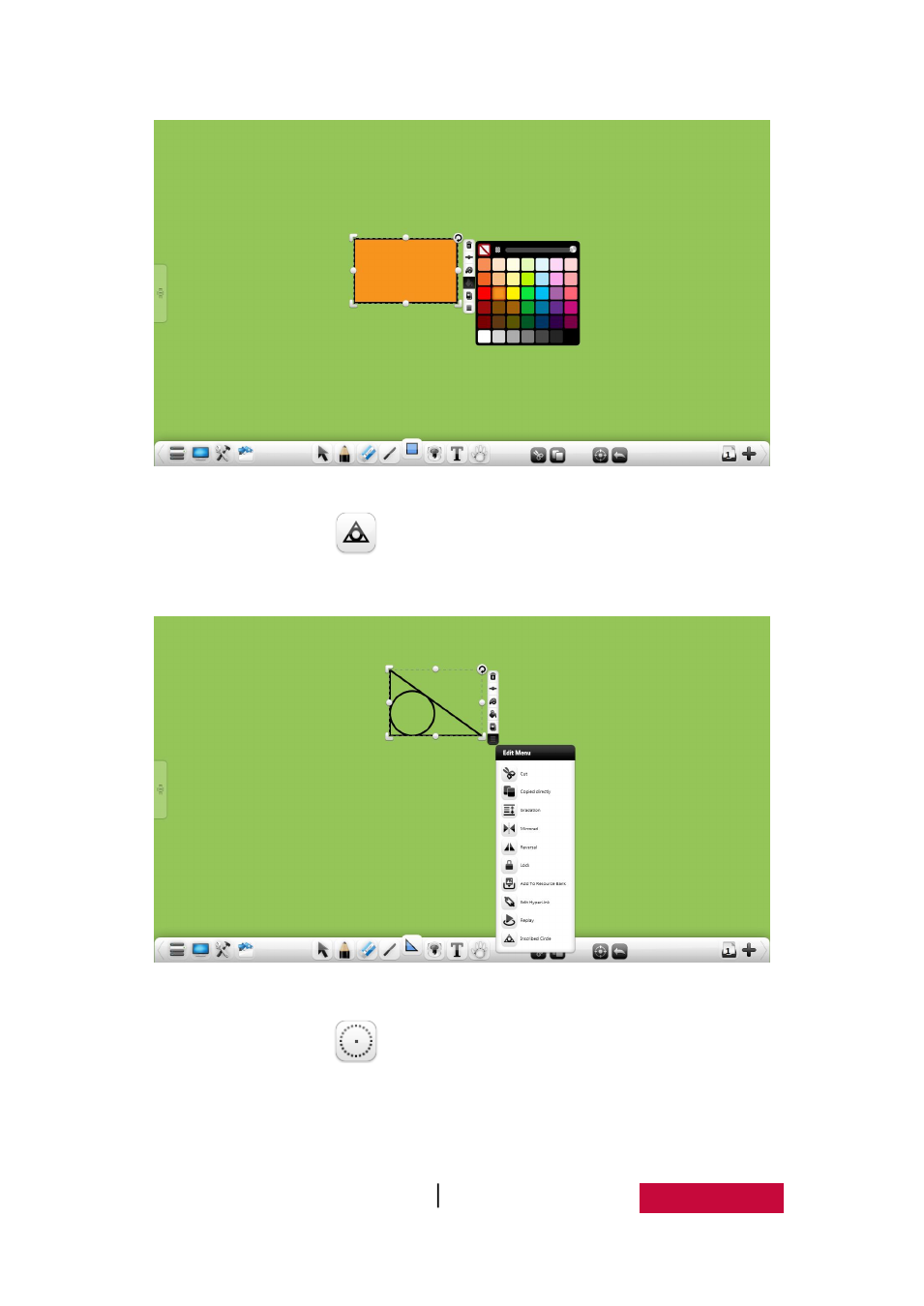
User Manual EasiNote (Application Software)
61
Fig.3-1-1-5-7 Fill Color
Click the button
to set the inscribed circle of the triangle, as shown
in Figure 3-1-1-5-8.
Fig.3-1-1-5-8 Inscribed Circle
Click the button
to display the center of the circle, as shown in
Figure 3-1-1-5-9;