PRESTIGIO EasiNote User Manual
Page 34
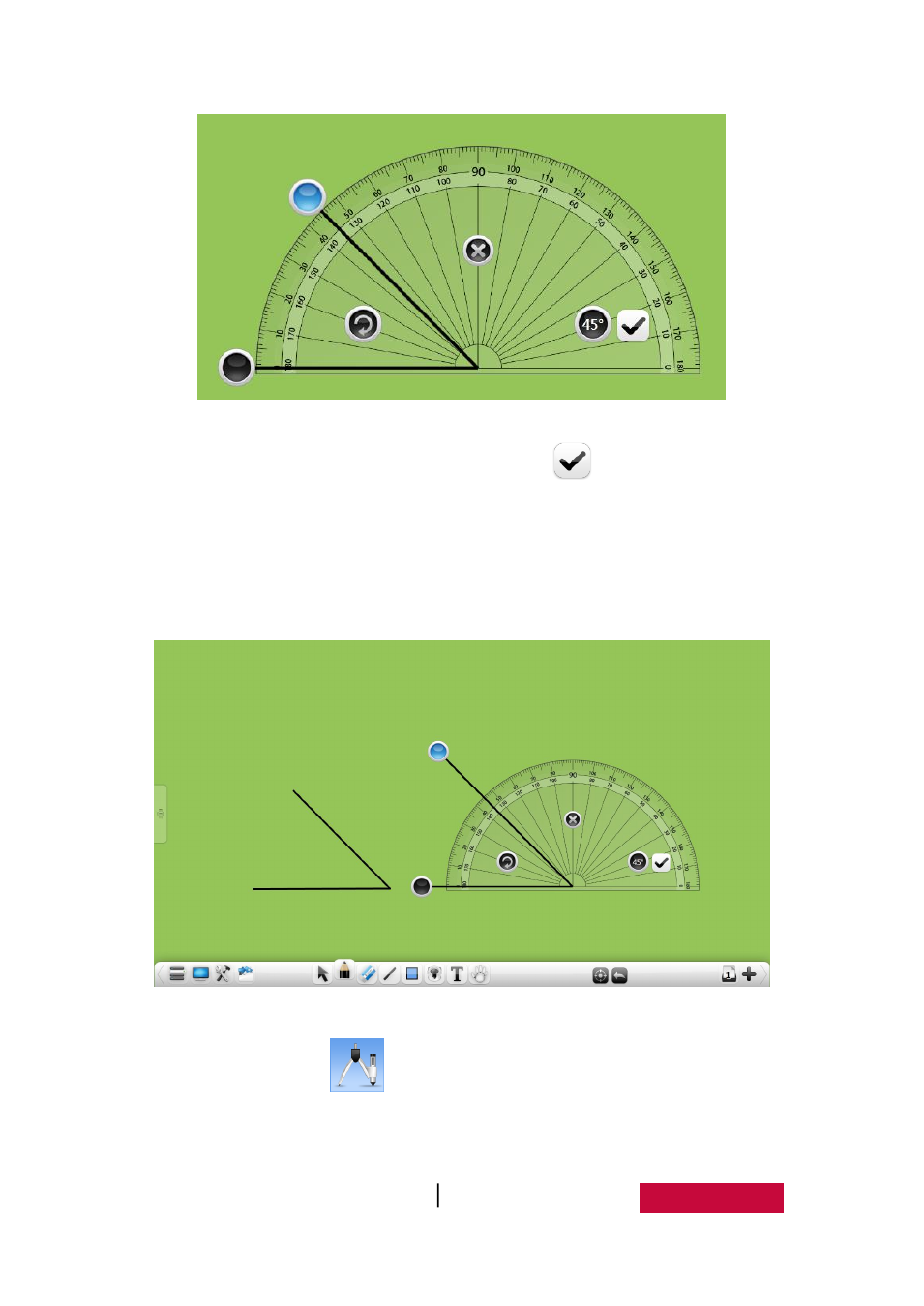
User Manual EasiNote (Application Software)
31
Figure.3-1-1-3-5-1 Protractor Measures Angle
Pull cursor to a certain point of angle, click
confirmation button, to
insert cursor angle in the page, as shown in Figure.3-1-1-3-5-2, if the angle
between cursors is 0 °, no angle is drawn by default. (Note: When picture
the angle, the use can pull the cursor by changing the length of the length of
the angle.)
Figure.3-1-1-3-5-2 Protractor Draws Angle
Compass. Click
to open compass tool, which can move, rotate,
adjust radius, and draw circle, arc lines and sector.
