PRESTIGIO EasiNote User Manual
Page 51
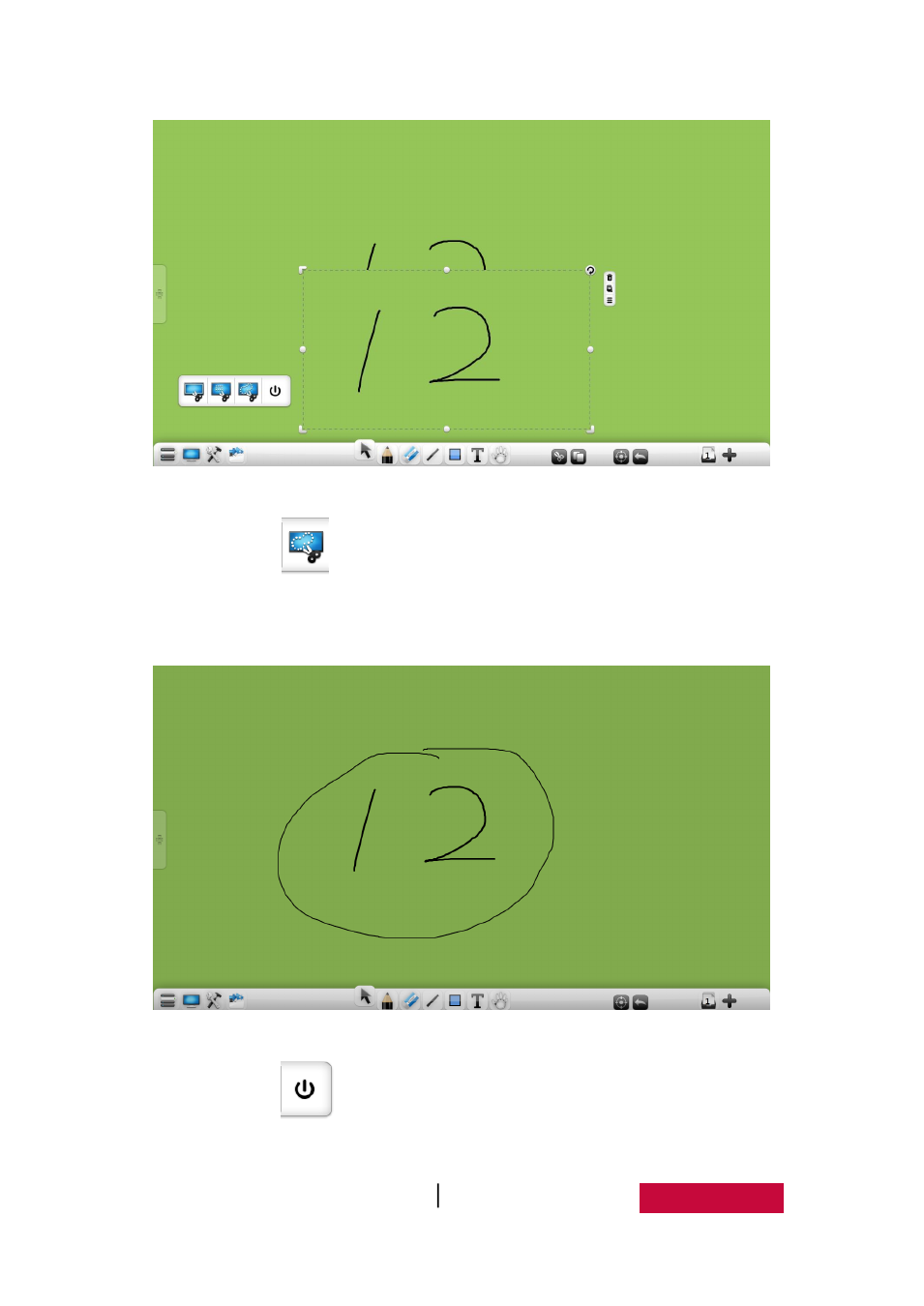
User Manual EasiNote (Application Software)
48
Figure.3-1-1-3-23-4 Rectangular Screenshot Inserting Page
③ Click
to perform arbitrary free screenshot. Arbitrarily select
required screenshot object, as shown in Figure.3-1-1-3-23-5, and
screenshot will be automatically inserted into the page;
Figure.3-1-1-3-23-5 Arbitrary Screenshot
④ Click
to close screenshot tools;
⑤ Click and drag this toolbar, to drag screenshot to tool location.
