Removing circuit boards – Grass Valley Profile Composite I/O User Manual
Page 16
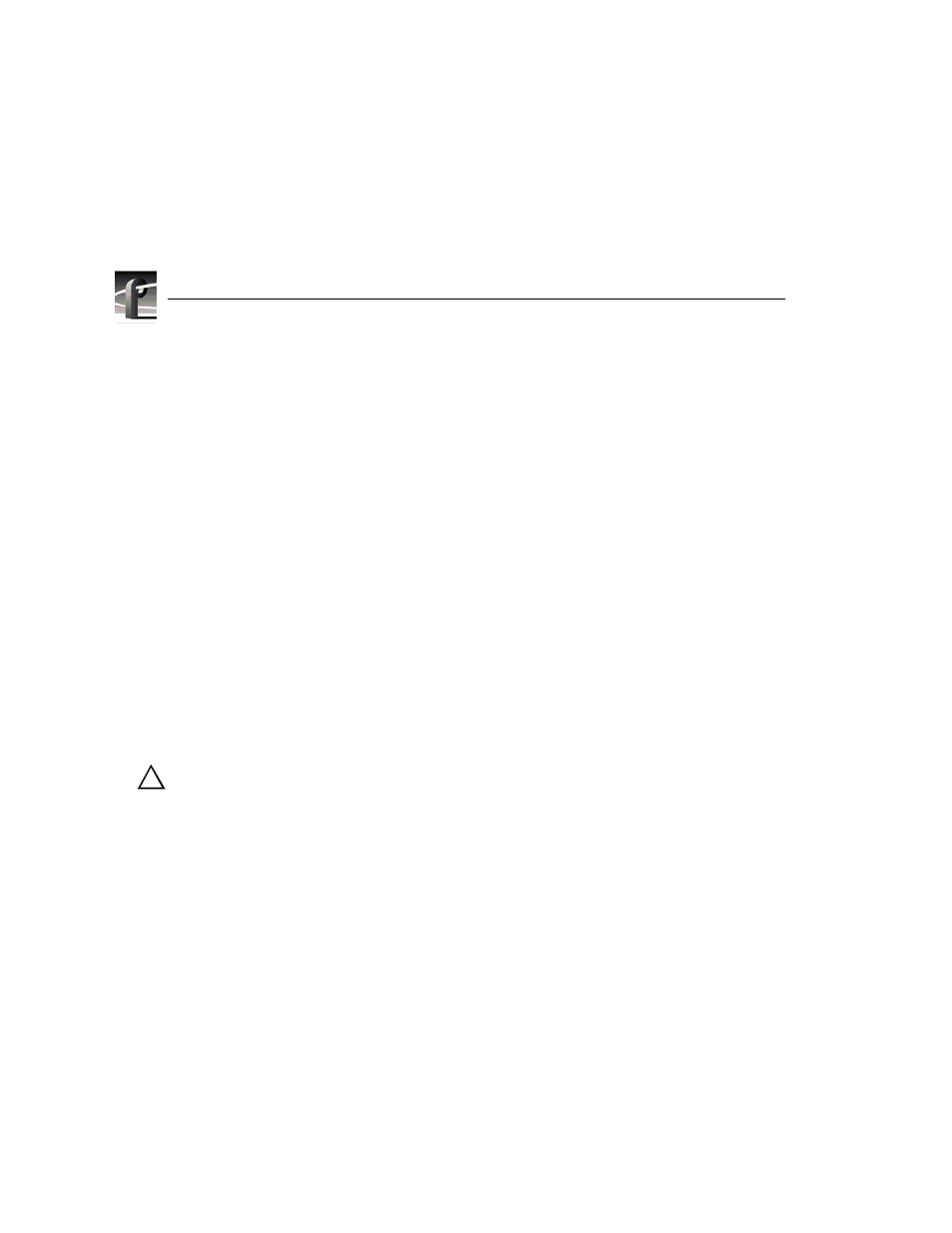
Analog Composite I/O Installation
16
Analog Composite I/O Installation
Removing Circuit Boards
Installing the Analog Composite I/O board may require that you remove or
reposition one or more currently installed boards to make room for the new board
or to meet internal cabling constraints. When unplugging boards you may also find
it necessary to remove the screw mounting an adjacent circuit board, and in the
case of some short circuit boards, it might be necessary to remove an adjacent tall
circuit board to ease removal of the shorter board.
Use the following procedure to unplug a circuit board from the motherboard.
NOTE: Make a note or diagram of cable connections prior to removal to
facilitate reinstallation.
1. Remove all interior and rear panel cables from the circuit board that is to be
removed.
2. Use the Torx tool with the T15 tip to remove the screw from the bracket
inside the chassis (
Ê
in Figure 3) and the screw through the rear panel
outside the chassis (
Ë
in Figure 3).
CAUTION: To avoid damage to the circuit board when removing or
installing it:
• Do not rock the circuit board in the EISA Bus connector — pull straight up
to remove.
• Do not grasp or push on the rear-panel connectors when removing or
installing a circuit board in a card slot.
3. Extract the circuit board. If the circuit board is tall, use the extraction lever
on the front of the board and the extraction ring at the back of the board to
lift the circuit board free of the connectors on the motherboard.
For short circuit boards, carefully grasp the board and lift upward to free the
circuit board from the motherboard connectors. You might need to remove
an adjacent tall board to get enough room for a safe hold on the board.
!
