Bypassing & isolating – Emerson 7ADTB User Manual
Page 14
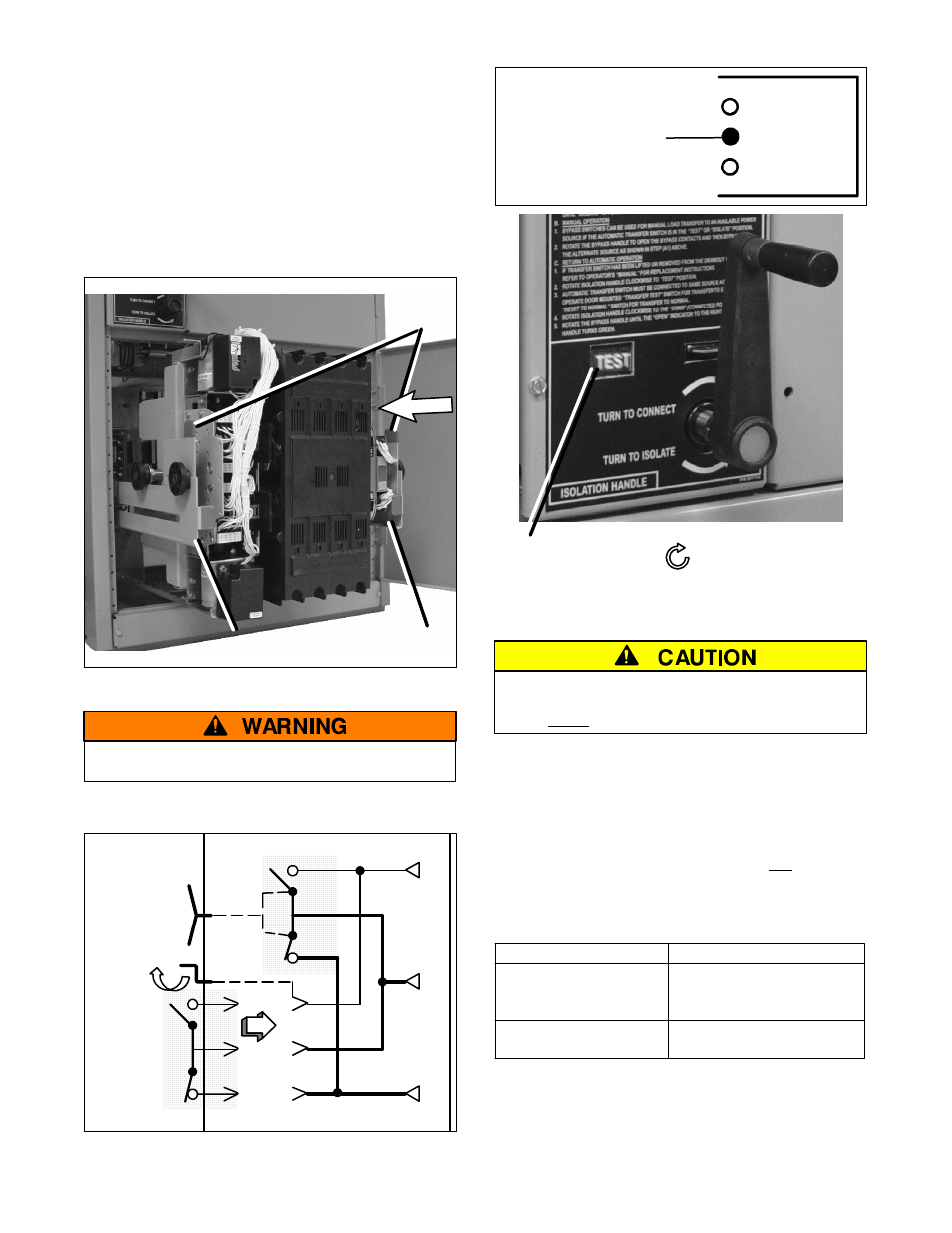
BYPASSING & ISOLATING
(continued)
3---5
RETURN TO SERVICE
This procedure explains how to return the automatic
transfer switch (ATS) to service after inspection and
maintenance. Observe the Bypass Switch Position indica-
tor and lights).
1. Use the two tab handles to roll the transfer switch
into the enclosure (isolation contacts facing inward)
until the crank bearings stop against the draw–in
plates. Then push in both side rails and close the
enclosure door.
right rail
left rail
tab
handles
Figure 3–15.Transfer switch isolated
and pulled out for inspection.
Close the enclosure door to prevent personal
injury in case of electrical system fault.
2. Turn Isolation Handle clockwise (approx. 6 turns) until
the window shows TEST and TS TEST light comes on.
E
L
N
Turn crank
clockwise
until
window
shows
TEST.
Automatic Transfer Switch
Bypass Switch
Figure 3–16. ISOLATE to TEST position.
TS CONNECTED
Middle amber light
should come on.
TS TEST
TS ISOLATED
position
window
TEST
clockwise – draws in
the transfer switch
Figure 3–17. Isolation Handle turned to TEST.
3. The ATS can be tested now without load interruption
(see page 2–1).
Solenoid interlock prevents you from closing
the isolation contacts until the ATS is in the
same position as the Bypass Switch.
4. Observe which Bypass Switch Position window indica-
tor is yellow (NORMAL or EMERGENCY) at the
Bypass Switch Handle. This indicates the source
connected to the load.
5. Observe which Transfer Switch Connected To light is
on (Normal or Emergency) on the door. This is the
position of the Transfer Switch. If it is not in the same
position as the Bypass Handle change the position of
the Transfer Switch as follows:
To change the position of transfer switch
Operate to NORMAL Operate to EMERGENCY
Turn Transfer Control
switch to Retransfer
Delay Bypass.
Turn Transfer Control
switch to Transfer Test
(hold 15 seconds).*
Connected To Normal
light should come on.
Connected To Emergency
light should comes on.
* If Feature 2B time delay is used, there will be a delay
before transfer to Emergency.
NOTE
: With Normal available, the automatic transfer
switch will not stay in the emergency position unless
Feature 3A time delay is used (at least 30 seconds).
