Configuring dns with forwarder – Grass Valley NAS Security Instruction Guide v.5.1A User Manual
Page 25
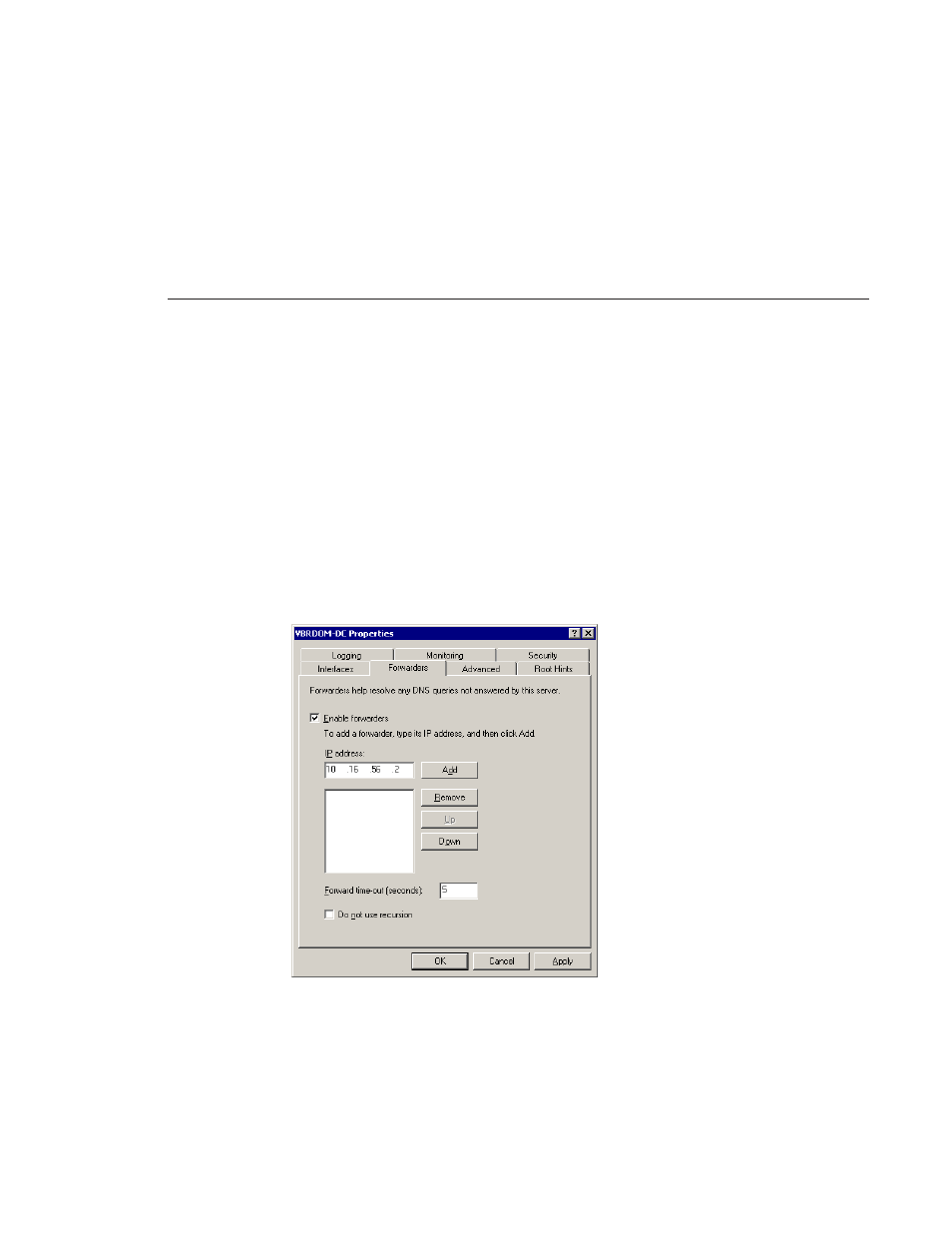
Configuring DNS With Forwarder
Digital News Production
23
Configuring DNS With Forwarder
If your installation must function in isolation from the enterprise DNS, yet have
access to machines outside the technical LAN, e.g., if you have an experimental
setup that must access a newsroom computer system, a useful alternative to
joining the enterprise domain is to establish an independently-rooted forest
with isolated DNS.
In this case, you need to configure a DNS forwarder as follows:
1. Select
Start | Programs | Administrative Tools | DNS
.
2. Select your Domain Controller, right-click and select
Properties
.
3. On the Forwarders tab, check
Enable forwarders
.
4. Type the IP address for the DNS Server where you want to forward and click
Add
.
5. Click
Apply
.
6. Close the window.
- LDK 5302 (24 pages)
- SFP Optical Converters (18 pages)
- 2000GEN (22 pages)
- 2011RDA (28 pages)
- 2010RDA-16 (28 pages)
- 2000NET v3.2.2 (72 pages)
- 2000NET v3.1 (68 pages)
- 2020DAC D-To-A (30 pages)
- 2000NET v4.0.0 (92 pages)
- 2020ADC A-To-D (32 pages)
- 2030RDA (36 pages)
- 2031RDA-SM (38 pages)
- 2041EDA (20 pages)
- 2040RDA (24 pages)
- 2041RDA (24 pages)
- 2042EDA (26 pages)
- 2090MDC (30 pages)
- 2040RDA-FR (52 pages)
- LDK 4021 (22 pages)
- 3DX-3901 (38 pages)
- LDK 4420 (82 pages)
- LDK 5307 (40 pages)
- Maestro Master Control Installation v.1.5.1 (428 pages)
- Maestro Master Control Installation v.1.5.1 (455 pages)
- 7600REF Installation (16 pages)
- 7600REF (84 pages)
- 8900FSS (18 pages)
- 8900GEN-SM (50 pages)
- 8900NET v.4.3.0 (108 pages)
- Safety Summary (17 pages)
- 8900NET v.4.0.0 (94 pages)
- 8906 (34 pages)
- 8911 (16 pages)
- 8900NET v.3.2.2 (78 pages)
- 8914 (18 pages)
- 8912RDA-D (20 pages)
- 8916 (26 pages)
- 8910ADA-SR (58 pages)
- 8920ADC v.2.0 (28 pages)
- 8920ADC v.2.0.1A (40 pages)
- 8920DAC (28 pages)
- 8920DMX (30 pages)
- 8920ADT (36 pages)
- 8920MUX (50 pages)
- 8921ADT (58 pages)
