Step 2: setting up a domain controller, Step 2, Setting up a domain controller – Grass Valley NAS Security Instruction Guide v.5.1A User Manual
Page 15: Step
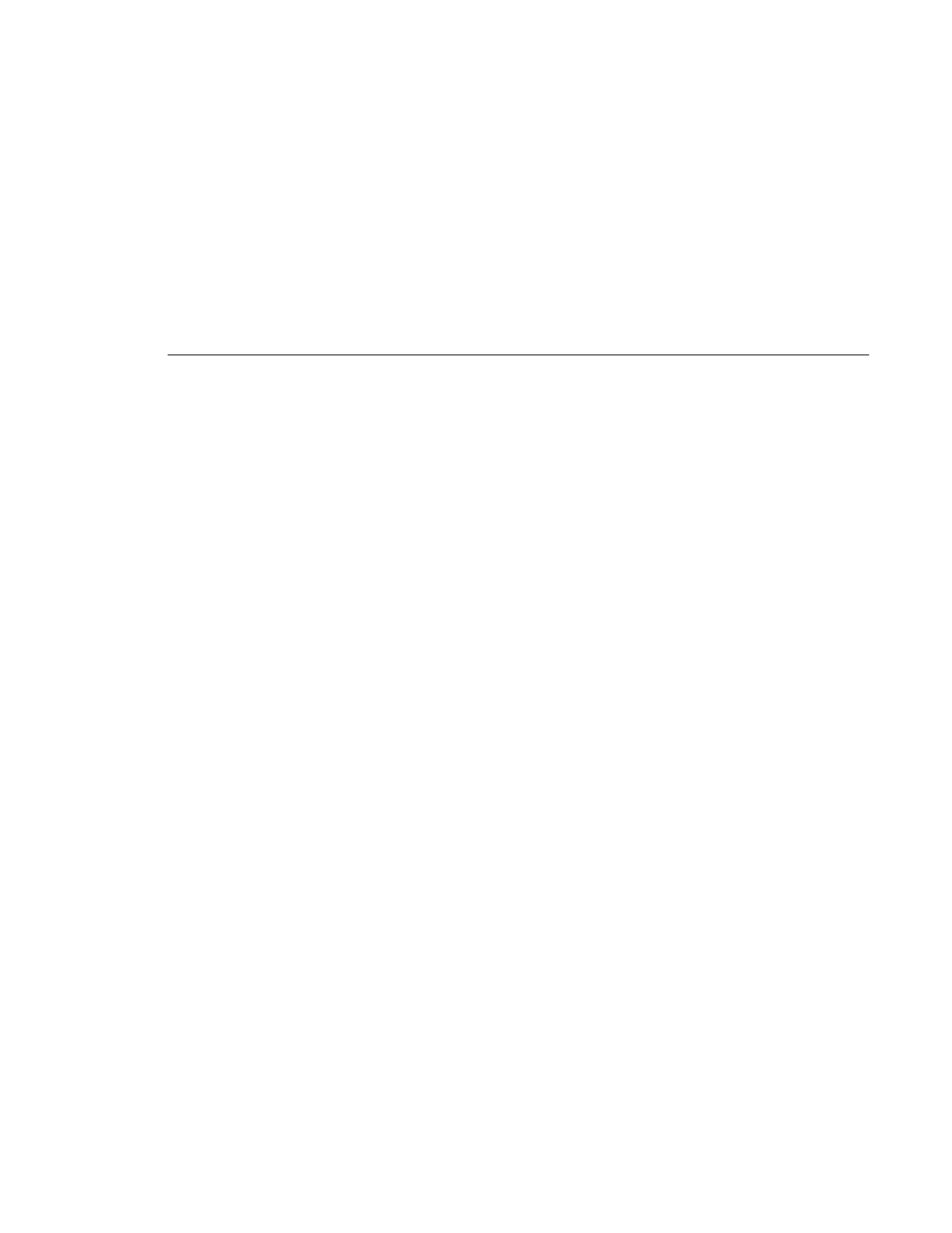
Digital News Production
13
Step
2
Setting Up a Domain Controller
A Domain Controller is a separate machine running Windows 2000 Server
software and configured with Active Directory. If purchased from Thomson
Grass Valley, an XRE is used. If the sole responsibility of the machine is to act
as a domain controller, SMG- or customer-furnished equipment may be used,
provided that it meets the specifications necessary to host Windows 2000
Server.
In general, you need to follow these guidelines for the Domain Controller:
• The Domain Controller cannot be an FSM nor a DSM.
• A separate Domain Controller and related domain node should be allocated
to the technical LAN subnet. This Domain Controller should also have
sufficient access to all related LANs to establish trusts and provide
authentication services.
• An XRE can be used to host another NewsEdit product, SmartBins.
• The domain controller may be remote to the NAS, but needs high availability
and direct configurability by your newsroom engineering department.
• Consistent with the Windows domain model, the domain controller may also
use a backup within the NAS subnet.
• You can either create a Domain Controller as a new domain tree or as a child
domain to an existing Domain Controller on your network.
• For normal newsroom operation, if the domain controller is a member of a
forest or tree, the Domain Controller can be subordinate: trusting but not
trusted.
The configuration of Microsoft Windows domains with Active Directory is a
broad and deep topic that is documented extensively by a variety of resources,
including Microsoft’s website. Each news organization has different
infrastructure and policies regarding the configuration of domains. What
NewsShare NAS security requires is an Active Directory zone with at least one
dedicated Windows 2000 Server domain controller; there are several ways to
achieve this, and the choice appropriate for your organization depends on your
organization’s culture, infrastructure, and IT policies.
